Search for Forecast Processing Scenarios
Users can search for Forecasting Processing Scenarios to be implemented in the system.
Complete the following steps to search for Forecast Processing Scenarios:
From the Demand Planning menu, select Forecast Processing, and then Search Forecasting Scenarios.
The Search Forecasting Scenarios page appears.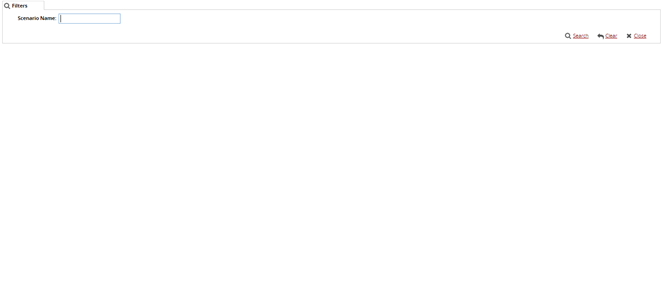
To view all available scenarios, click the Search link.
A list of scenarios appears.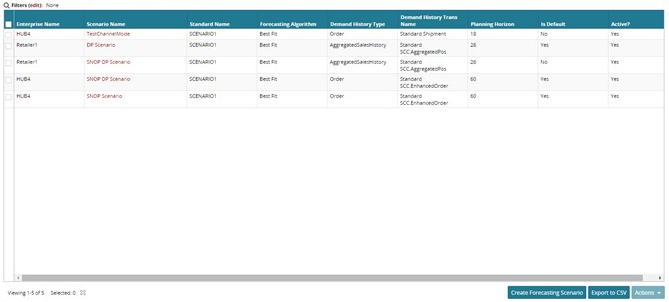
To view the details of a Forecasting Scenario, click the Scenario Name link.
The details of the selected scenario appear.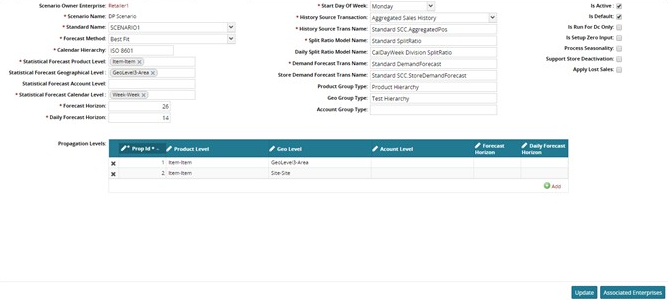
You can make any necessary changes to the Forecasting Scenario, and click the Update button to save the changes.
A success message appears.