Search for Forecast Template Configurations
Complete the following steps to search for a template configuration:
Log in to the ONE system.
Click Menus/Favs > Demand Planning > Forecast Template for NPI > Forecast Template Config > Search Forecast Template Config.
The Search Forecast Template Config screen displays.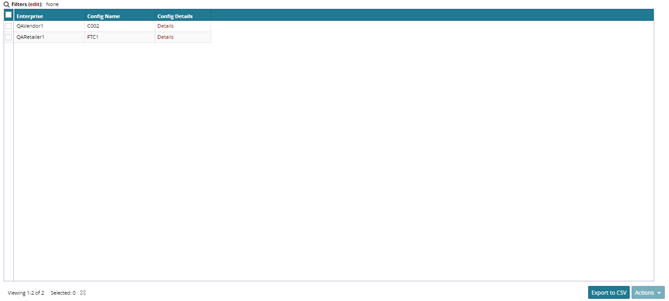
In the Config Details column, click a Details link to view the configuration details.
The Forecast Template Config Details screen appears.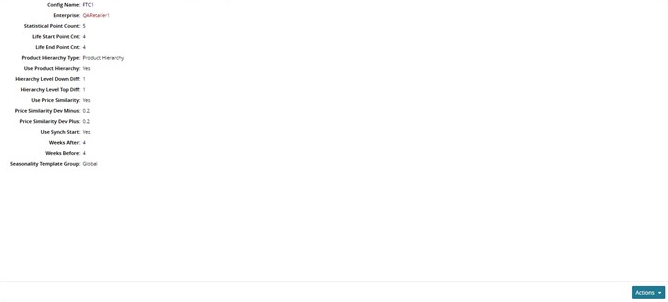
To update the configuration, click Actions > Update.
To delete the template, click Actions > Delete.
A popup window asks for confirmation. Click Yes to remove the template from the system.