Search for Forecast Templates
Complete the following steps to search for a template:
Log in to the ONE system.
Click Menus/Favs >Demand Planning > Forecast Template for NPI > Search Forecast Template.
The Search Forecast Template screen appears.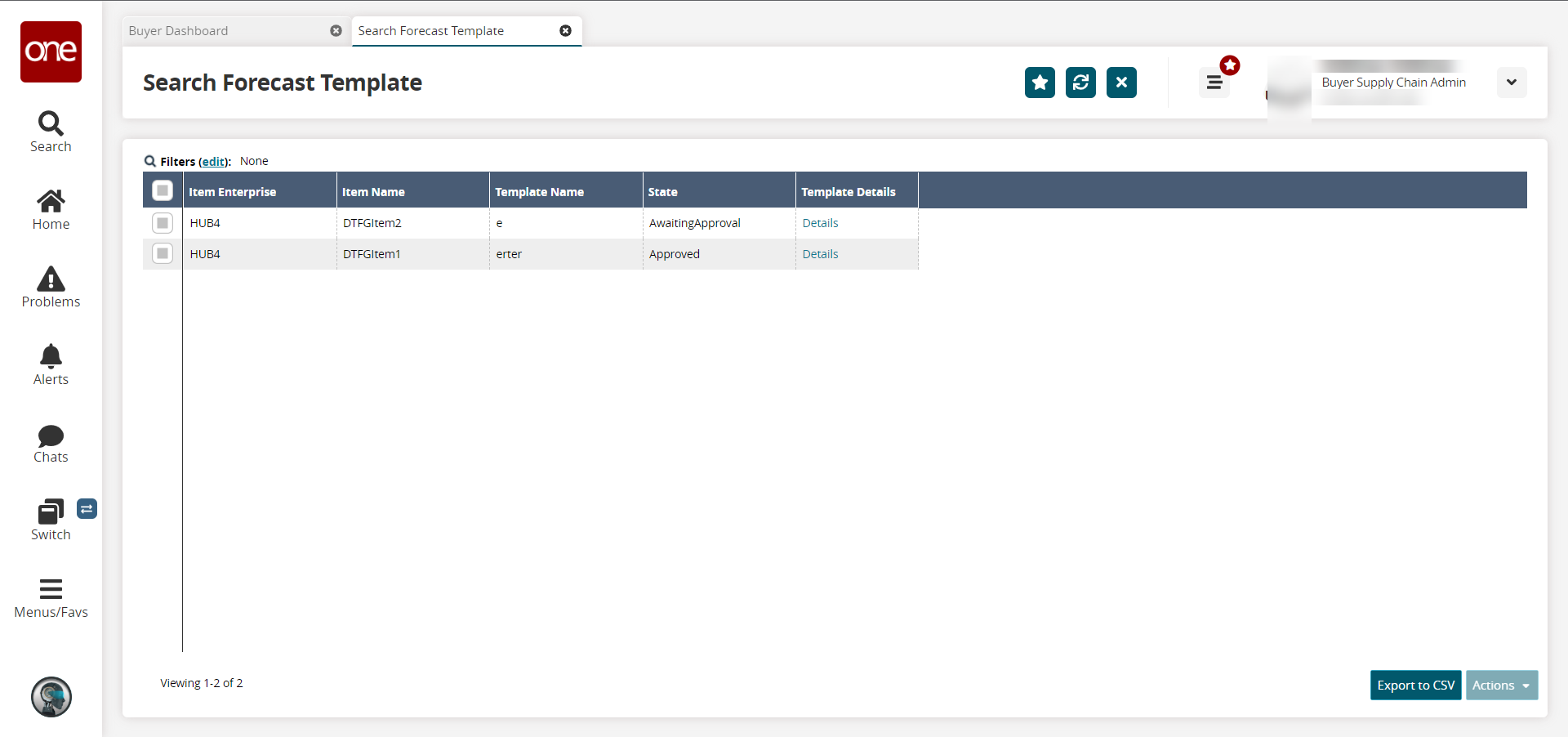
In the Template Details column, click a Details link to view the forecast template details.
The forecast template details screen opens.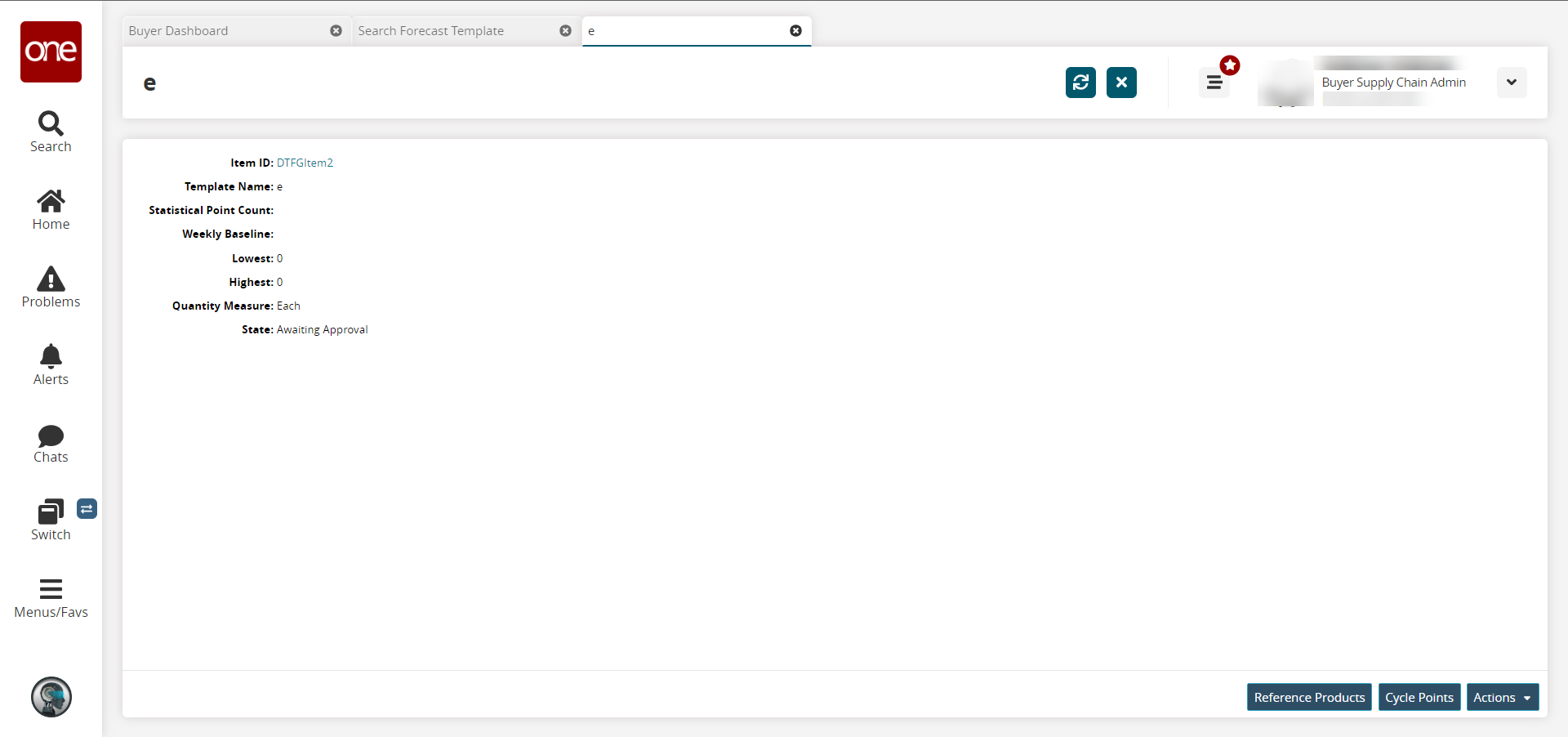
To view the cycle points for the template, click the Cycle Points button.
The Forecast Template Cycle Points screen displays.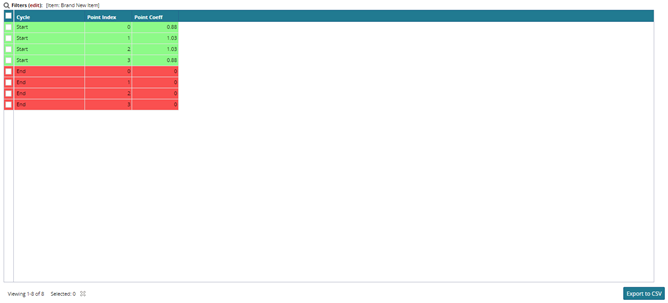
To update the template, click Actions > Update.
To delete the template, click Actions > Delete.
A popup window asks for confirmation. Click Yes to remove the template from the system.