Search for Site Forecast Profiles
Complete the following steps to search site forecast profiles:
Log in to the ONE system.
Click Menus/Favs > Demand Planning > Life Cycle Forecasting > Site Life Cycle Forecasting > Search Site Forecast Profiles.
The Search Site Forecast Profiles screen displays.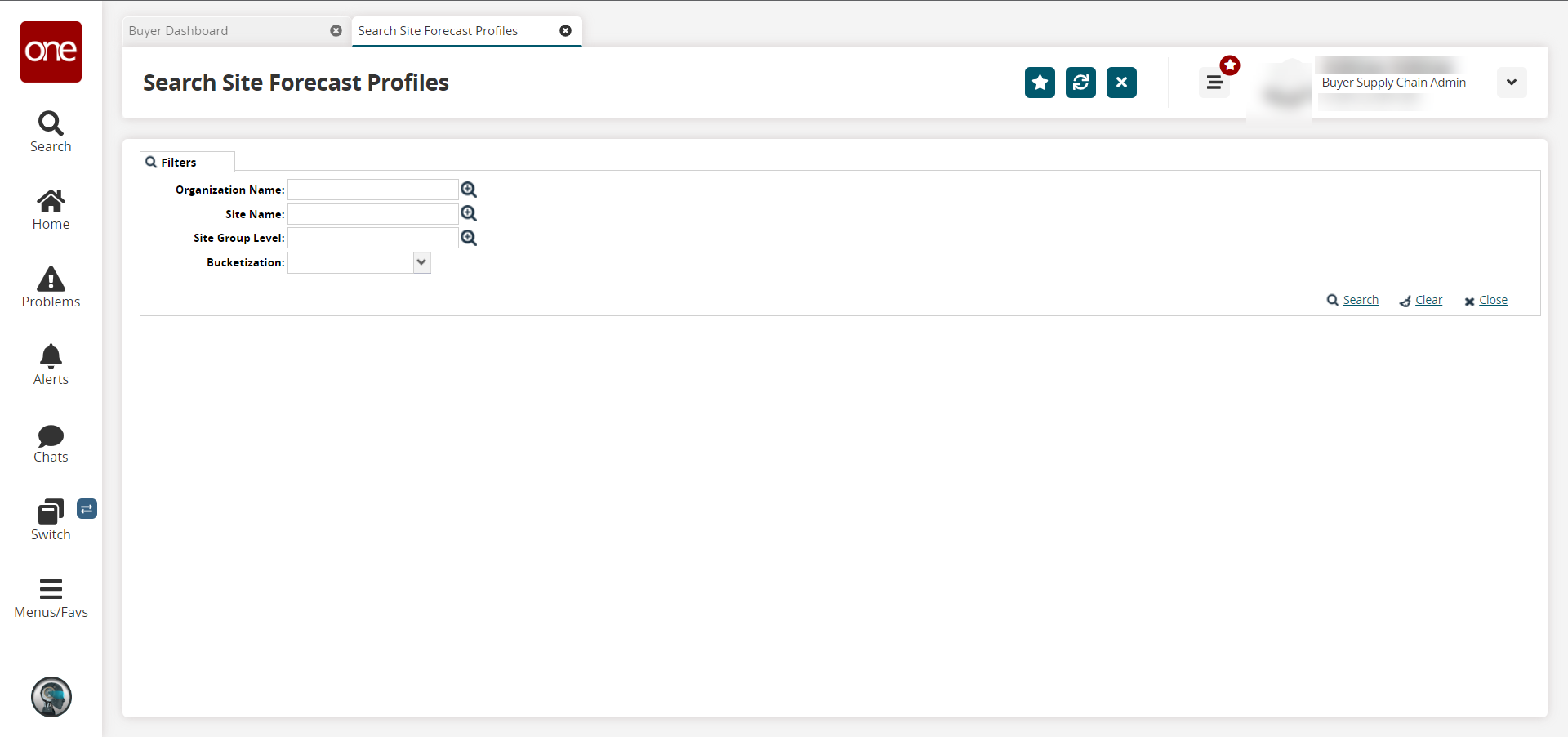
Fill out the search fields as desired.
Click the Search link.
The Search Site Forecast Profile screen displays the search results.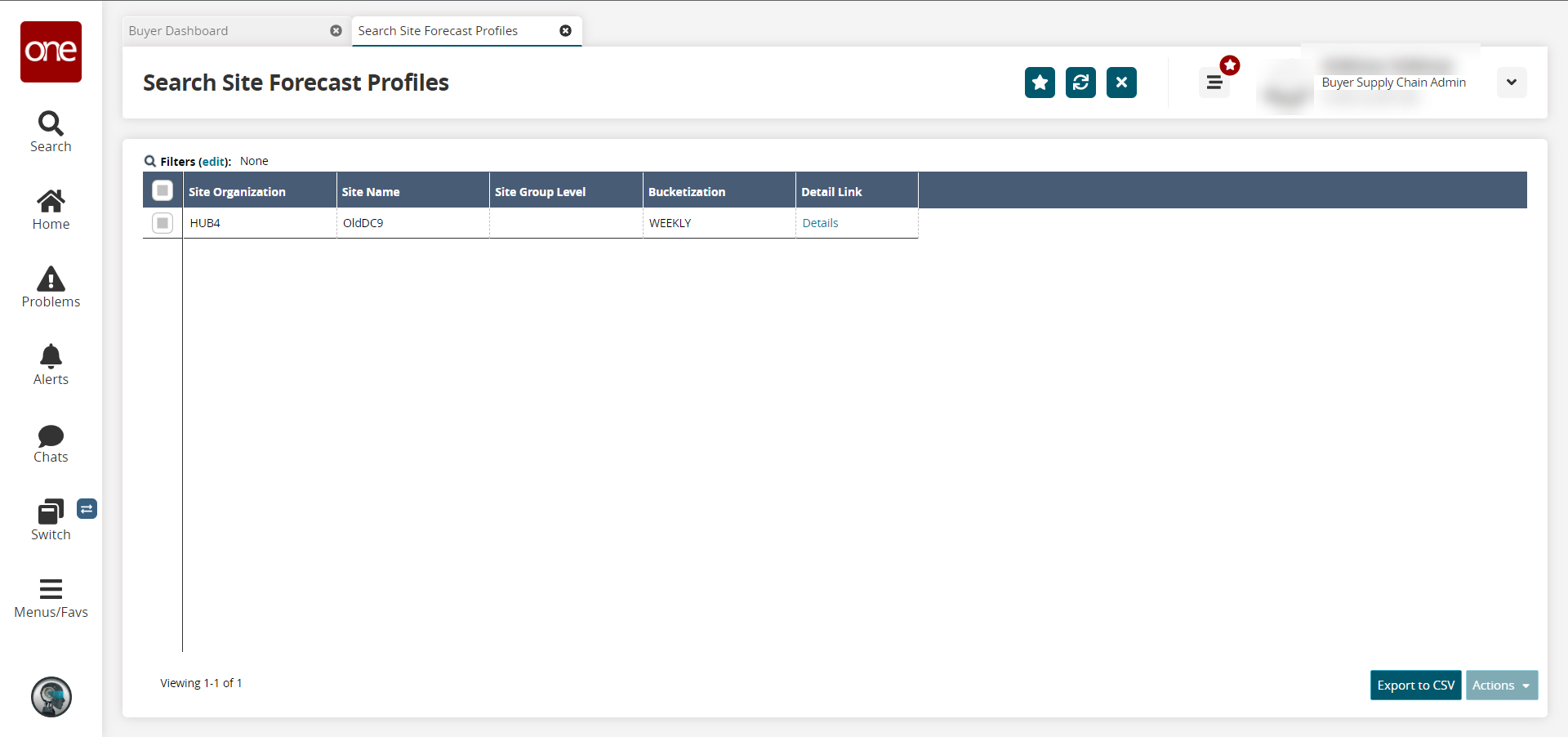
To delete a profile, select the checkbox to the left of the profile, click the Action button at the bottom of the page and select Delete.
Click the Export to CSV button to export the list to a CSV file.