Searching Customs Broker Partners
Complete the following steps to search for Customs Broker Partners:
L og in to the ONE system.
Click Menus/Favs > Administration > Partners > Customs Broker Partners.
The Customs Broker Partners screen appears; the screen displays all customs broker partners by default.
Click the Filters (edit) link to display the search fields.
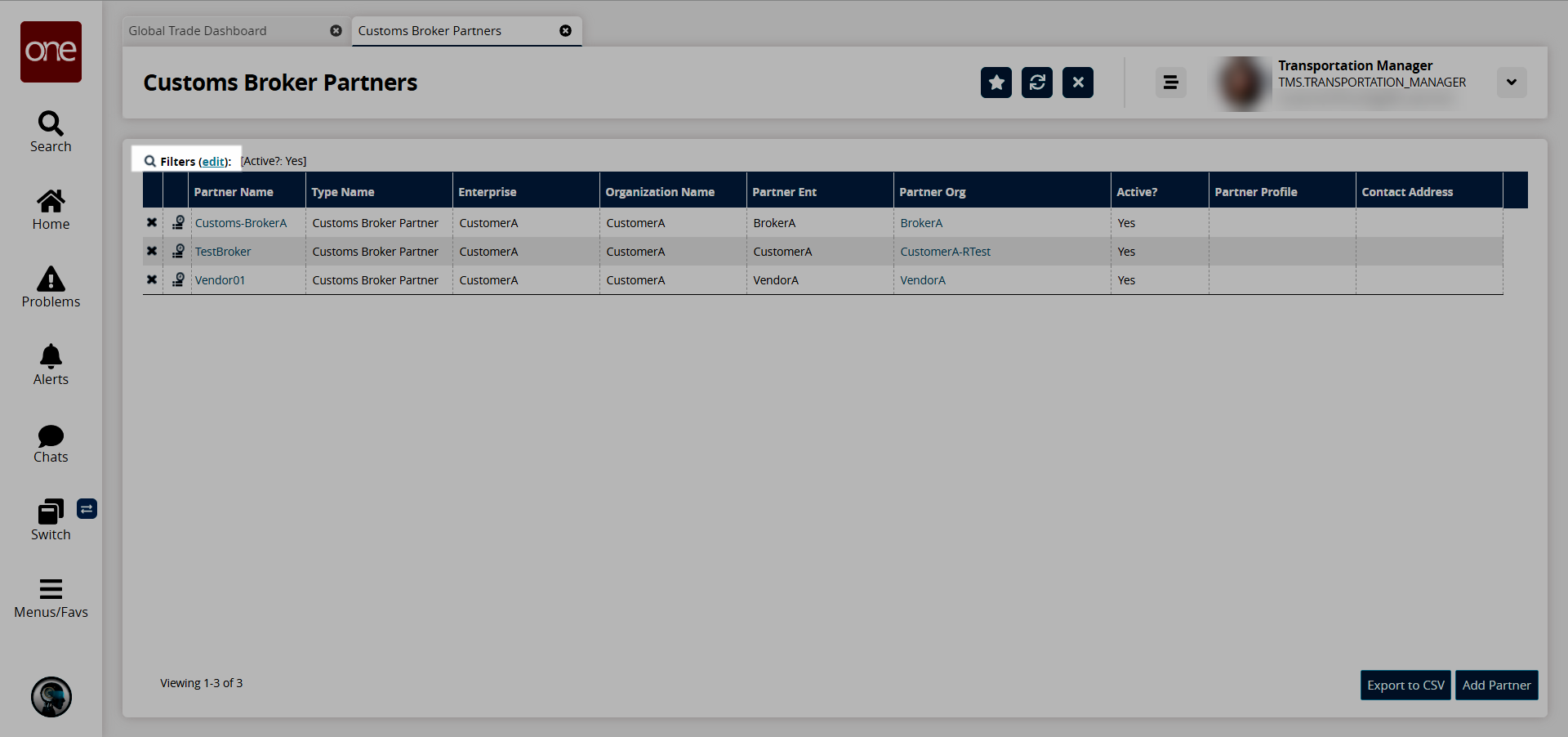
The search filters open.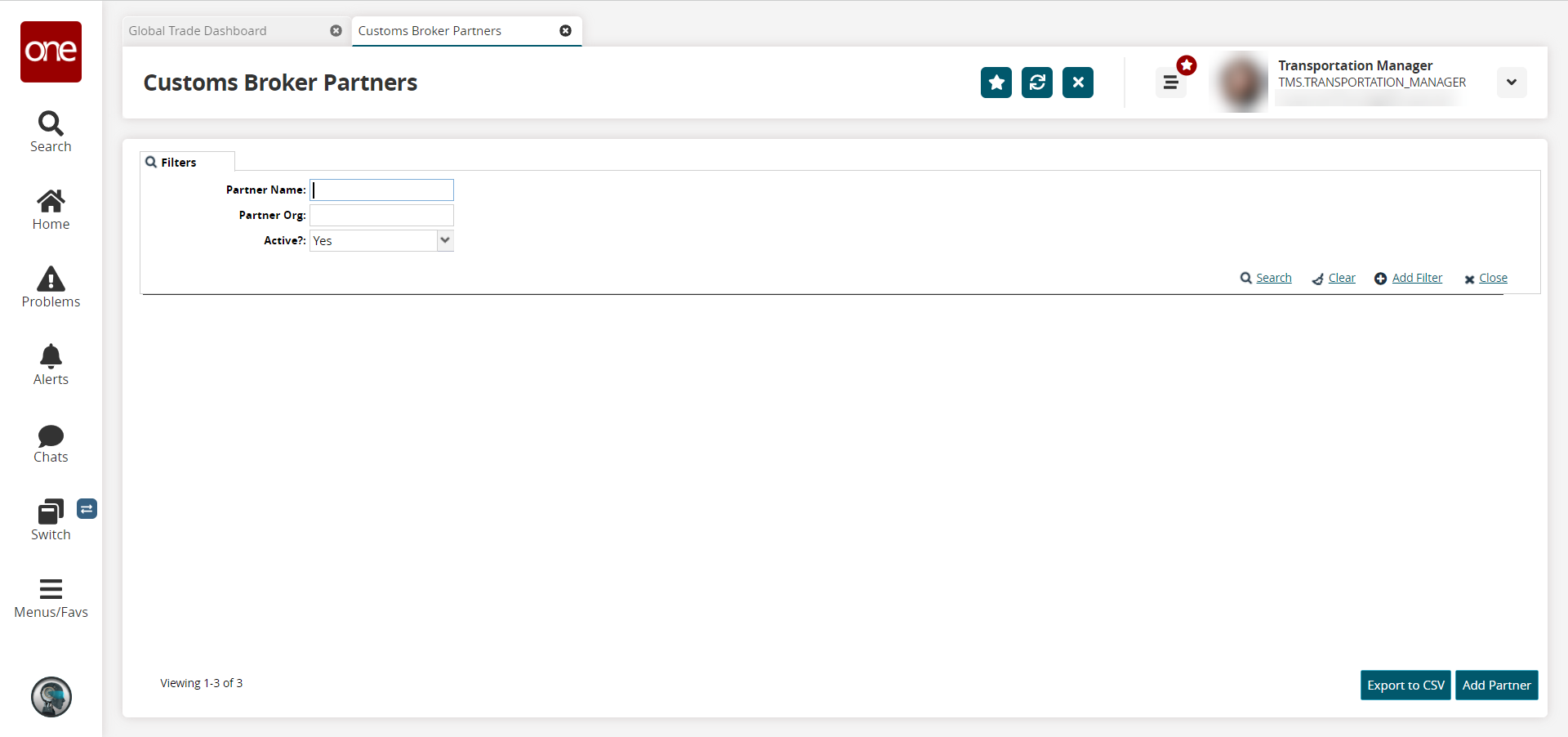
Enter the required criteria, and click the Search link.
The search results appear.