Searching Assembly Line Groups
Not all users and roles have access to this particular feature.
Complete the following steps to search assembly line group:
Log in to the ONE system.
Click Menus/Favs > Manufacturing Policies > Search Assembly Line Group.
The Search Assembly Line Group screen appears.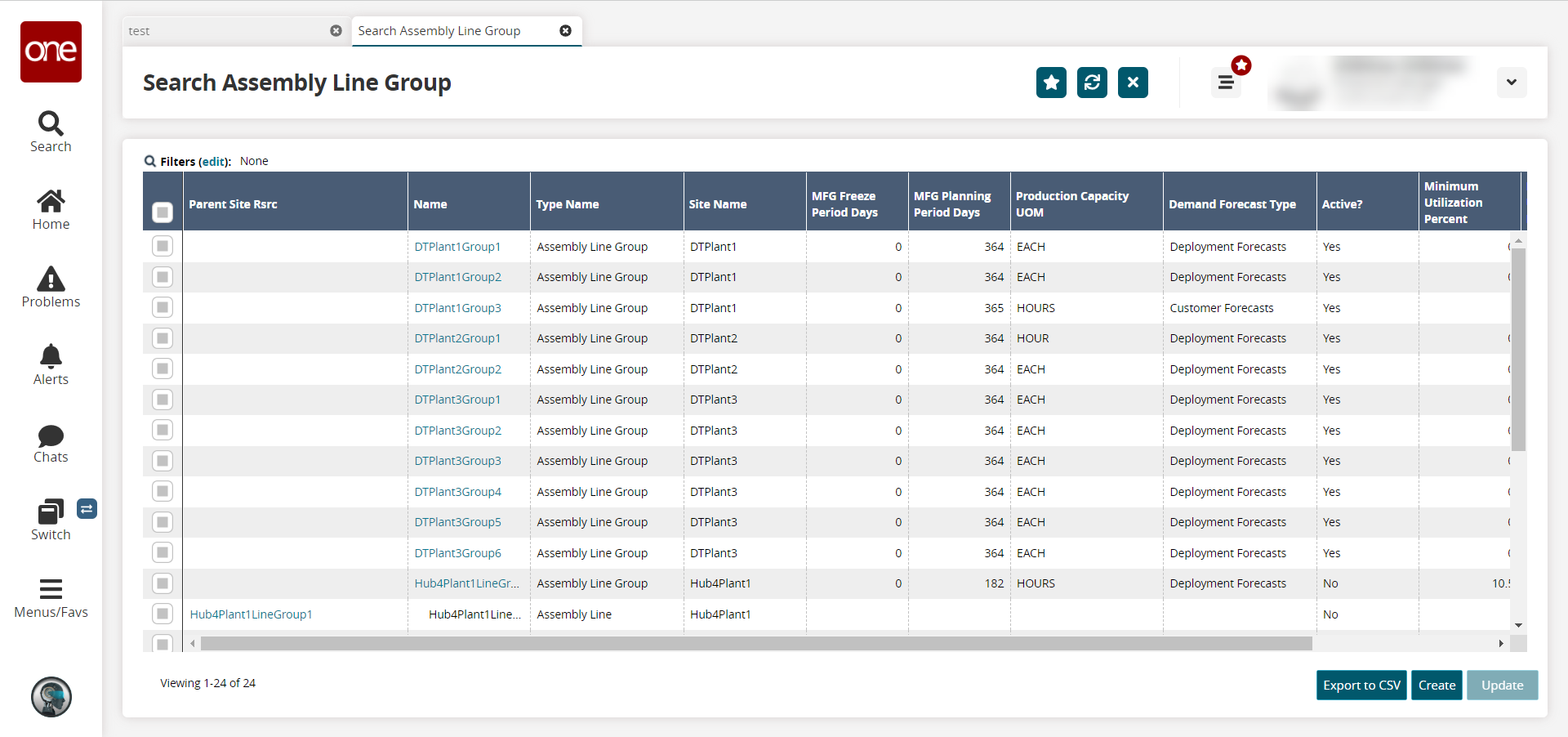
To export the results to a spreadsheet, click the Export to CSV button at the bottom of the page.
To update the assembly line group, select the checkbox for Name column and click Update.
To download and upload, click Download and Upload button.
To create a new assembly line group, click Create. See the "Creating Assembly Line Groups" section in the Online Help for more information.