Searching Asset Meter Readings
The Asset Meter Reading report provides meter reading information that allows users to add and update meter readings with respective values.
Complete the following steps to search for assets:
L og in to the ONE system.
Click the Menus/Favs > Asset Management > Search Asset Meter Reading.
In the NEO UI, users can click on the Menus/Favs icon on the left sidebar and type in the name of the screen in the menu search bar. For more information, see "Using the Menu Search Bar."
The Search Asset Meter Reading screen appears.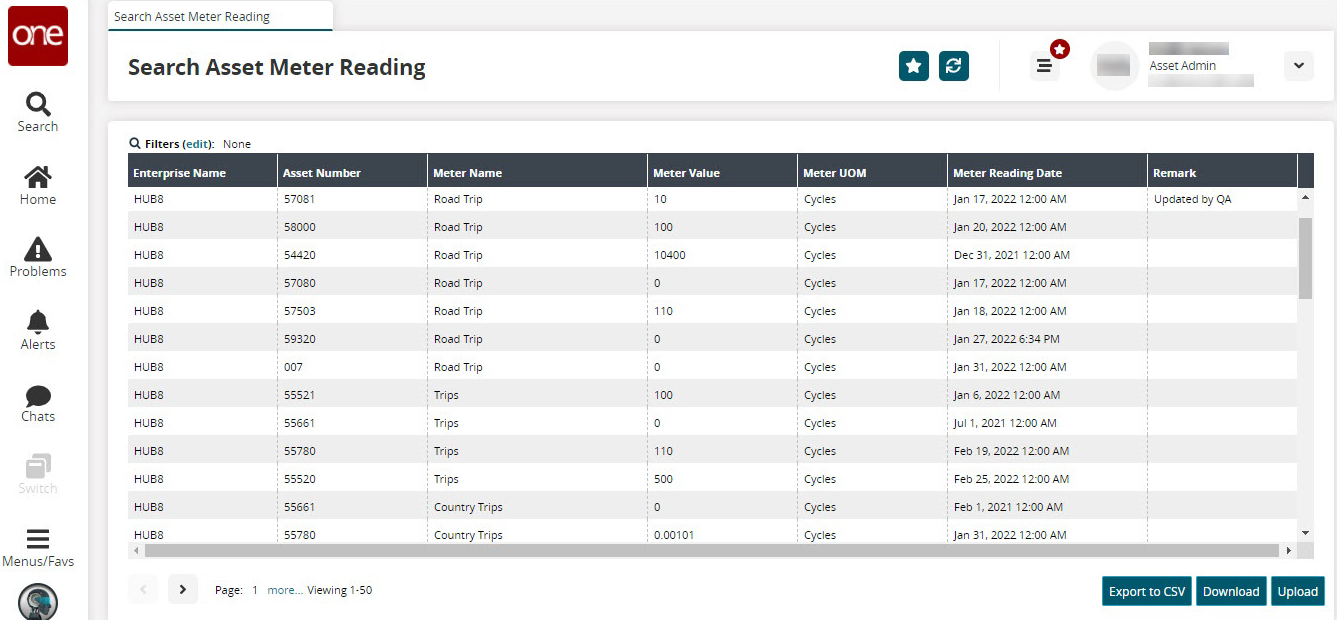
Click the Filters (edit) link to apply search criteria to reduce the number of entries shown.
The Filters menu displays.Fill out the filters as desired, and click the Search link.
The search results display.Click the Export to CSV button to export the report to a CSV file.
Click the Download button to download the report for updating records.
Click the Upload button to upload the updated Search Asset Meter Reading CSV file.