Searching Attribute Sets
Enterprise Admin users can view, load, and delete attributes using the Search Attribute Set report.
Complete the following steps to view the Search Attribute Set report:
Log in to the ONE system.
Click Menus/Favs > Administration > Item > Search Attribute Set.
The Search Attribute Set report appears.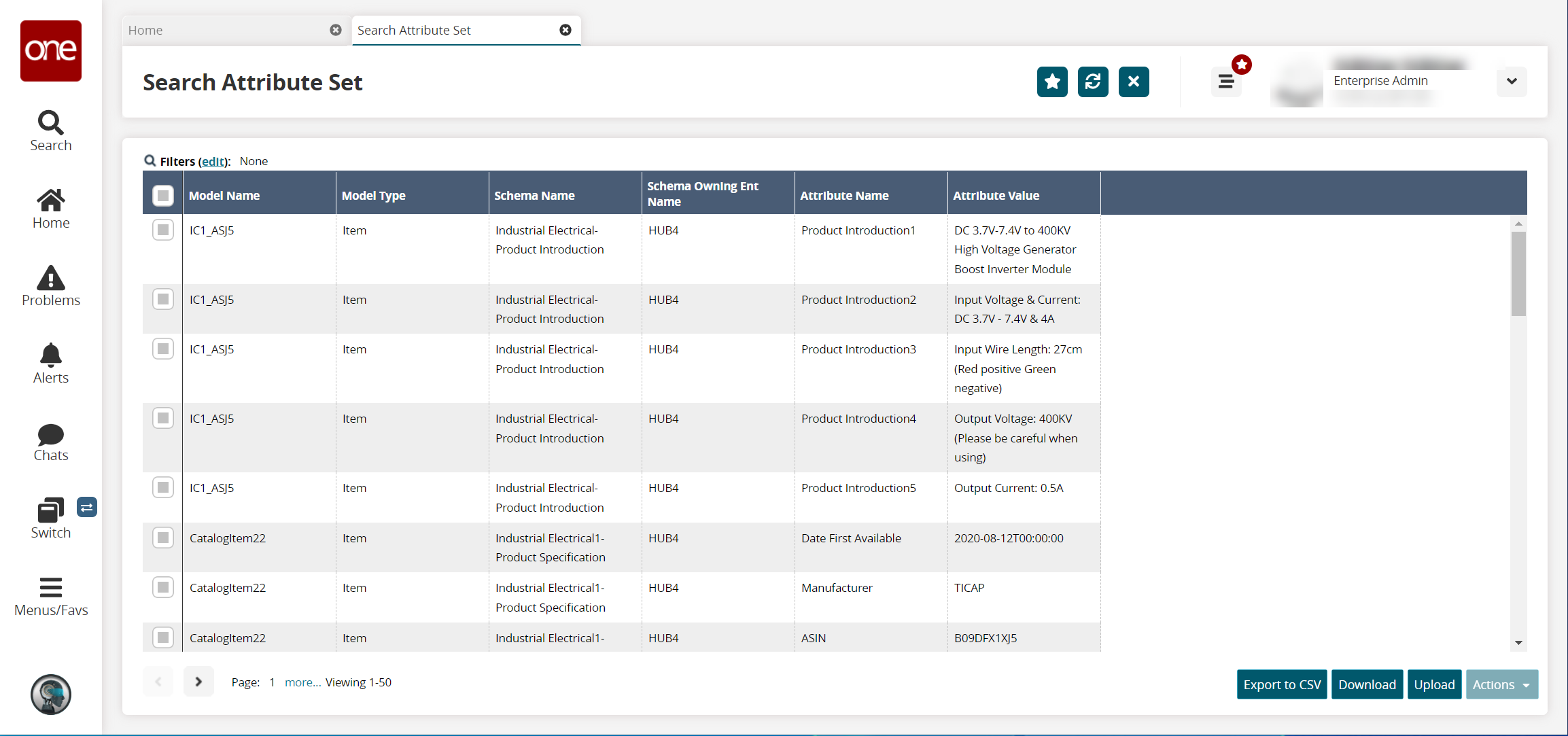
Click Export to CSV to export the list into a spreadsheet.
Click Upload to upload a packing resource.
Click Download to download a packing resource.
Click the checkbox for the Model Name and click Actions > Delete to delete the attribute set.