Searching Check List Policies
You can search Check List Policies in One Network System.
Complete the following steps to search Check List Policies:
L og in to the ONE system.
Click Menus/Favs > Warehouse Mgmt > Policies > Check List Policies.
The Check List Policies screen displays.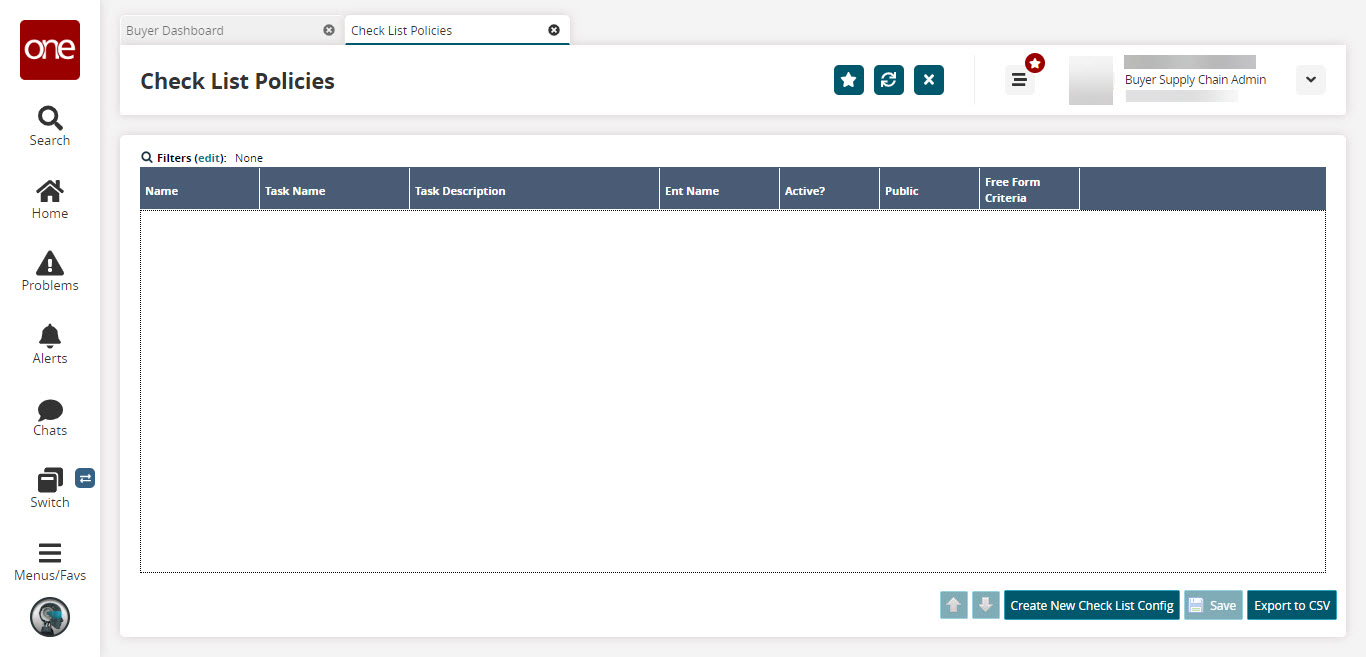
Click the Filters (edit) link.
The filter fields display.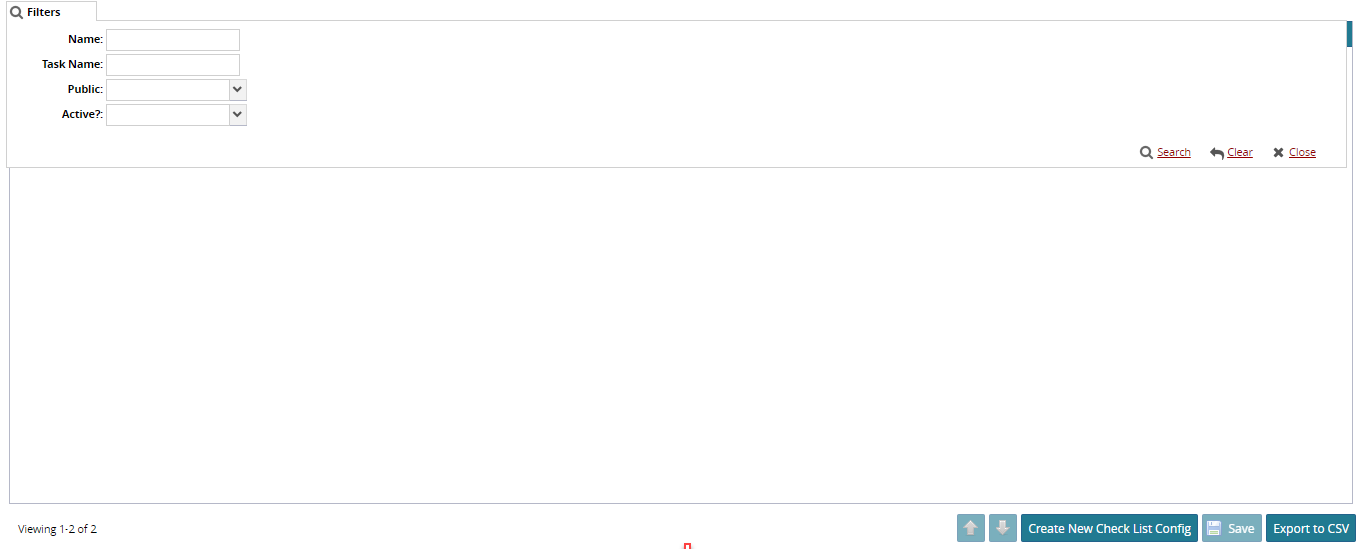
In the Name field, enter the name of a check list policy to search by name.
In the Task Name field, enter a task name to search by that criteria.
In the Public field, select Yes or No from the dropdown list to limit your search to policies that are public or not public.
In the Active? field, select Yes or No from the dropdown list to limit your search to policies that are active or inactive.
Click Search.
The search result displays.To export the results of the search to a spreadsheet, click the Export to CSV button at the bottom of the page.