Creating Check List Policies
The section helps the user to create or update checklist policies.
Complete the following steps to create Check List Policies:
L og in to the ONE system.
Click the Menus/Favs > Warehouse Mgmt > Policies > Check List Policies.
The Check List Policies screen displays.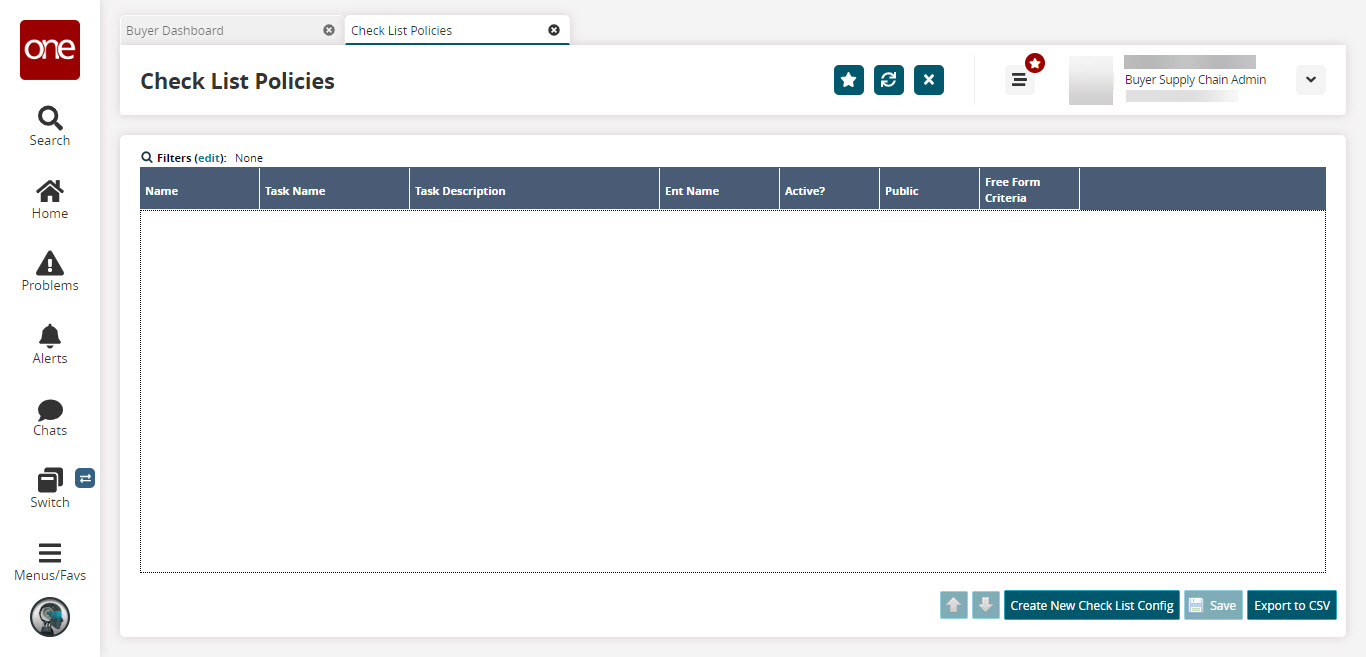
Click the Create New Check List Config button.
The Create page displays.
In the Name field, Enter the policy name.
Select the checkbox for Public and Active, if desired.
Click Add Line button to add new lines and define activity tasks.
In the Task Name column, enter the task name for the task activity.
In the Description column, enter the description of the task.
In the Free Form Criteria column, select the Yes or No option.
Click Create or Update to create the new checklist policy.
A success message displays, and the newly created policy is added to the list of policies on the Check List Policies screen.