Searching Consensus Forecast Configurations
Users can search for existing forecast configurations, upload new configurations, and delete existing ones from the search report.
Complete the following steps to search consensus forecast configurations:
L og in to the ONE system.
Click Menus/Favs > Demand Planning > Consensus Forecast > Search Consensus Forecast Config.
The Search Consensus Forecast Config screen appears.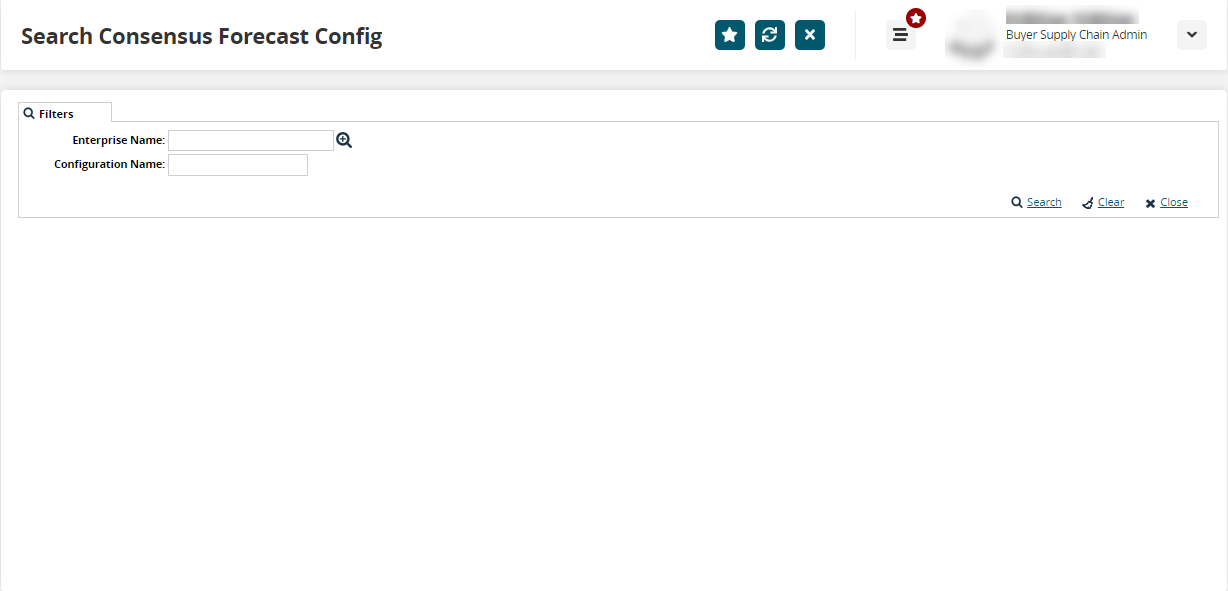
Use the picker tool to select the Enterprise Name if desired.
Enter the Configuration Name if desired.
Click the Search link.
The search results appear.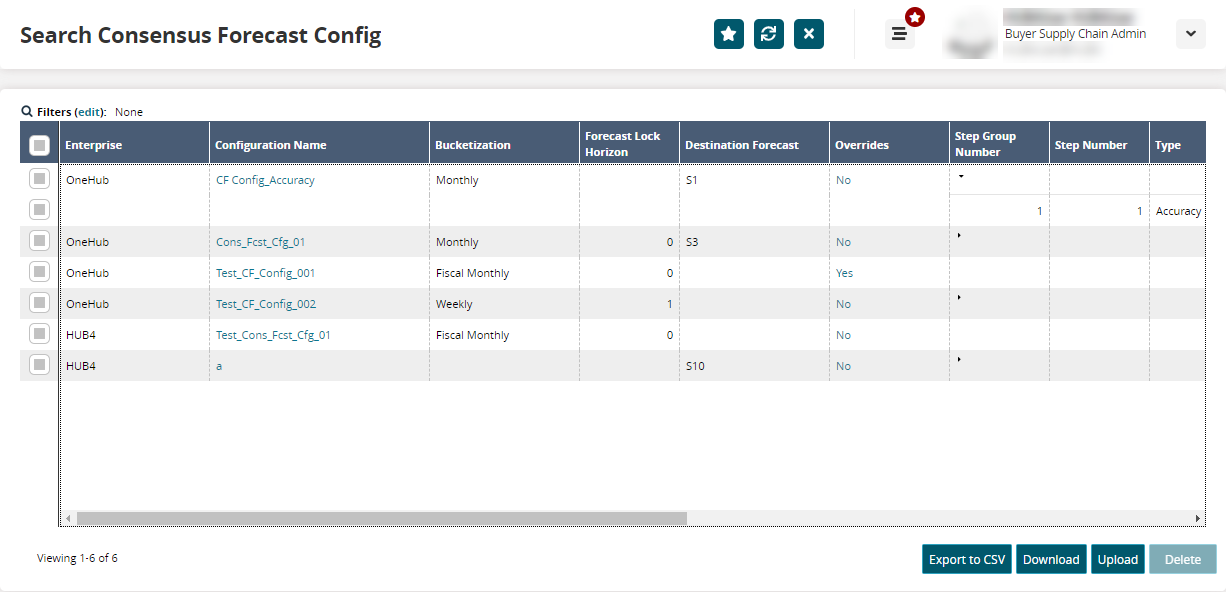
Click the Export to CSV button to export the report to a CSV file.
Click the Download button to download a file to your computer.
Click the Upload button to upload a file to the ONE system for batch uploads. Please see the "Uploading Files" section in the Online Help for more information.
Select one or more records and click Delete to delete the selected configurations.