Searching Data Measure Types
This topic explains how to search the data measure types.
Complete the following steps to search data measure types:
L og in to the ONE system.
Click Menus/Favs > Demand Planning > Forecast Processing > Forecast Type > Search Data Measure Type.
The Search Data Measure Type screen appears.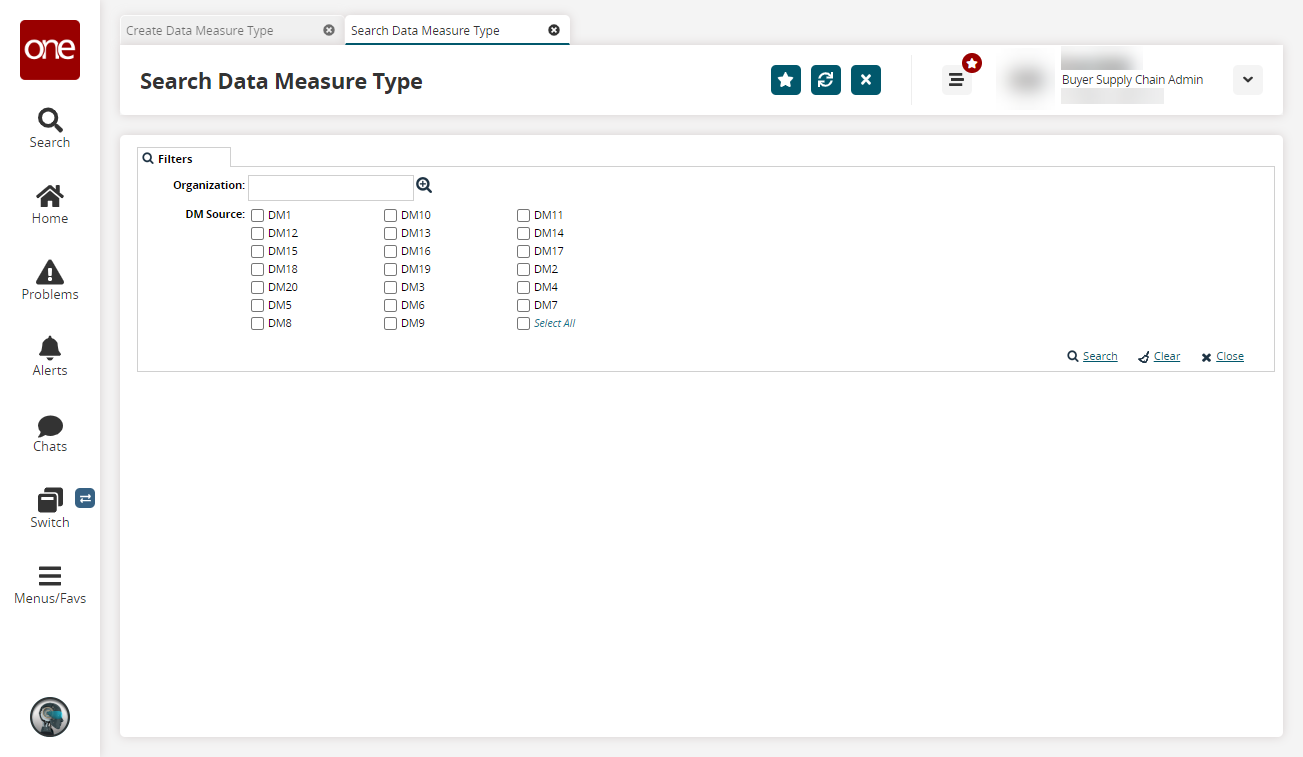
Select an Organization and one or more DM Sources.
Click the Search link.
The search results display.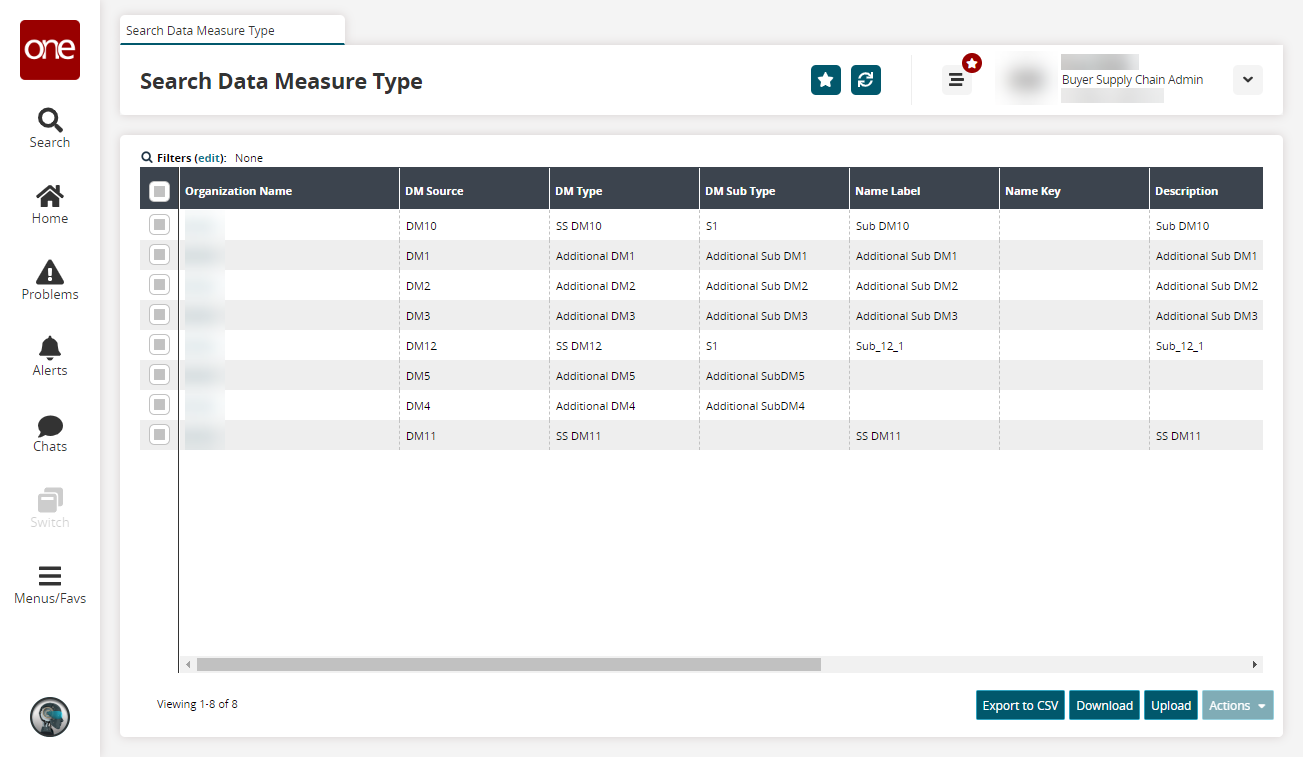
Click the Export to CSV button to export the report to a CSV file.
Click the Download button to download a file to your computer.
Click the Upload button to upload a file to the ONE system for batch uploads. Please see the "Uploading Files" section in the Online Help for more information.
Select one or more rows and click the Actions button to Delete or Update data measure types.