Searching Distance Matrices
Complete the following steps to search distance matrices:
Log in to the ONE system.
Select Menu/Favs > Administration > Distance Matrix.
The Distance Matrix screen appears.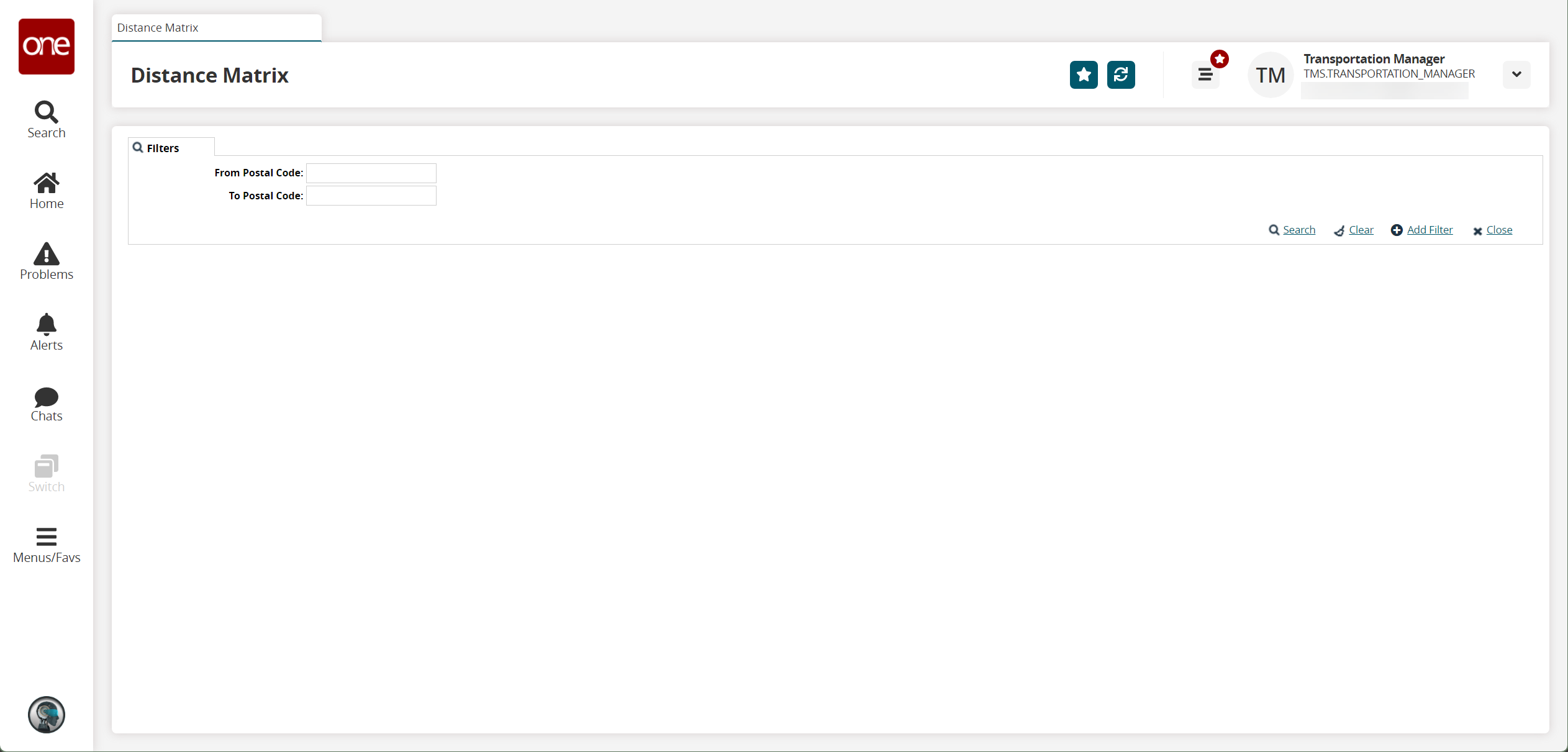
Enter a From Postal Code and To Postal Code and click the Search link.
The search results appear.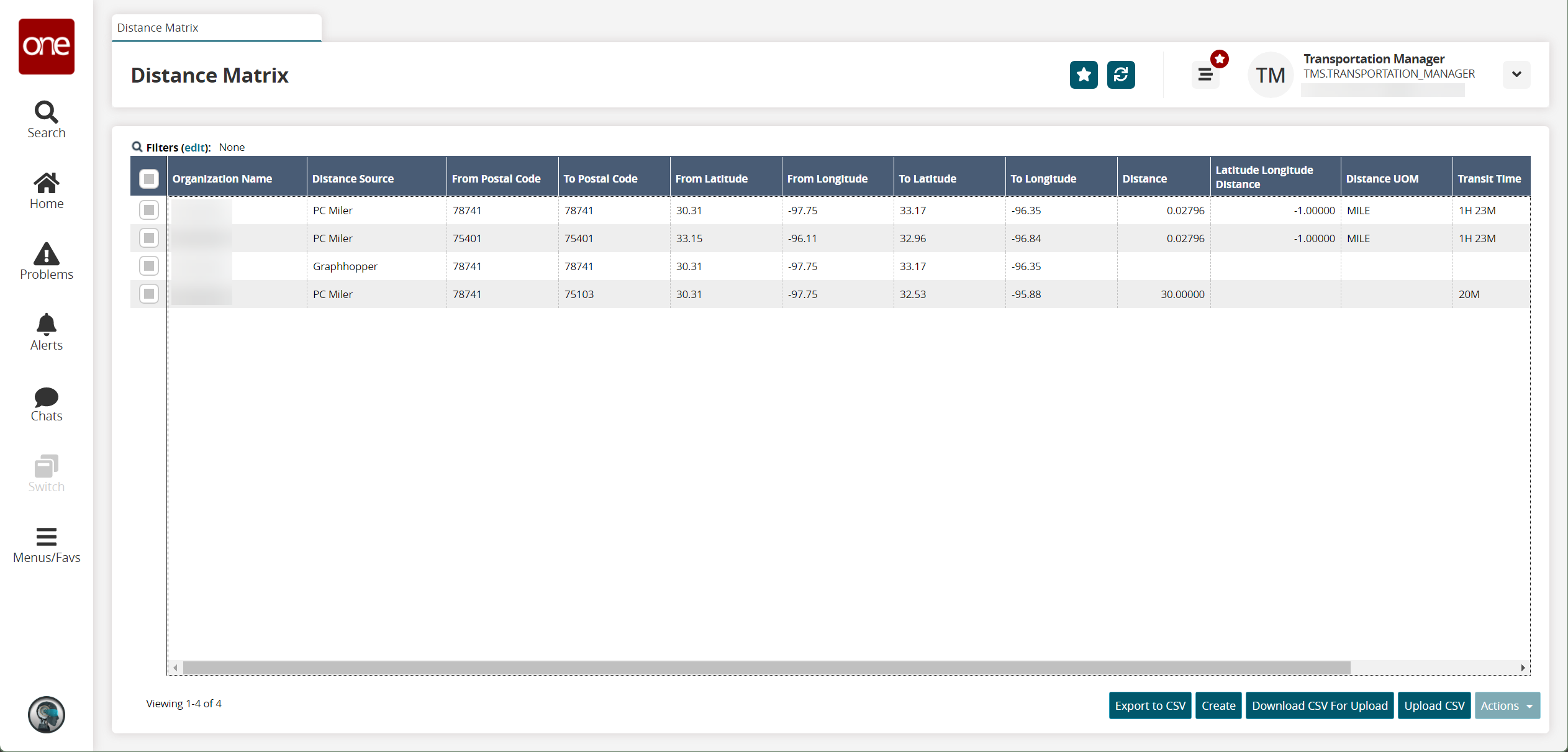
Click the Export to CSV button to export the report to a CSV file.
Click the Download CSV For Upload button to download the current search results to a CSV file.
Click the Upload CSV button to upload a CSV file.
Select one or more rows and click Actions > Update to update information.
Double-click on the editable column to update the value.
Click Submit.
A success message appears.