Searching Enterprises
The Transportation Admin role can select which features are available to shipper enterprises.
Complete the following steps to search and update enterprises:
Log into the ONE system as a Transportation Admin user.
Click Menu/Favs > Administration > Search Enterprise.
The Search Enterprise screen appears.Select an enterprise to edit by clicking the link under the Name column.
Enterprise details screen appears.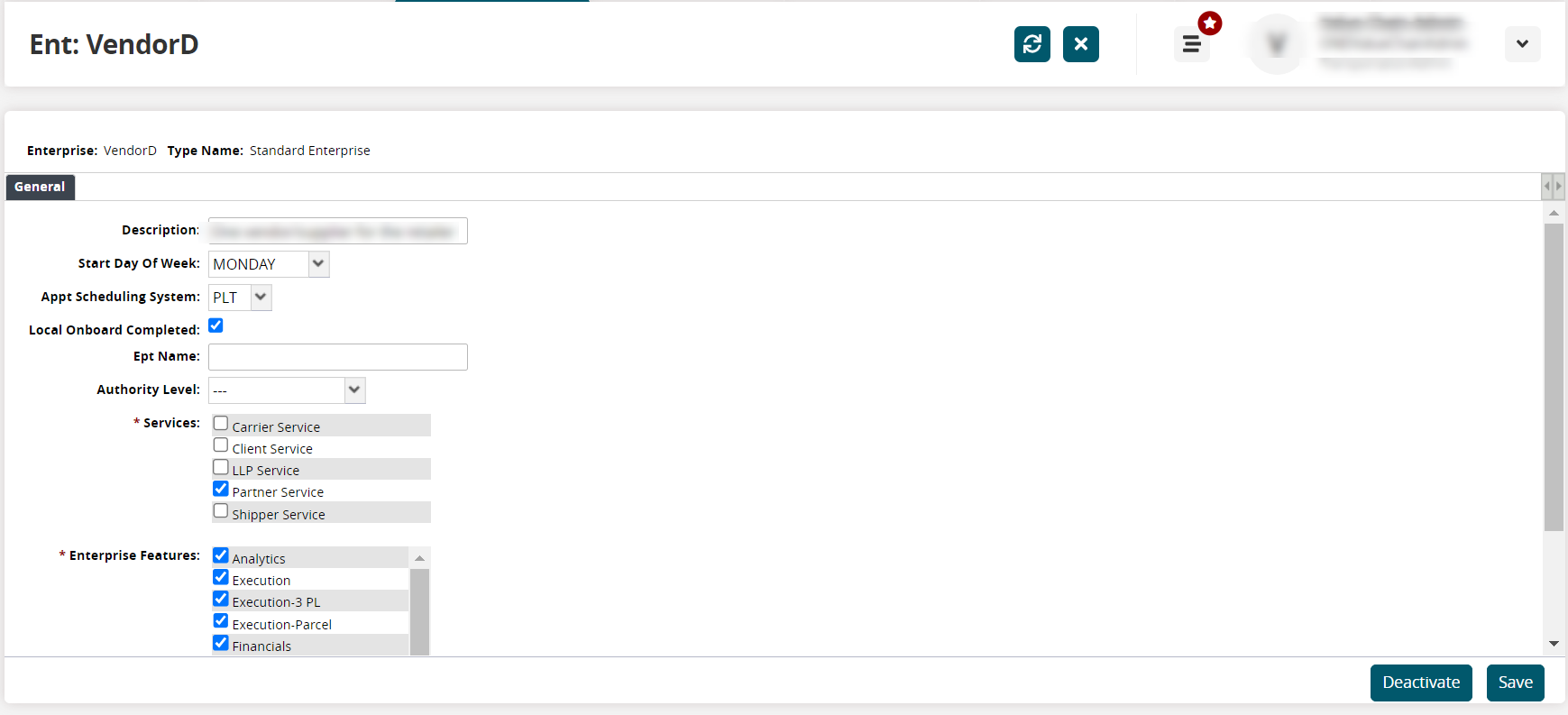
Enter values for fields described in the table below. Fields with an asterisk ( * ) are required.
Field
Description
Description
Enter a description of the enterprise.
Start Day Of Week
Select the day this enterprise uses for the start of the week from the dropdown list.
Appt Scheduling System
Select the appointment scheduling system from the dropdown list.
Local Onboard Completed
Check the box if the enterprise has completed the local onboarding process.
Ept Name
Enter the Extended Page Tables (EPT) name.
Authority Level
Select an authority level from the dropdown list.
Services
Click the checkboxes for any services that the enterprise will have.
Enterprise Features
Click the checkboxes for any features that the enterprise will have.
Click the Save button to save.
A success message appears.