Searching Incompatibility Rules
This topic explains how to search the incompatibility rules, export search results to a spreadsheet, and update an incompatibility rule in the system.
Complete the following steps to search for an incompatible rule:
Log in to the ONE system.
Click Menu/Favs > Administration >Incompatibility Rules.
The Incompatibility Rules screen appears with the current incompatible rules.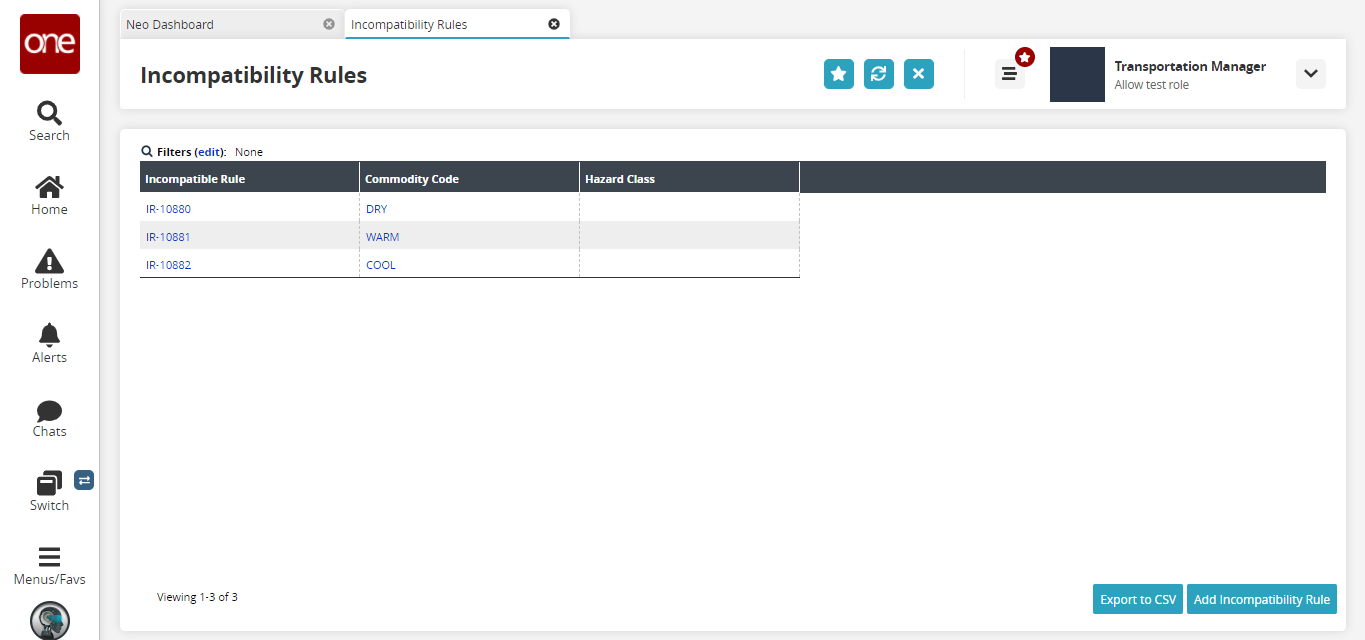
Click the Filters (edit) link.
The Filters window opens.Enter a name in the Commodity Code field.
Enter a name in the Hazard Class field.
Click Search to begin the search.
The list of codes matching the search criteria appears.To update the record, click on the Incompatible Rule name link.
The incompatible rule details screen appears.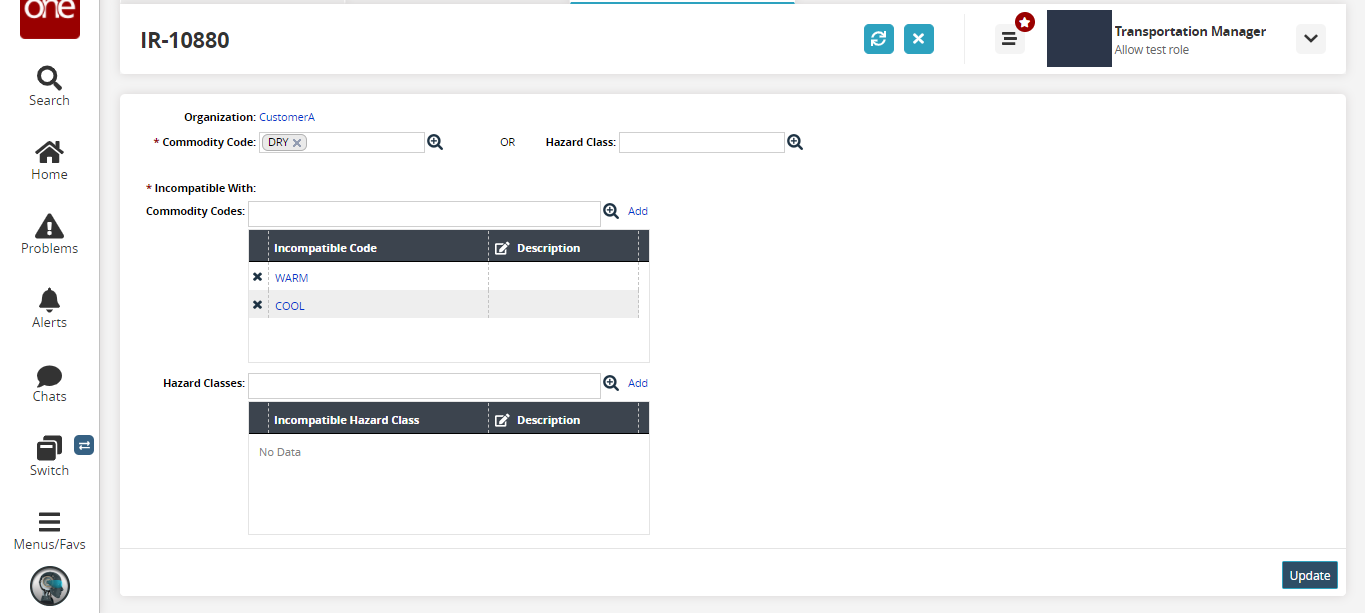
Edit the information as required and click Update.
To export to a spreadsheet, click on Export to CSV.