Searching Items Without Seasonal Templates
You can search for items without seasonal templates related to demand planning.
Complete the following steps to search items without seasonal templates:
Log in to the ONE system.
Click Menus/Favs > Demand Planning > Seasonality > Items Without Seasonal Template.
The Items Without Seasonal Template screen opens..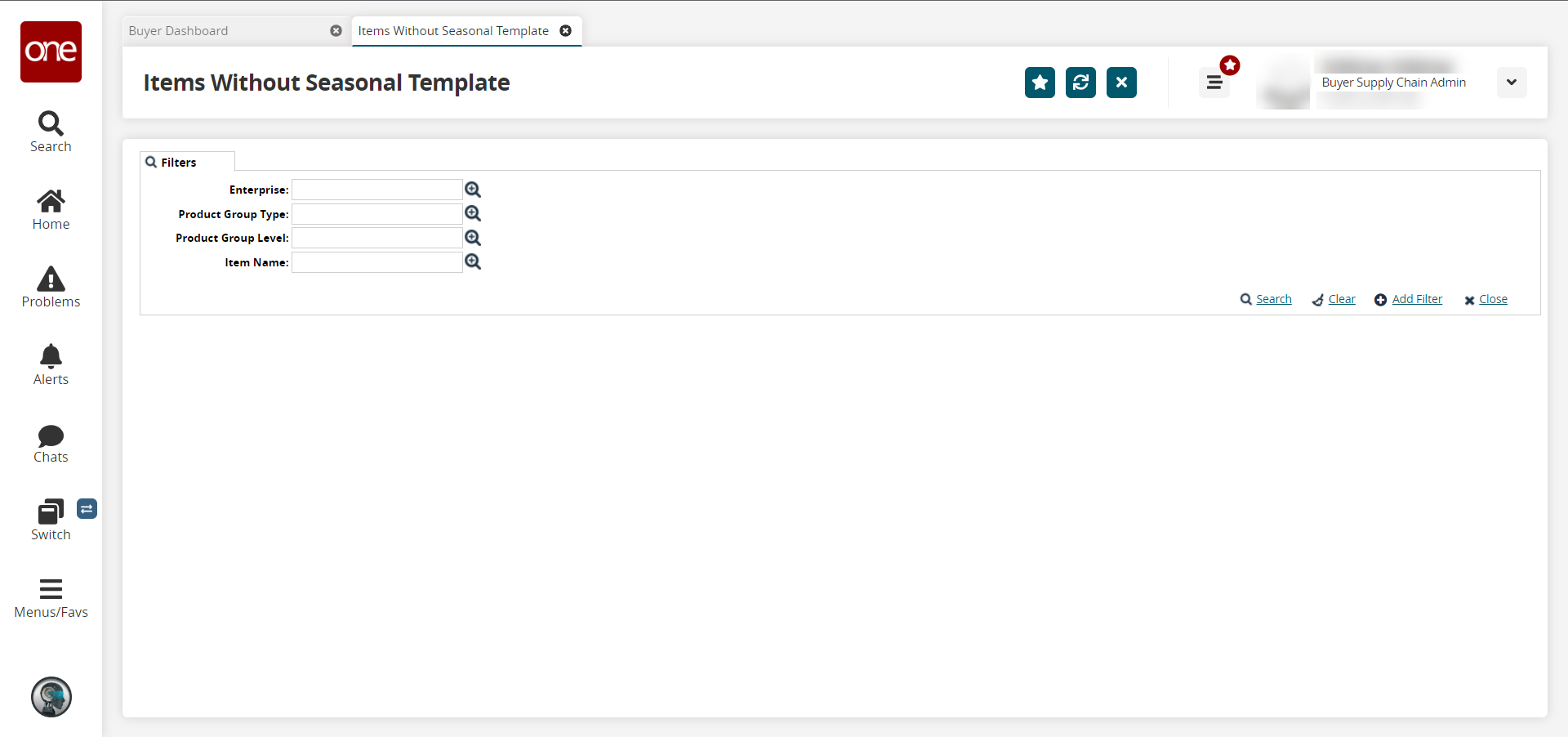
Select values for any necessary filters and click the Search link.
A list of results appears.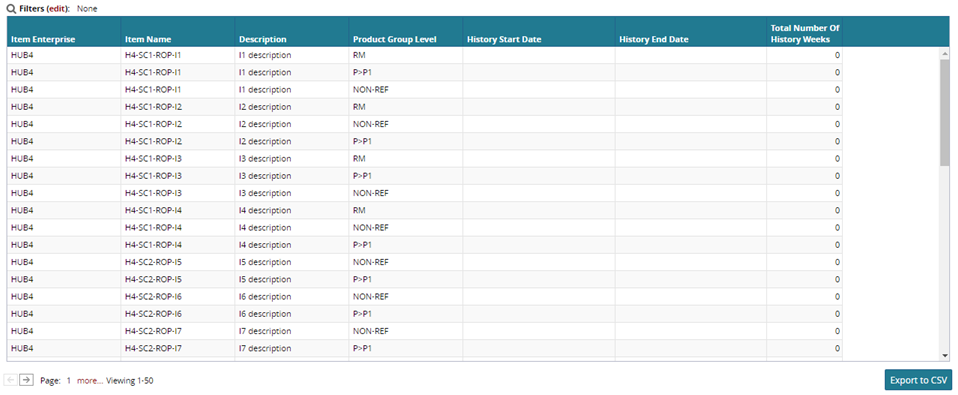
The report lists all items that do not have seasonal templates, as well as a Description and Product Group Level.Note
The report has been updated to include item history, with a History Start Date and History End Date. The Total Number of History Weeks is calculated in the final column. This data helps the demand planner measure and manage item history.
To export the results to a spreadsheet, click the Export to CSV button at the bottom of the page.