Uploading Seasonality Template
Complete the following steps to upload a seasonality template:
Log in to the ONE system.
Click Menus/Favs > Demand Planning > Seasonality > Seasonality Template Upload.
The Seasonality Template Upload screen displays with the *Upload Type field pre-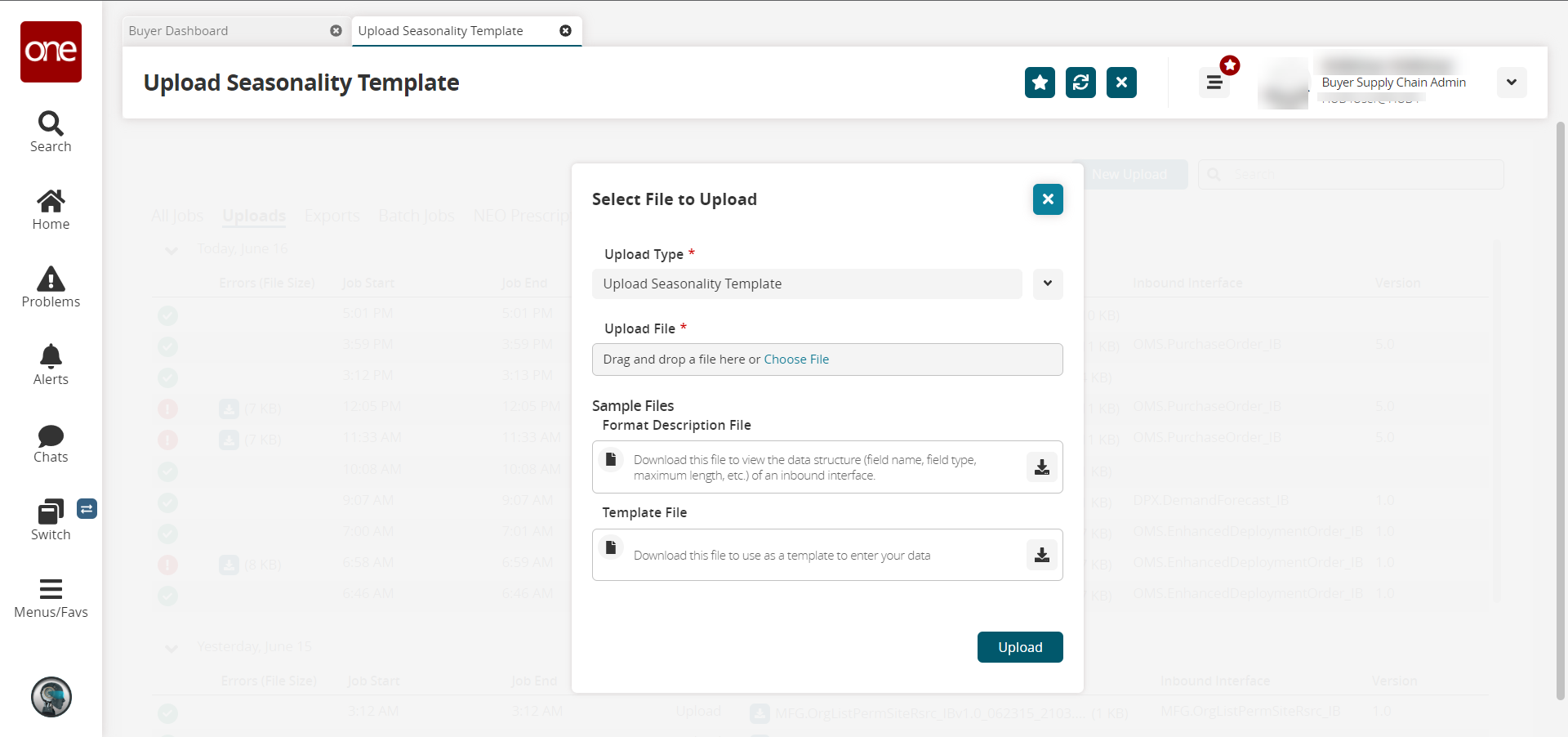
In the *Upload File field, click the Choose File link to browse for the file that you want to upload.
In the Sample Files section, click the download icons to download a Format Description File or a Template File.
Click Upload.