Searching Partners
Complete the following steps to search partners:
Log in to the ONE system.
Click Menus/Favs > Administration > Partner > Search Partner.
The Search Partner screen displays current partner sites.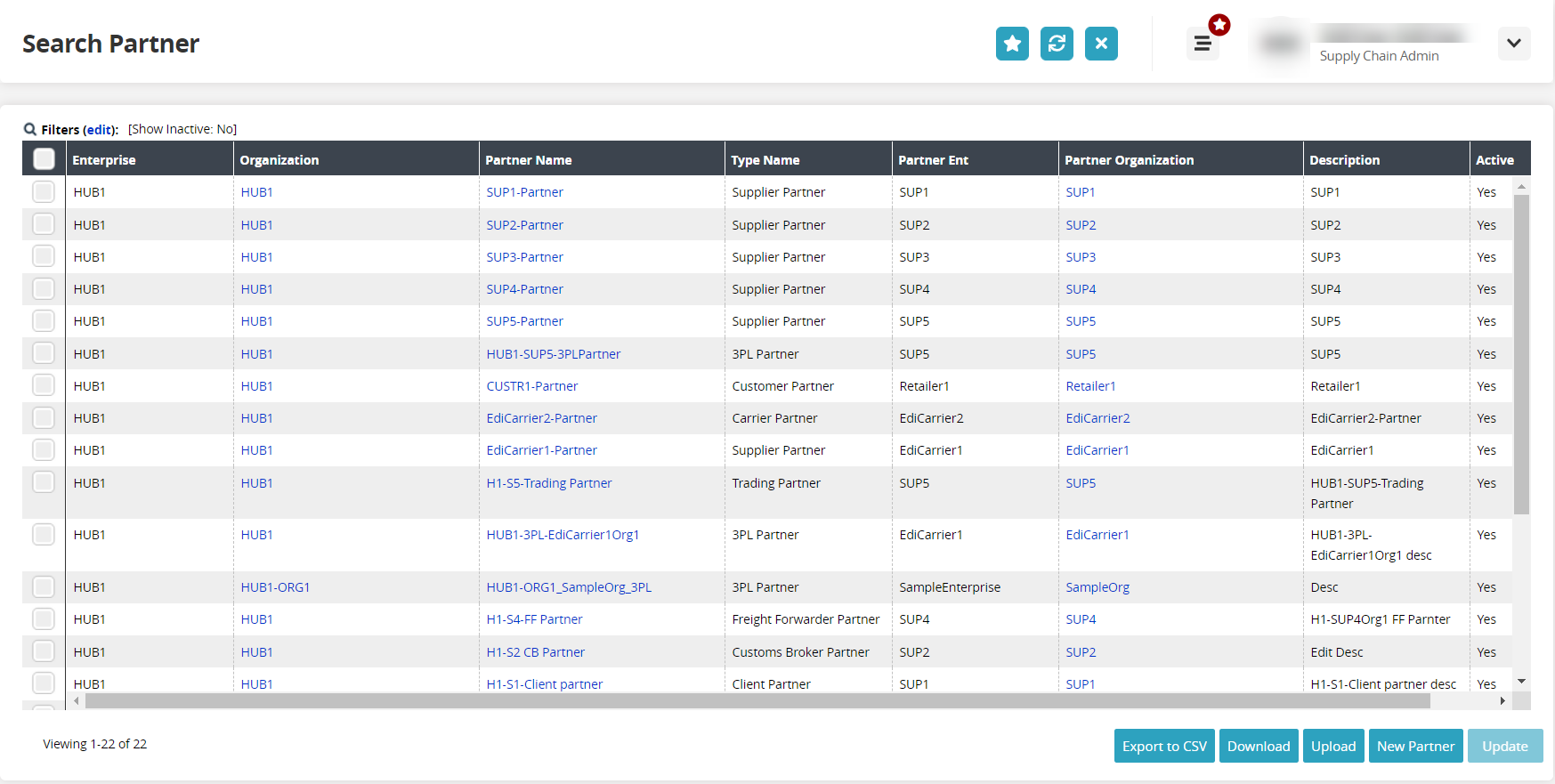
Click on the Filters (edit) link.
The Filters popup displays.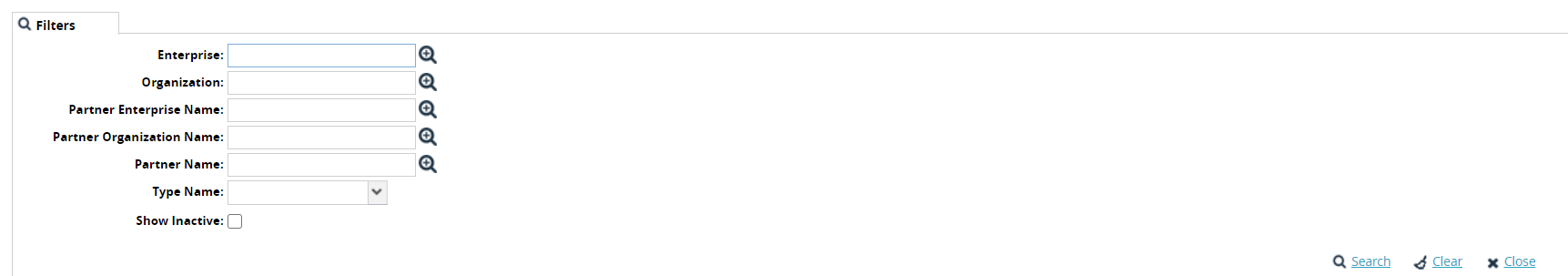
Provide filter information for the following fields as required.
Field Name
Description
Enterprise
Use the picker tool to select the enterprise name.
Organization
Use the picker tool to select the organization name.
Partner Enterprise Name
Use the picker tool to select the partner's enterprise name.
Partner Organization Name
Use the picker tool to select the partner's organization name.
Partner Name
Use the picker tool to select the partner name.
Type Name
Select the partner type from the dropdown menu.
Show Inactive
Click the checkbox to show inactive partner sites. A null value (no check) will filter only active sites.
Click the Search link.
The search results display.