Updating Partners
Complete the following steps to update partners:
Log in to the ONE system.
Click Menus/Favs > Administration > Parter Admin > Partner > Search Partner. Depending on your role, your path may be Menus/Favs > Partner > Search Partner.
The Search Partner screen appears.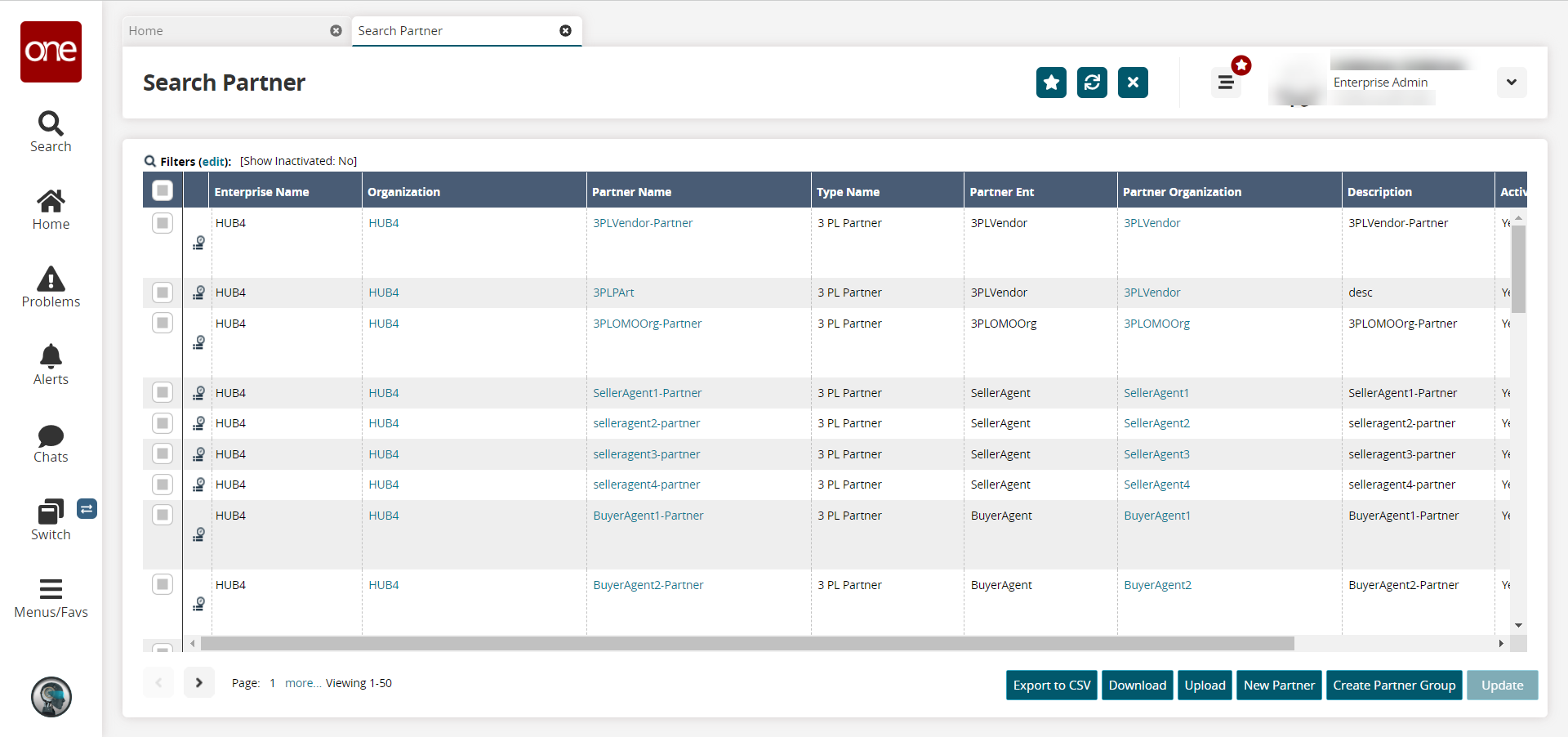
Locate the partner you want to update.
To view the details of the partner, click the Partner Name link.
The <partner name> screen appears.Make any necessary changes and click the Update button at the bottom of the page.