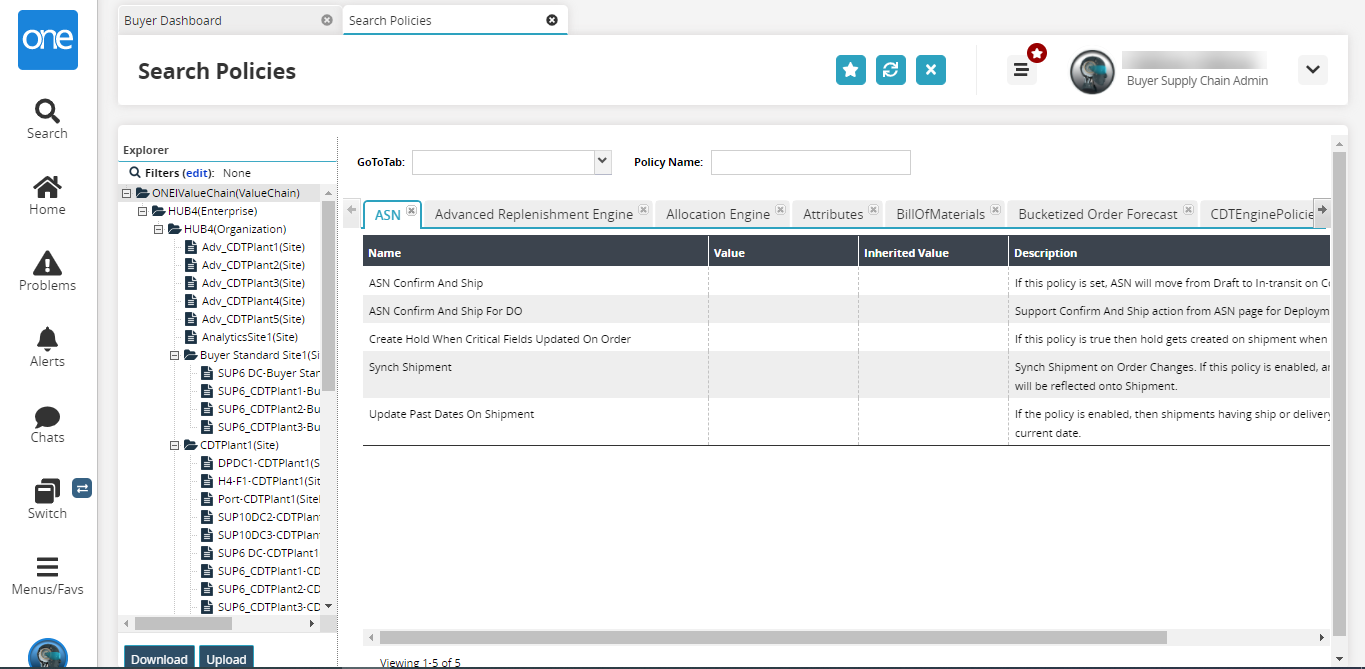Searching Policies by Functional Area
Complete the following steps to search policies by functional area:
L og in to the ONE system.
Click Menus/Favs > Administration > Search Policies. For some users, the path may be Menus/Favs > Administration > MRO Policies.
In the NEO UI, users can click on the Menus/Favs icon on the left sidebar and type in the name of the screen in the menu search bar. For more information, see "Using the Menu Search Bar."
The Search Policies screen displays.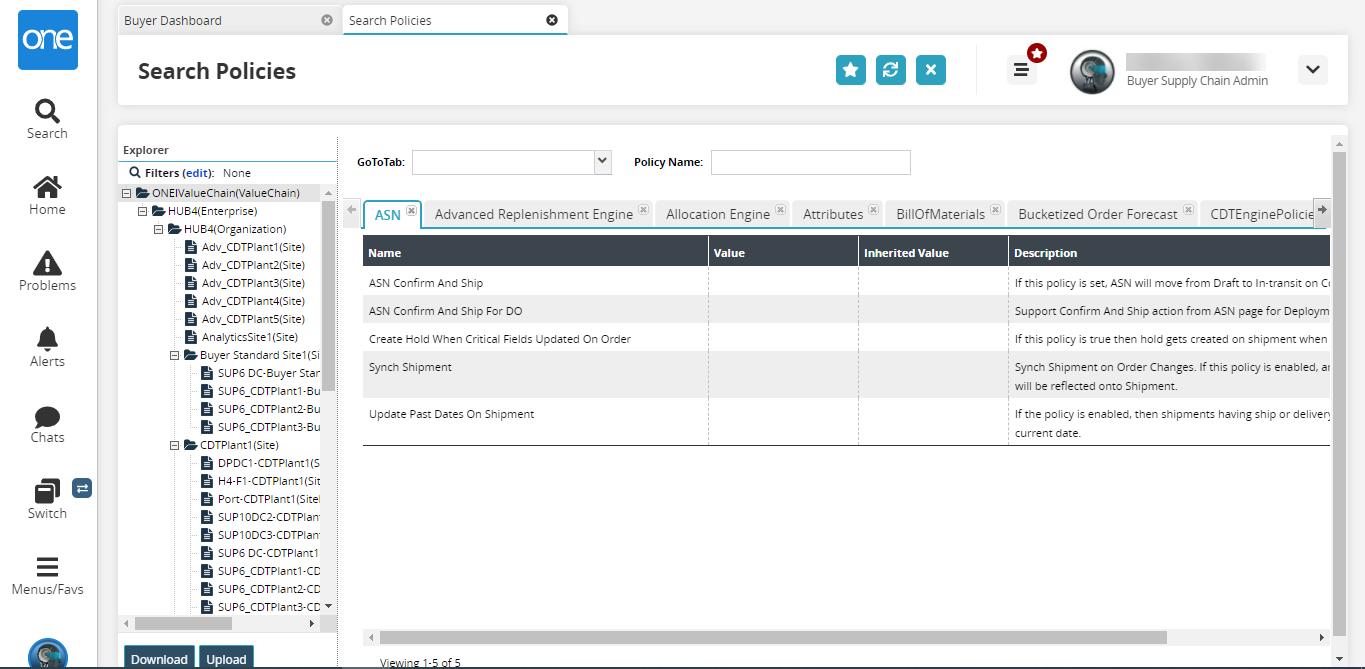
In the GoToTab dropdown menu, select the appropriate policy tab group.
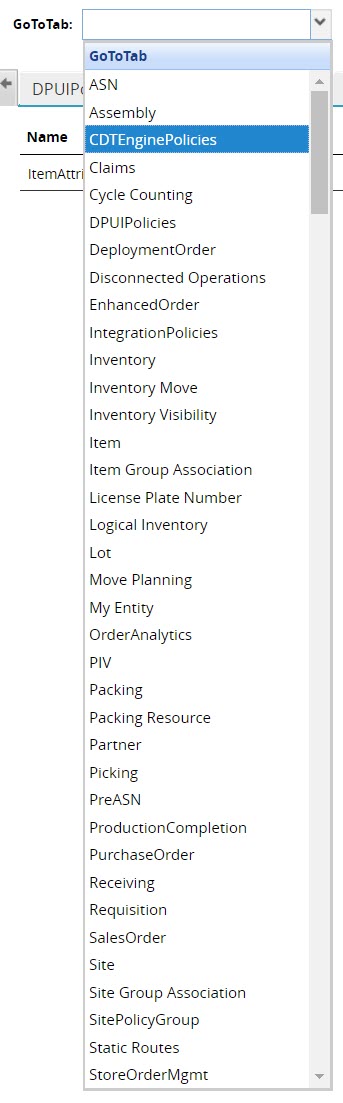
The selected tab is displayed.