Searching Product Hierarchies
You can view product hierarchies in the system. You can also add items to a hierarchy.
Complete the following steps to search product hierarchies:
L og in to the ONE system.
Click Menus/Favs > Administration > Item > Product Hierarchy.
The Product Hierarchy screen appears.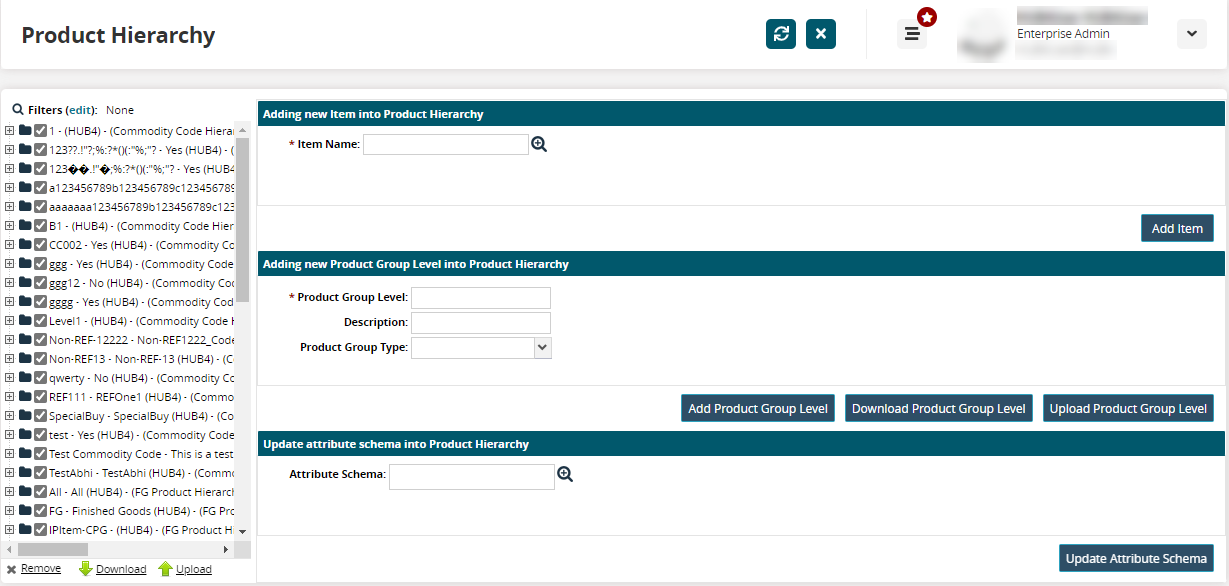
In the Filters pane, click the + icon to view the hierarchy of a product group.
To search for a specific product group, In the Filters pane, click the edit link. The following pop-up window displays:
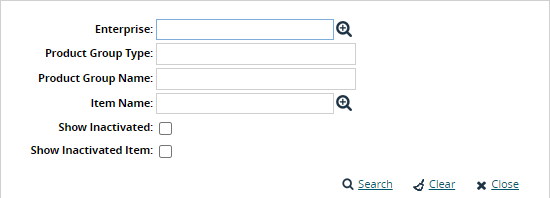
Fill out the following fields. Fields with an asterisk ( * ) are required.
Field
Description
Enterprise
Type an enterprise name or use the picker tool to select one.
Product Group Type
Type a product group type.
Product Group Name
Type a product group name.
Item Name
Type an item name or use the picker tool to select one.
Show Inactivated
Select the checkbox to include inactivated product groups in search results.
Show Inactivated Item
Select the checkbox to include inactivated items in search results.
Click Search.