Removing Items, Product Group Levels, or Product Group Types from Product Hierarchies
Complete the following steps to remove items, product group levels, or product group types from product hierarchies:
L og in to the ONE system.
Click Menus/Favs > Administration > Item > Product Hierarchy.
The Product Hierarchy screen appears.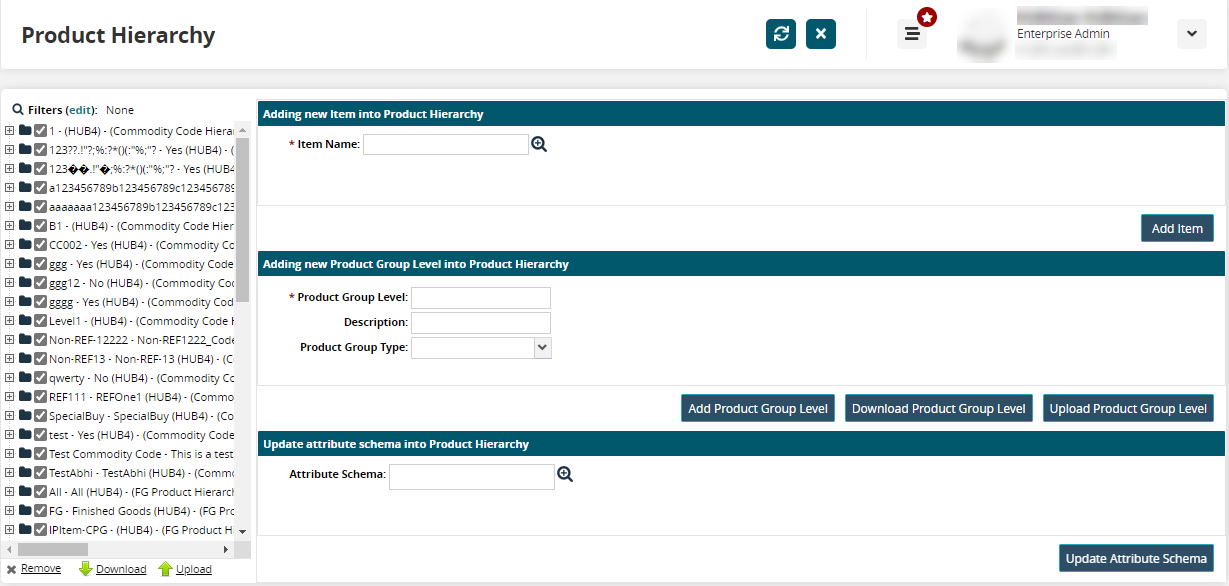
In the Filters pane, select the item, product group level, or product group type to remove.
Click the Remove link.
The selected item is removed from the hierarchy.