Searching Role Forecast Types
Users can define which user roles can view and edit which forecast types, data measure types, and history types and then view those on the Partner Site Forecast Book timeline view (TLV). For each role forecast type object, users can specify a role name (such as Buyer Supply Chain Admin) and a list of:
read-only and read-write forecast types (such as S1, S2, S3, and so on)
read-only and read-write data measure types
read-only and read-write history types (such as orders, aggregated orders, shipments, and aggregated shipments)
The Search Role Forecast Type screen enables users to search and manage role forecast types. For the purpose of role forecast types, all forecast types, data measure types, and history types are read-only by default.
Complete the following steps to create role forecast types:
L og in to the ONE system.
Click Menus/Favs > Demand Planning > Forecast Processing > Forecast Type > Search Role Forecast Type.
The Search Role Forecast Type screen opens.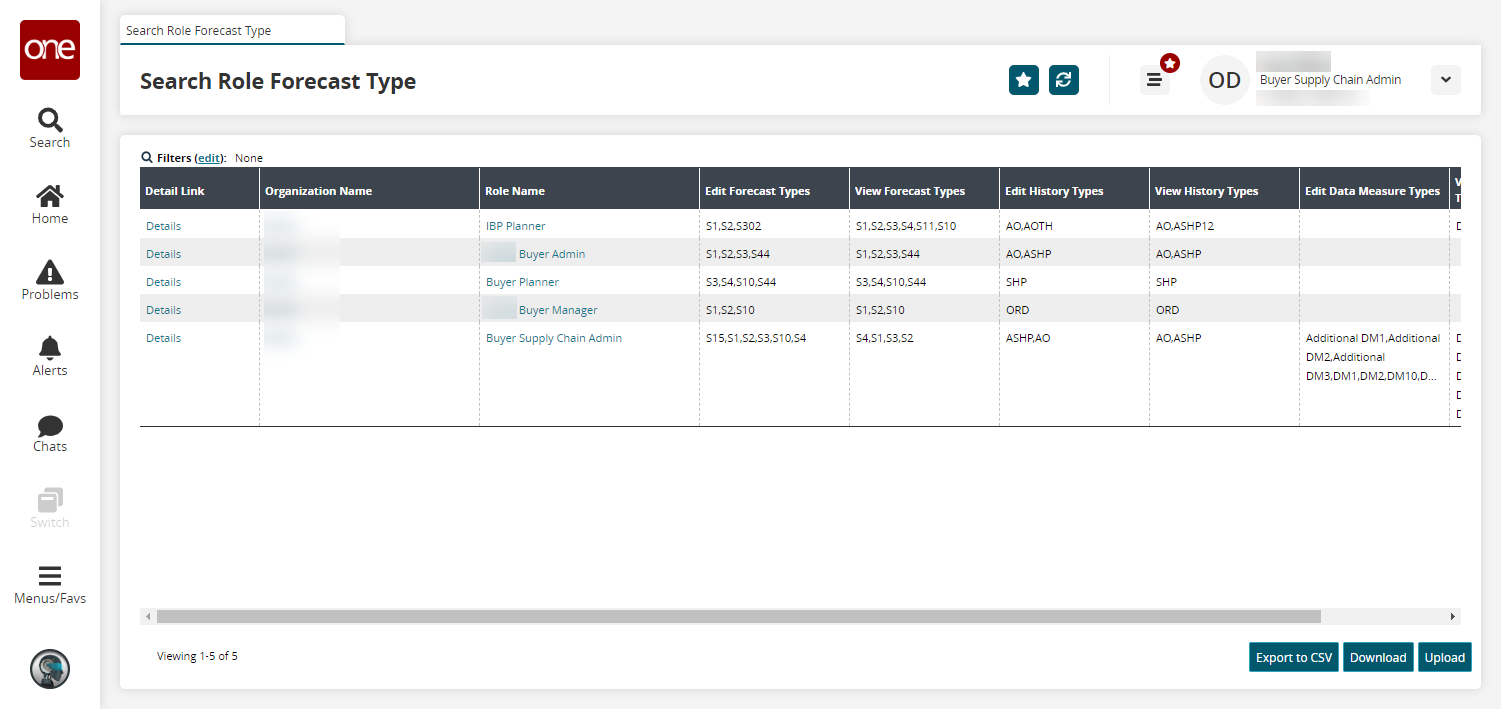
In the Detail Link column, click a details link to view details about the role forecast type and perform simple actions.
Click the Export to CSV button to export the report to a CSV file.
Click the Download button to download a file to your computer.
Click the Upload button to upload a file to the ONE system for batch uploads. Please see the "Uploading Files" section in the Online Help for more information.