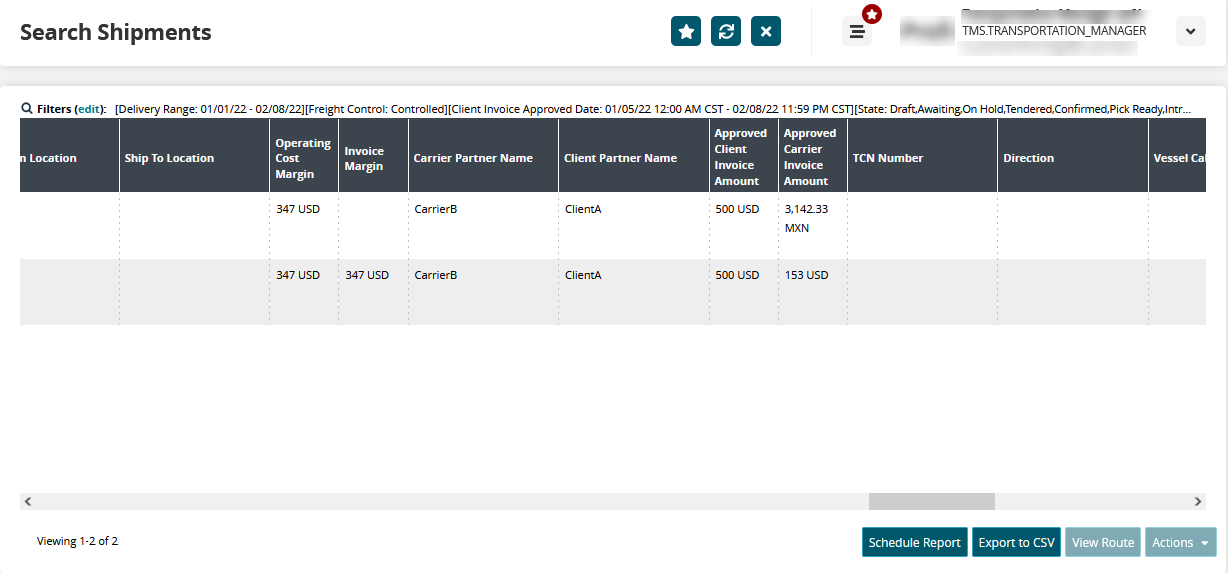Searching Shipments Within an Invoice Date Range
Users can search all shipments with client or carrier invoice approvals within a specific date range to see all the invoiced jobs for business analytics.
Complete the following steps to search shipments with approved invoices within the specified date range:
Log in to the ONE system as a Transportation Manager.
Click Menus/Favs > Transportation > Search Shipments.
The Search Shipment screen with filters appears.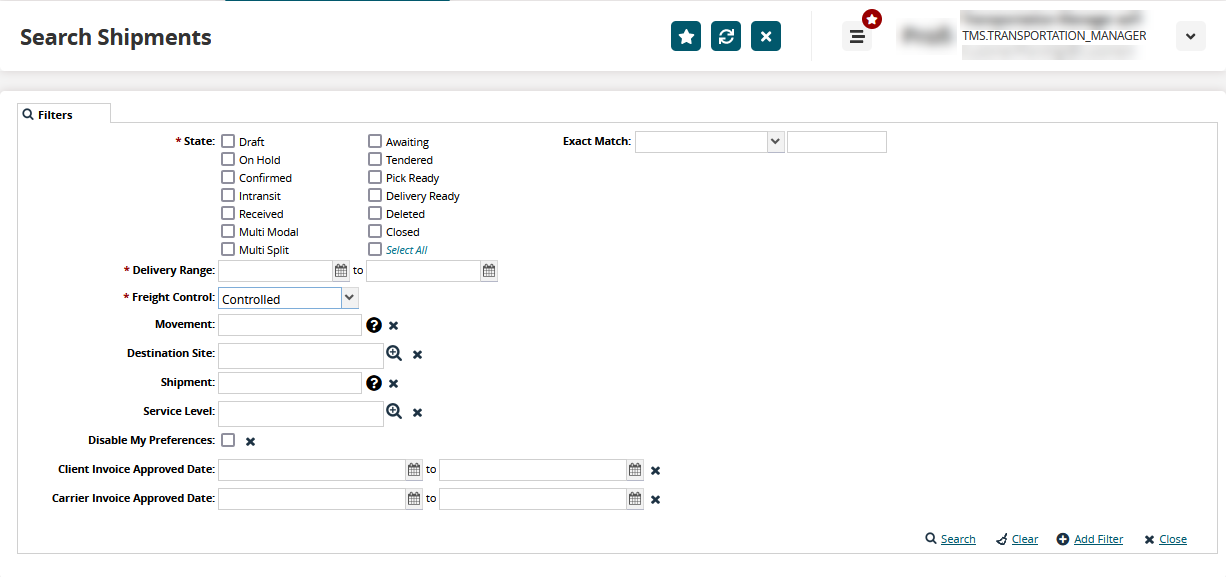
Note
If you do not see the Client Invoice Approved Date and Carrier Invoice Approved Date filters, click the Add Filter link and select these filters to display them in the Filters section.
Enter values for the mandatory fields like State, Delivery Range, and Freight Control. For more information on searching shipments and using the filter fields, see the "Searching Shipments" section in the current version of Online Help.
In the Client Invoice Approved Date fields, enter the client invoice approval date range to search for shipments with approved client invoices.
In the Carrier Invoice Approved Date fields, enter the carrier invoice approval date range to search for shipments with approved carrier invoices.
Click Search.
The Search Shipments report appears with relevant shipments.