Searching Store Buffers
Complete the following steps to search store buffers:
Log in to the ONE system.
Click Menus/Favs > Administration > Bufferthen Search Store Buffer.
The Search Store Buffer screen displays. This screen shows a list of all store buffers for your organization.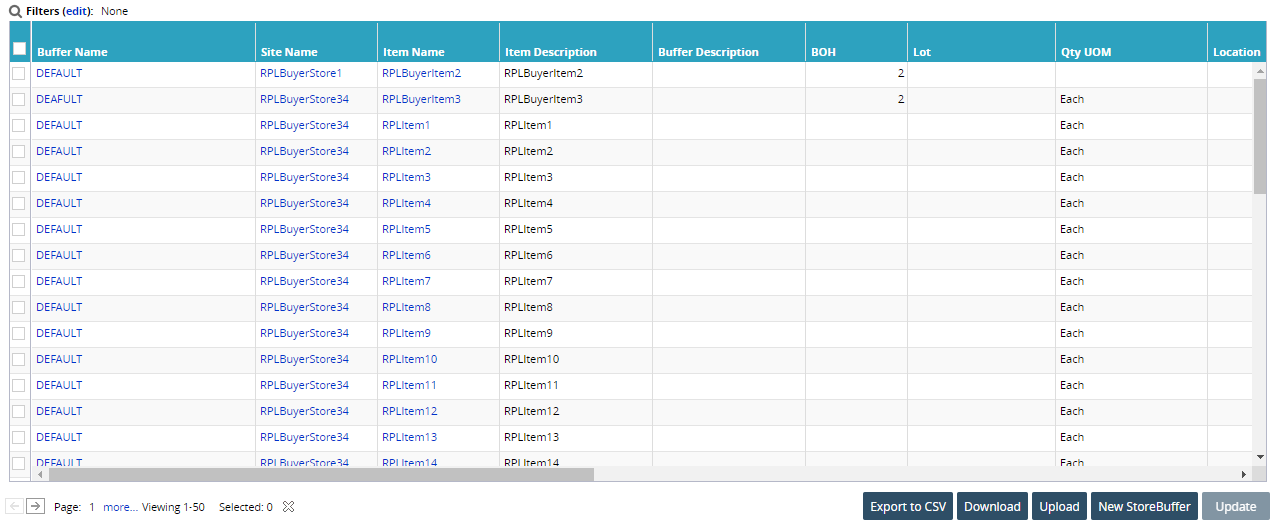
To create a new store buffer, click the New Store Buffer button at the bottom of the screen.
The New Store Buffer screen opens.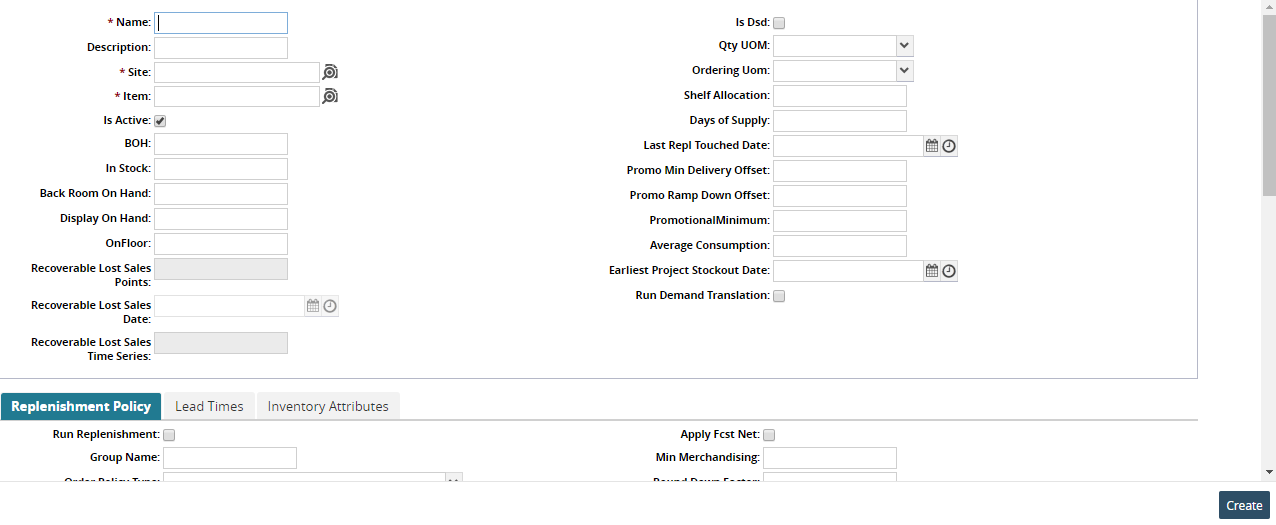
Enter a Name for the buffer.
Select a Site and Item combination for the buffer.
Enter any other details for the store buffer, as required.
When finished, click the Create button at the bottom of the screen.
The store buffer is added to the system.