Searching and Updating Item Attributes
Complete the following steps to update item attributes values:
Log in to the ONE system.
Click Menus/Favs > Administration > Item > Search Item.
The Search Item screen appears. The custom column is now visible.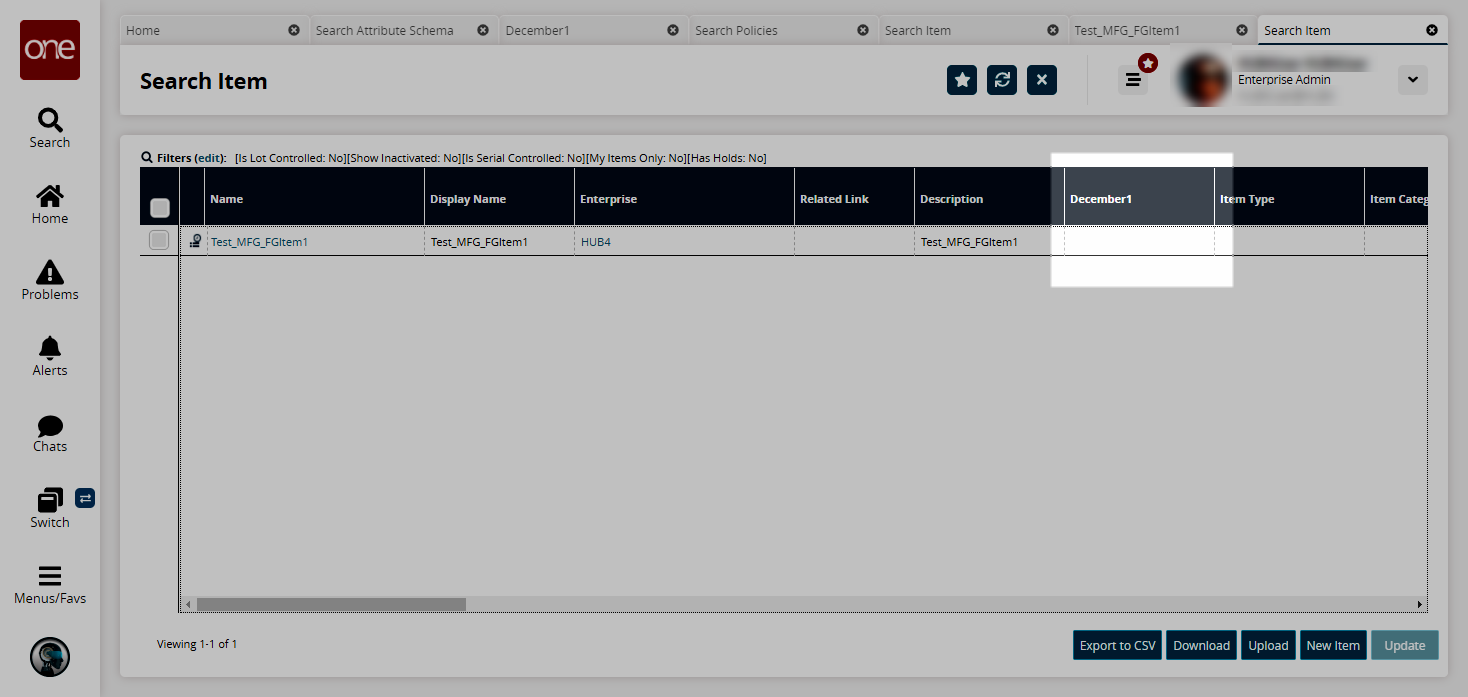
Find the item you wish to modify and click the Item Name link.
The Item Properties screen appears.Click the Attributes tab.
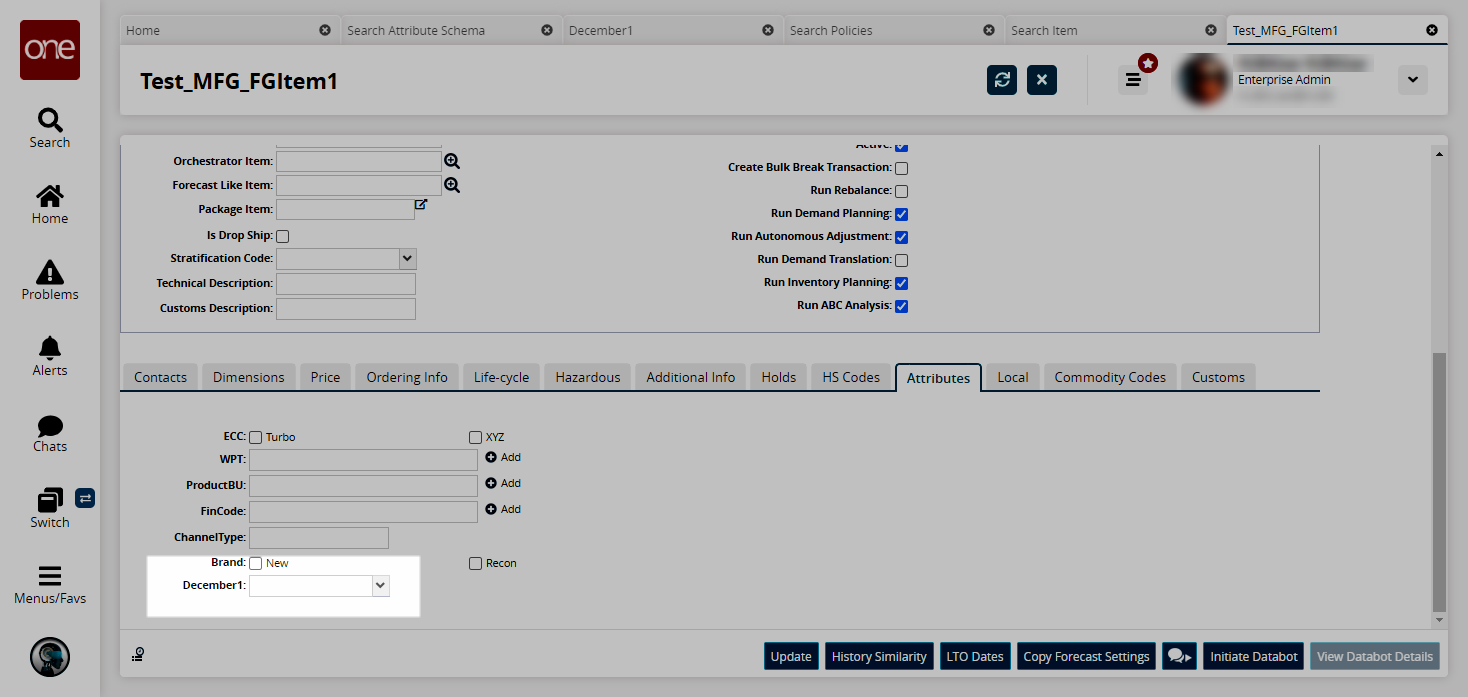
You can see and edit the custom attribute created for this item.