Searching and Updating Partner Profiles
Complete the following steps to search for and update partner profiles:
L og in to the ONE system.
Click Menus/Favs > Administration > Partners > Search Partner Profile.
The Search Partner Profile screen opens. By default, all partner profiles are listed.Click the Filters (edit) link to search for a specific partner profile.
In the Profile Name column, click the link for a partner.
The detail screen for the selected partner profile opens.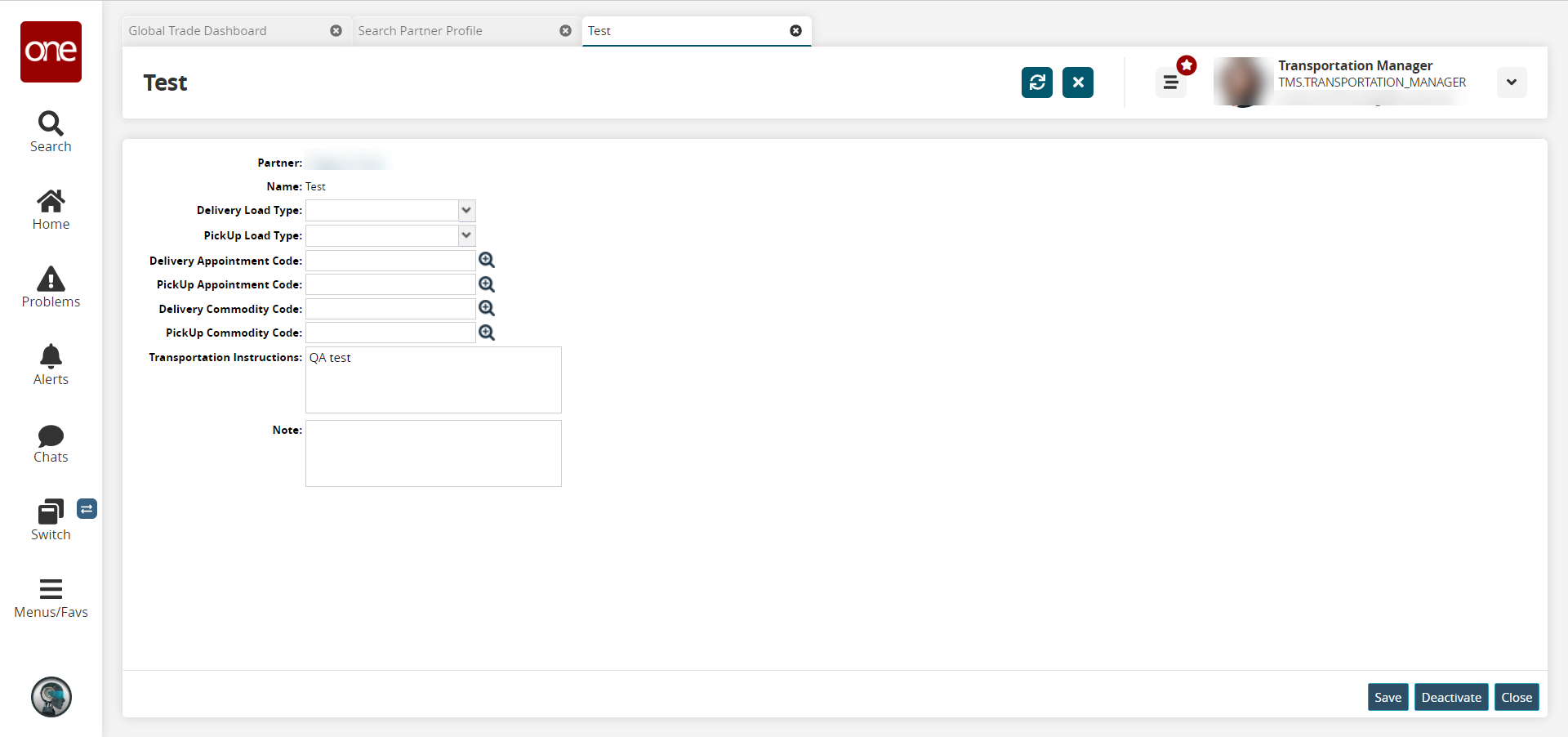
Update the fields as desired.
Click the Deactivate button to deactivate the partner profile
After updating, click Save.
A success message appears.