Searching for and Updating Supplier Partners
You can search for and then update supplier partners from the Administration menu.
Complete the following steps to search for and update supplier partners:
Log in to the ONE system.
Click Menus/Favs > Administration > Partners > Supplier Partners.
The Supplier Partners screen appears. By default, all supplier partners are listed.
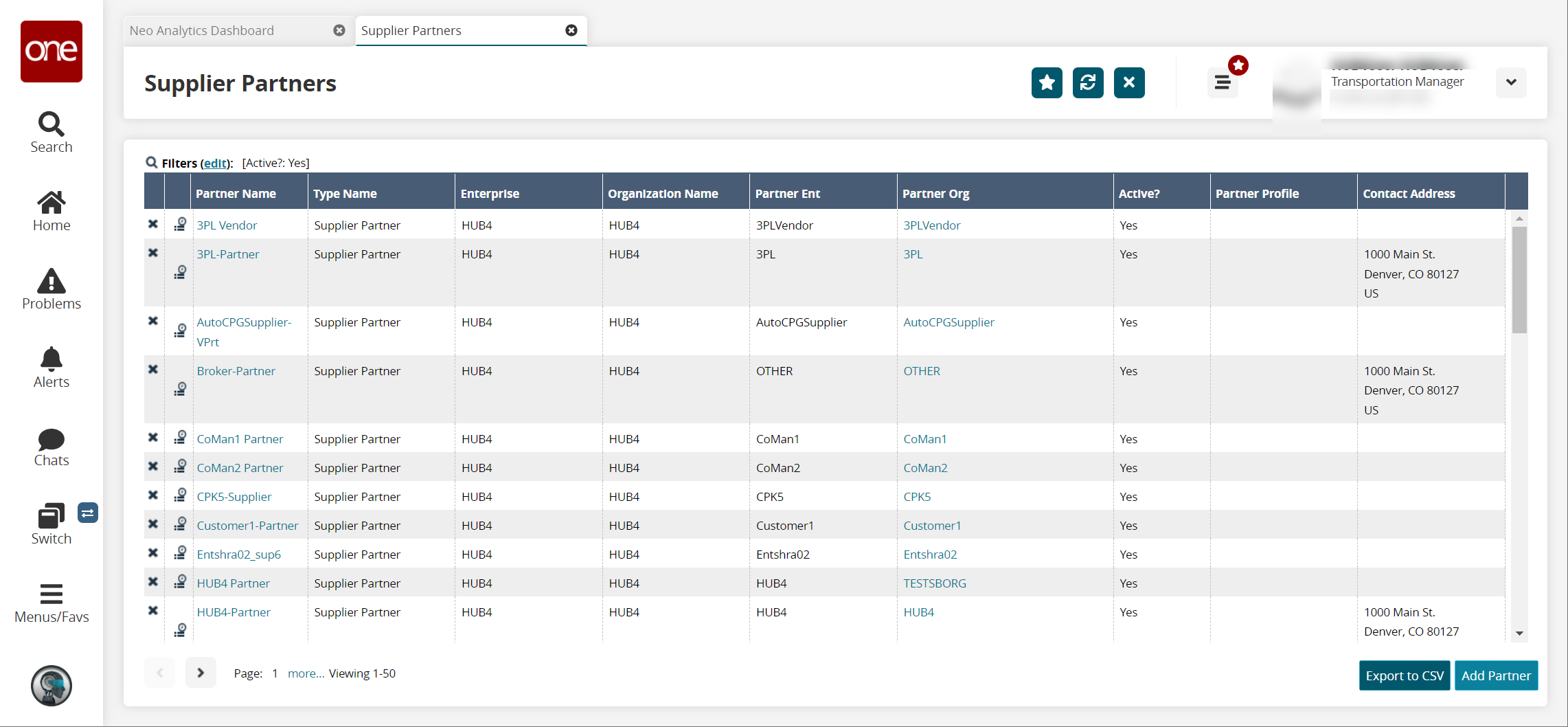
Click the Filters (edit) link to reduce the quantity of supplier partners in the list.
The filter screen appears.Type or select values for Partner Name, Partner Org, Active, EAN Approved, and/or Partner Profile Name as desired.
Click the Search link.
The search results appear.Click a Partner Name link for a supplier partner.
The Partner: <supplier partner name> tab shows details about the selected supplier partner with the default setting, General.