Spot Bid Response Report
A Transportation Controlling Organization (TCO) has the capacity to accept or reject bids from the Spot Bid Response report. This report contains only spot bid data, and
the TCO can now view, accept, reject, or reject and resubmit carrier bid responses.
Complete the following steps to accept or reject bids from the Spot Bid Response report
:
L og in to the ONE system.
Click Menus/Favs > Reports > Carrier Bid Response > Spot Bid Response.
In the NEO UI, users can click on the Menus/Favs icon on the left sidebar and type in the name of the screen in the menu search bar. For more information, see "Using the Menu Search Bar."
The Spot Bid Response report appears.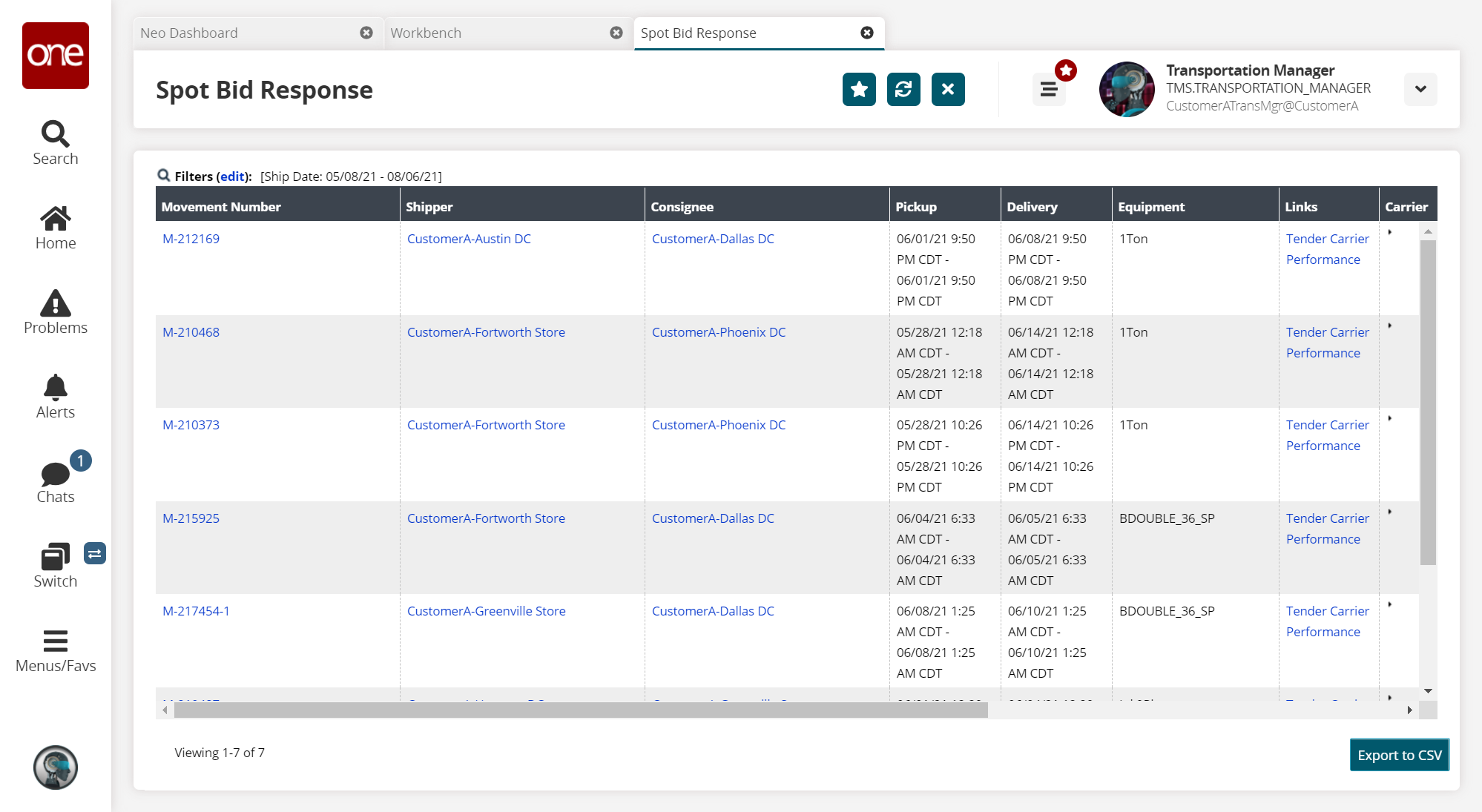
Click the expand icon under the Carrier column to view the bid details.
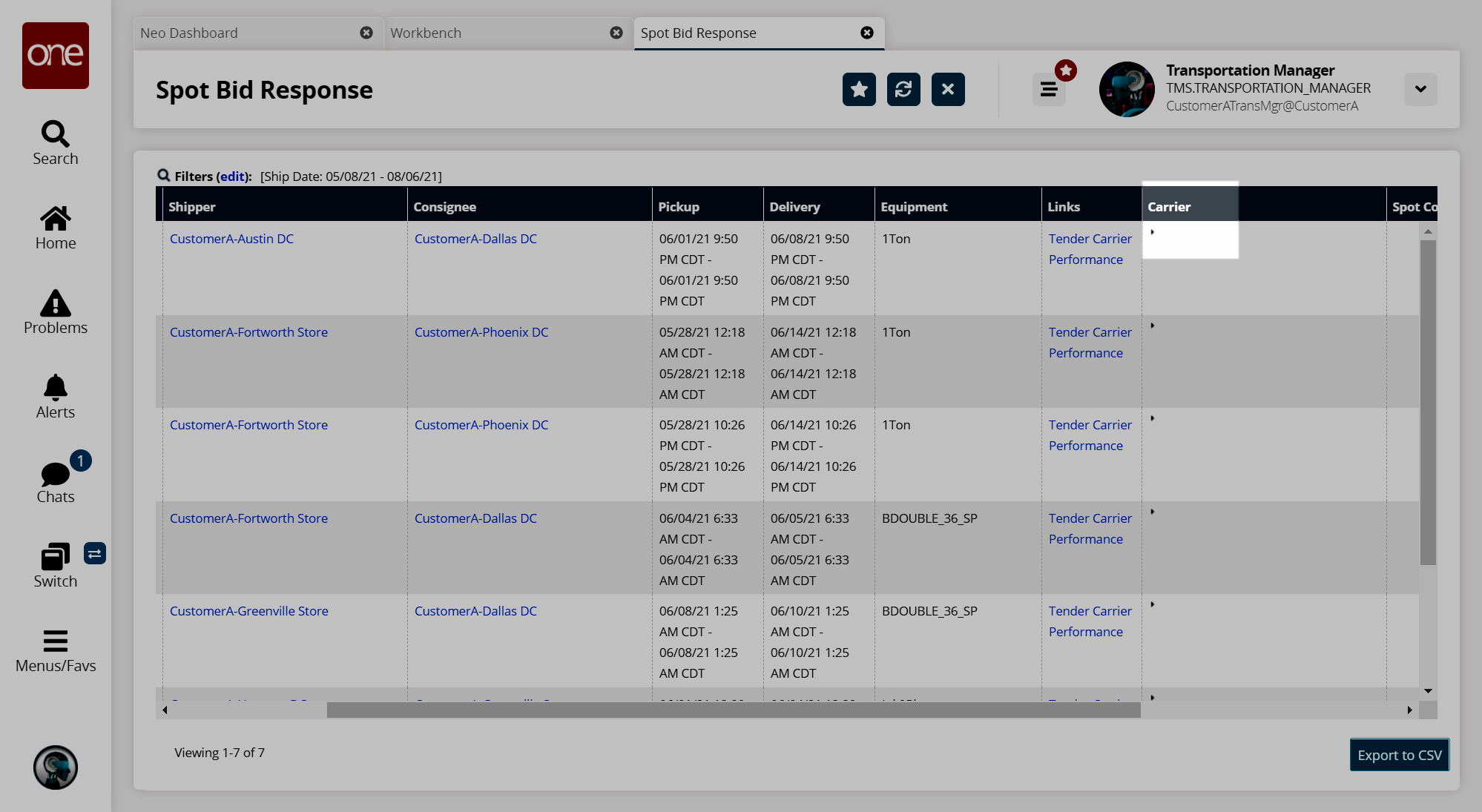
Click the arrow icon in the Spot Cost column to display the accept and reject options for each spot bid.
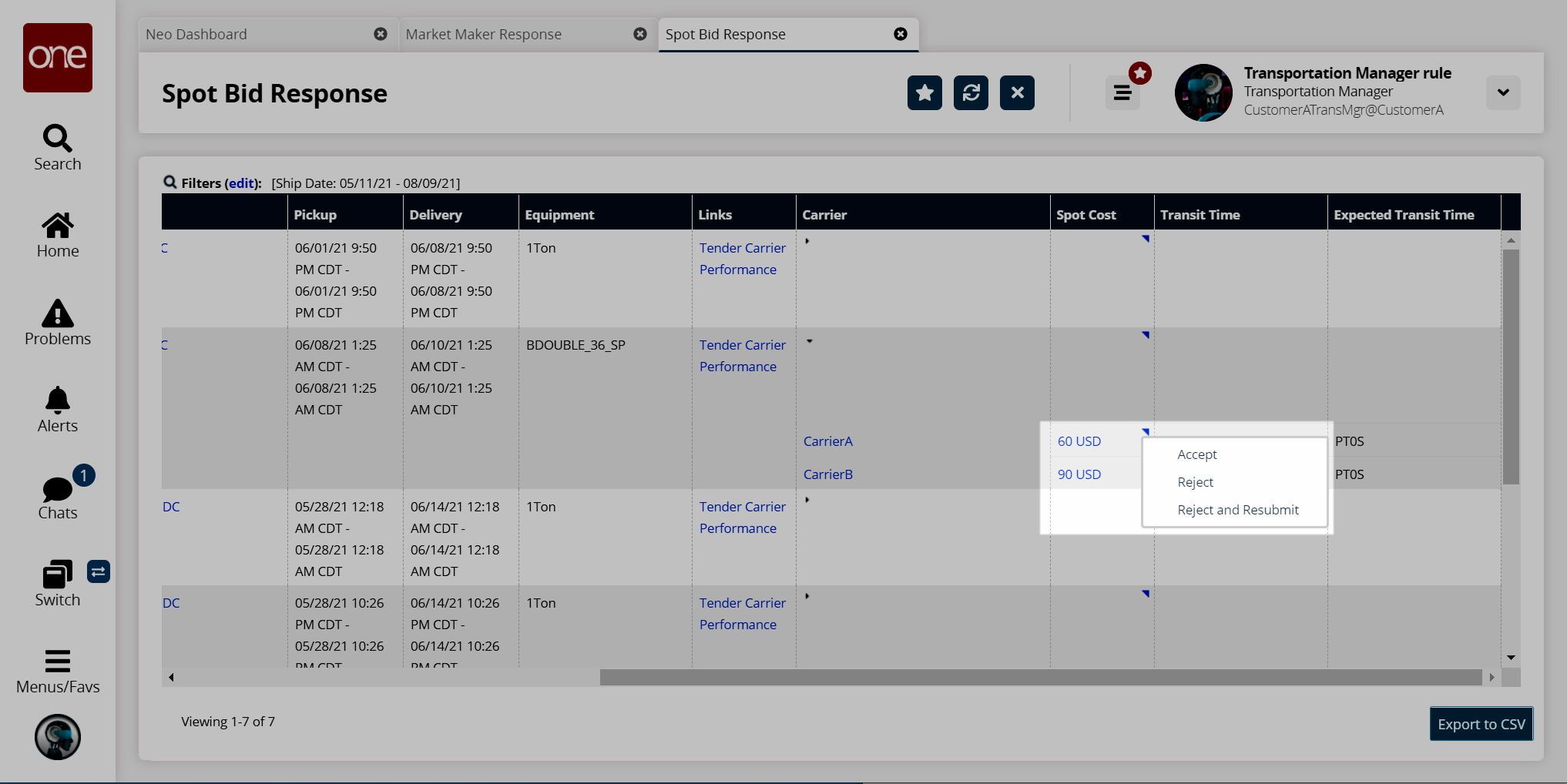
Click Accept, Reject, or Reject and Resubmit.