Solution Summary Report
The Solution Summary report compares load consolidation run summaries for different runs. After running the Load Consolidation TOSX engine, users can compare engine runs by opening the Solution Summary report or clicking the Solution Summary link in the Engine Results section of the Load Consolidation TOSX screen.
Complete the following steps to view the Solution Summary report:
L og in to the ONE system.
Click Menu/Favs > Planning > Reports > Solution Summary Report.
The Solution Summary Report screen appears.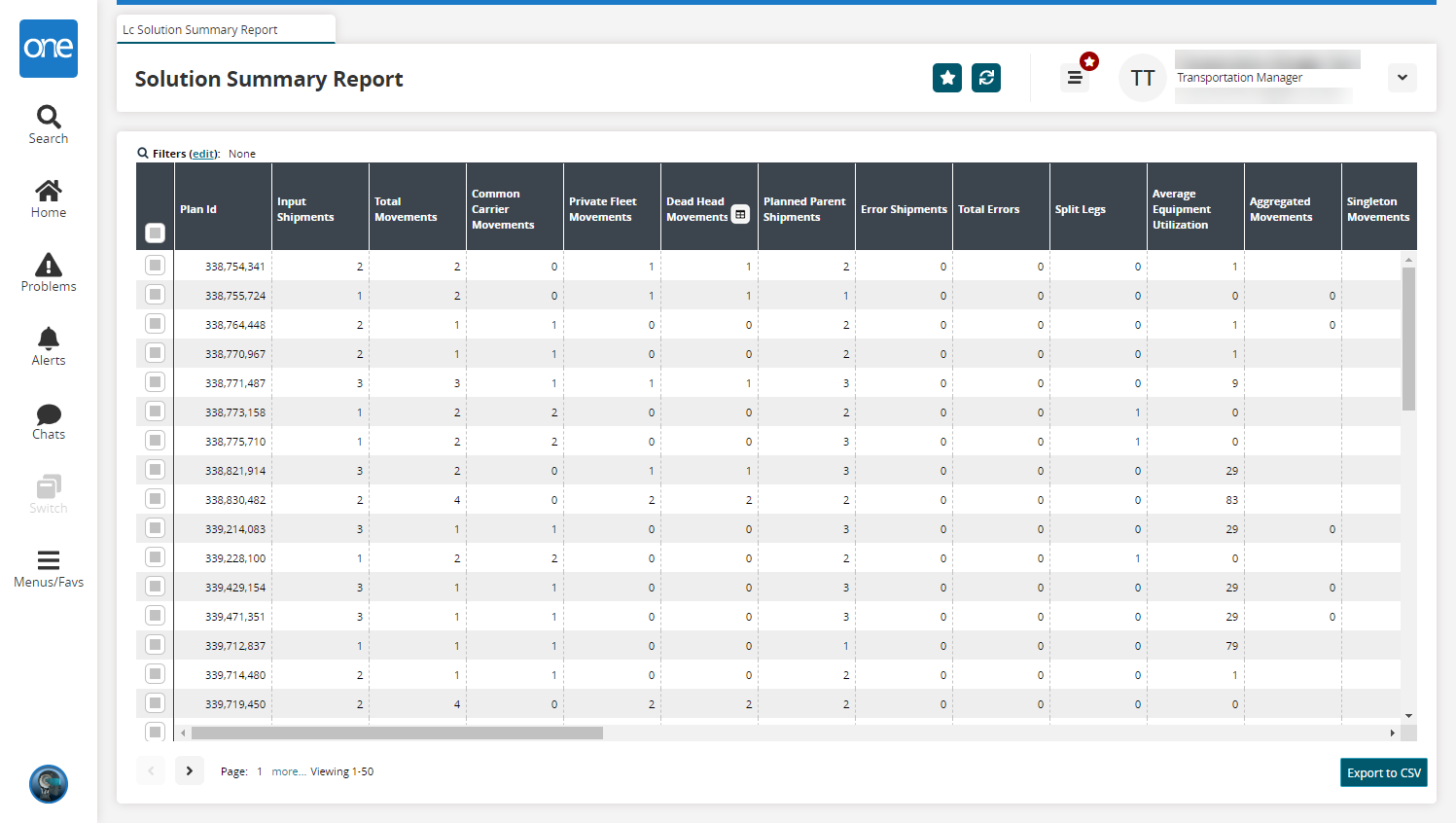
Click the Export to CSV button to export the report to a CSV file.