Updating Buffer BOH
Users can update the balance on hand (BOH) for a buffer as necessary.
Complete the following steps to update the BOH for a buffer:
Perform a search to locate the buffer which needs updating.
A list of buffer BOH (which matches the search criteria entered) appears on the Search Buffer BOH screen.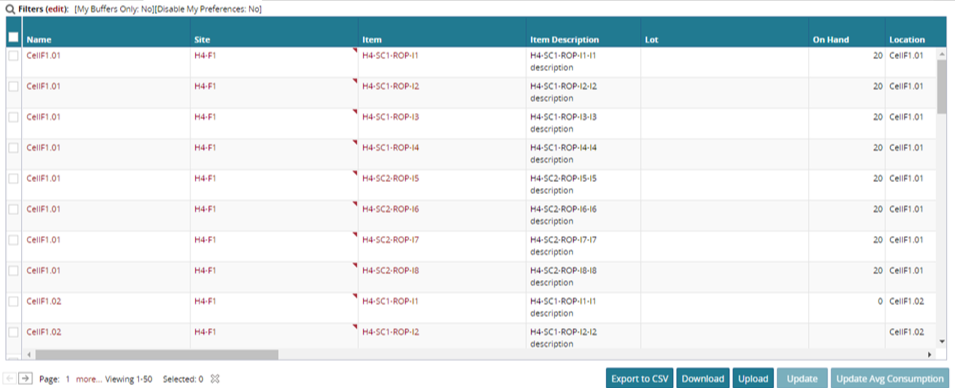
Click the checkbox that matches the buffer you are updating.
Click Update.
The On Hand column becomes editable.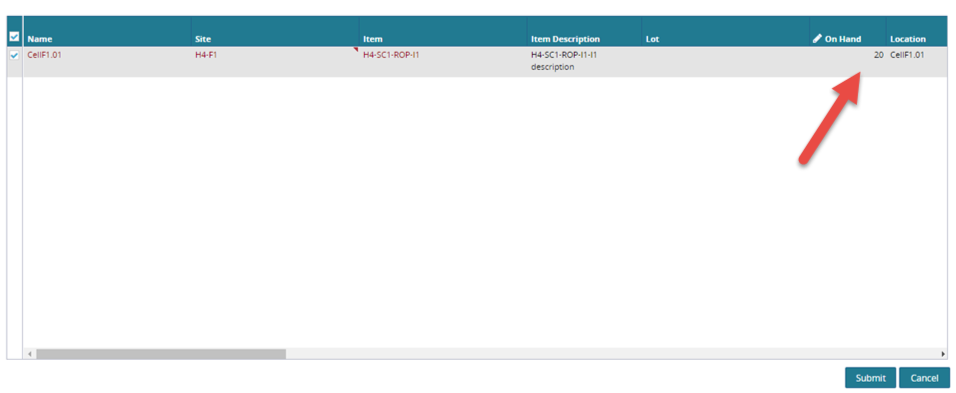
Update the value in the On Hand column.
Click Submit.
A success message appears.