Updating Custom Shipment Milestones
Complete the following steps to update a custom milestone:
Click Menus/Favs > Transportation > Shipment Milestones > Milestones Processes
The Milestones Processes screen appears.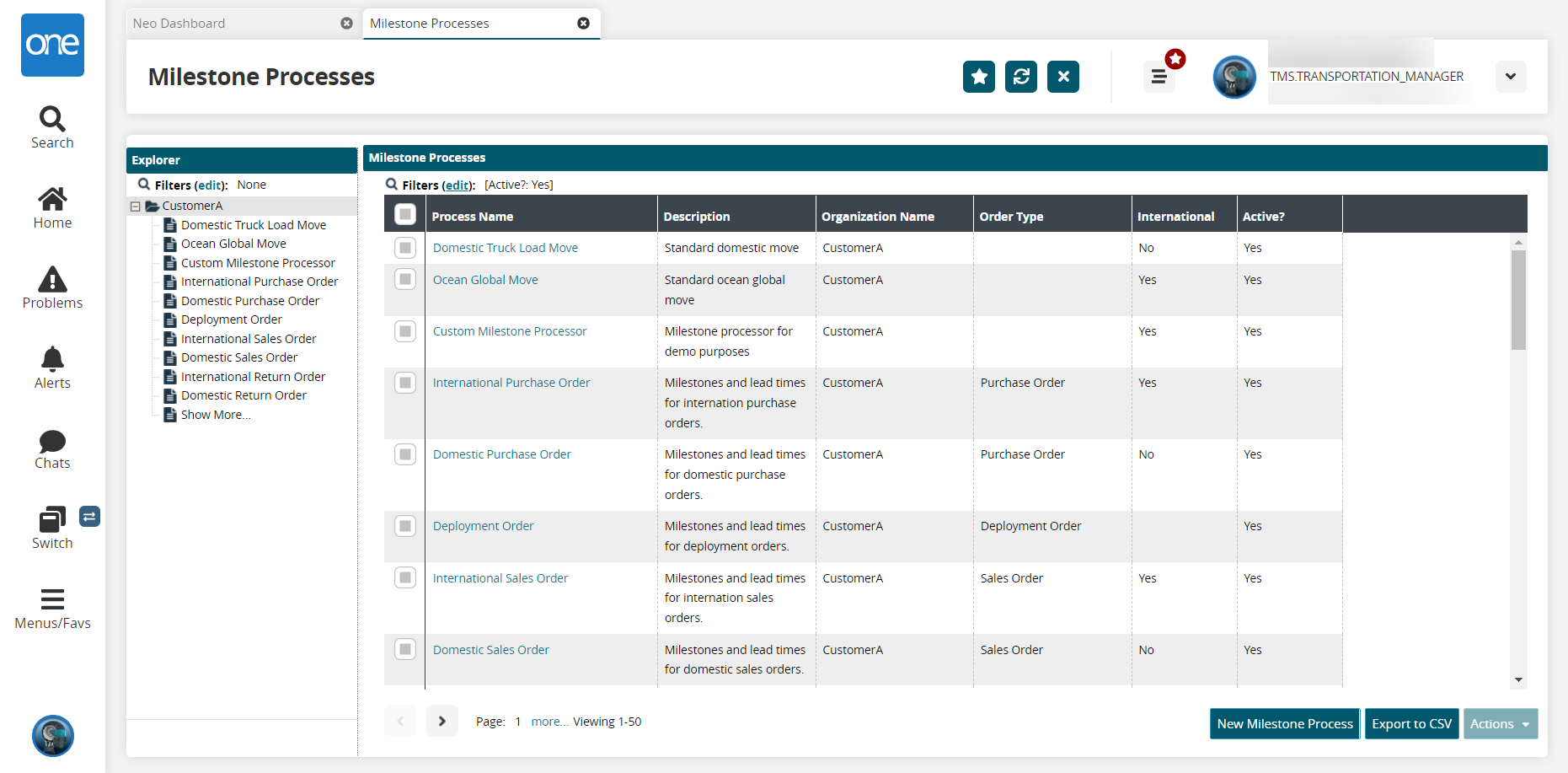
In the Explorer pane, click the name of a milestone process.
The Milestone Process Summary appears on the right.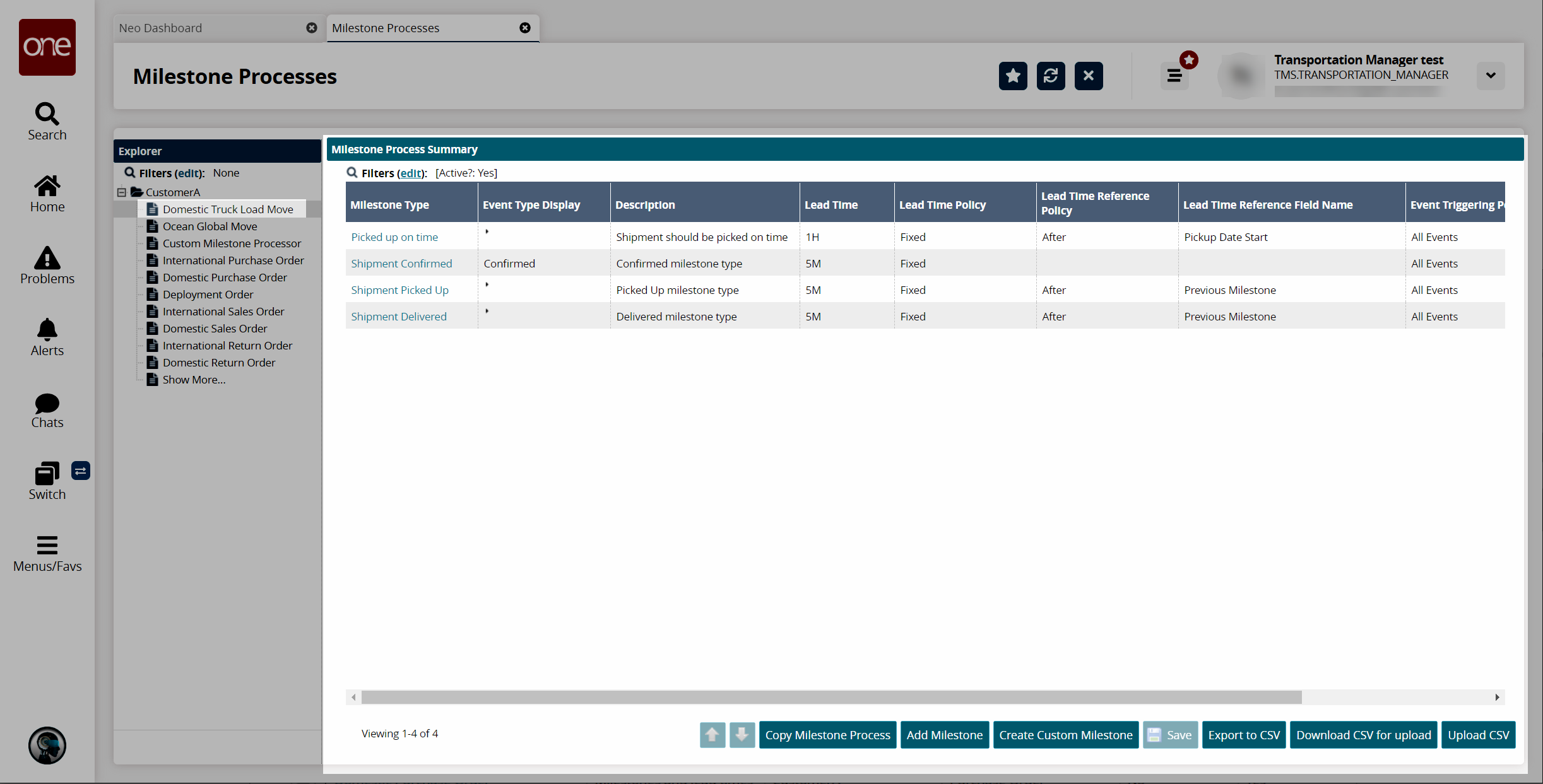
In the Milestone Type column, click the milestone type link.
The milestone detail screen opens.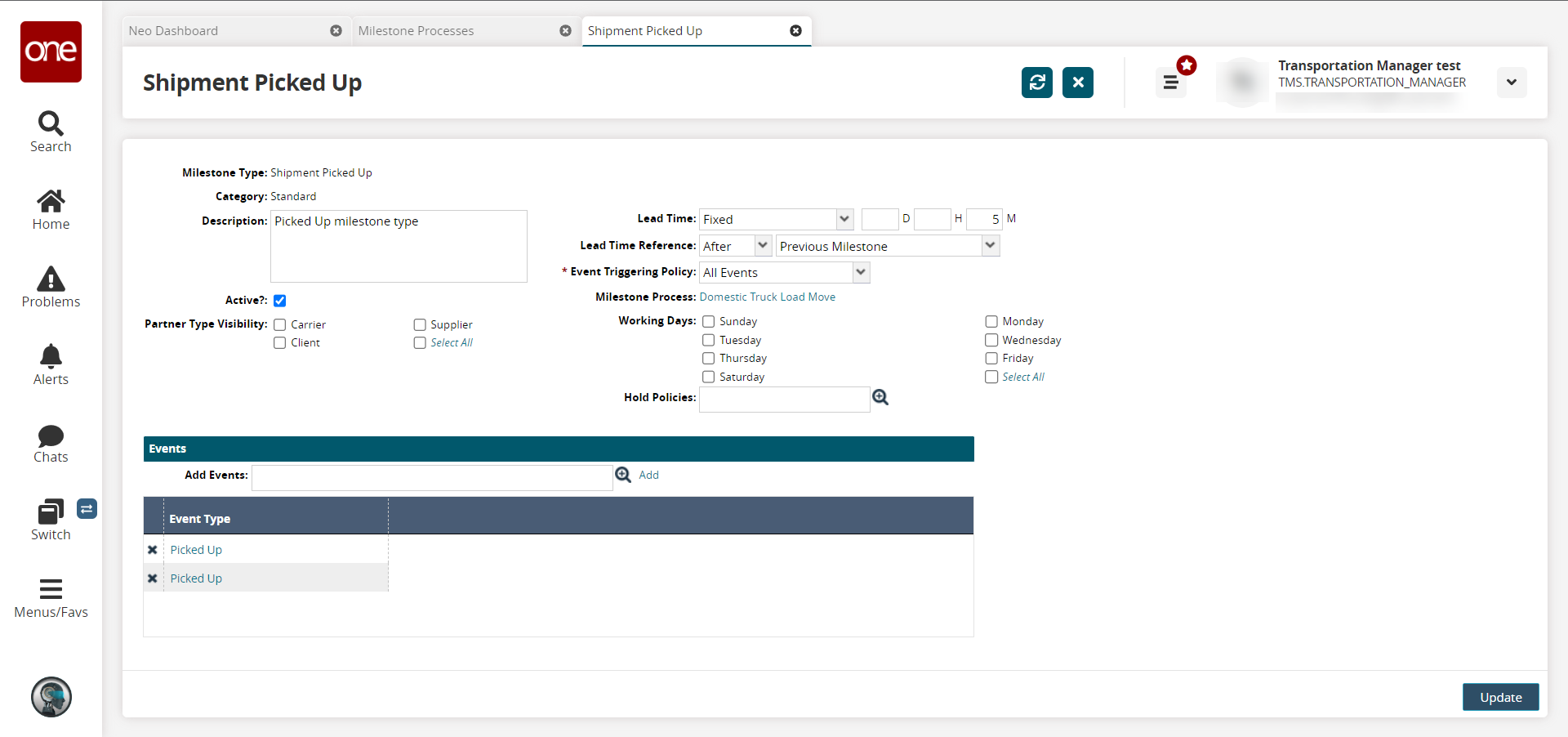
Update the fields as desired.
Click Update.
A success message appears.