Updating Shipment Milestone Processes
Complete the following steps to update a milestone process:
Log in to the ONE system.
Click Menus/Favs > Transportation > Shipment Milestones > Milestone Processes.
The Milestone Processes screen opens.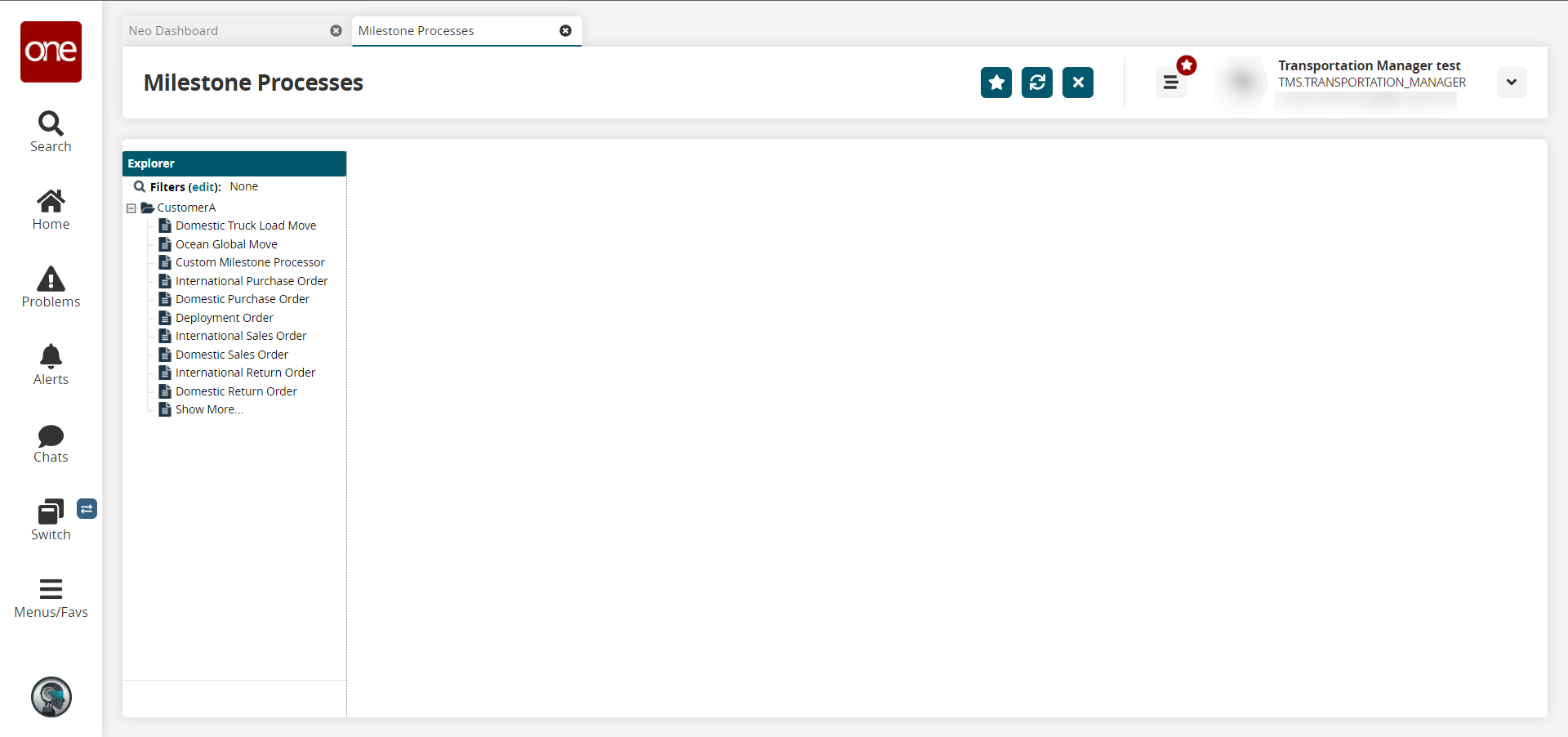
In the Explorer pane on the left, click a Customer name to view the list of Milestone Processes.
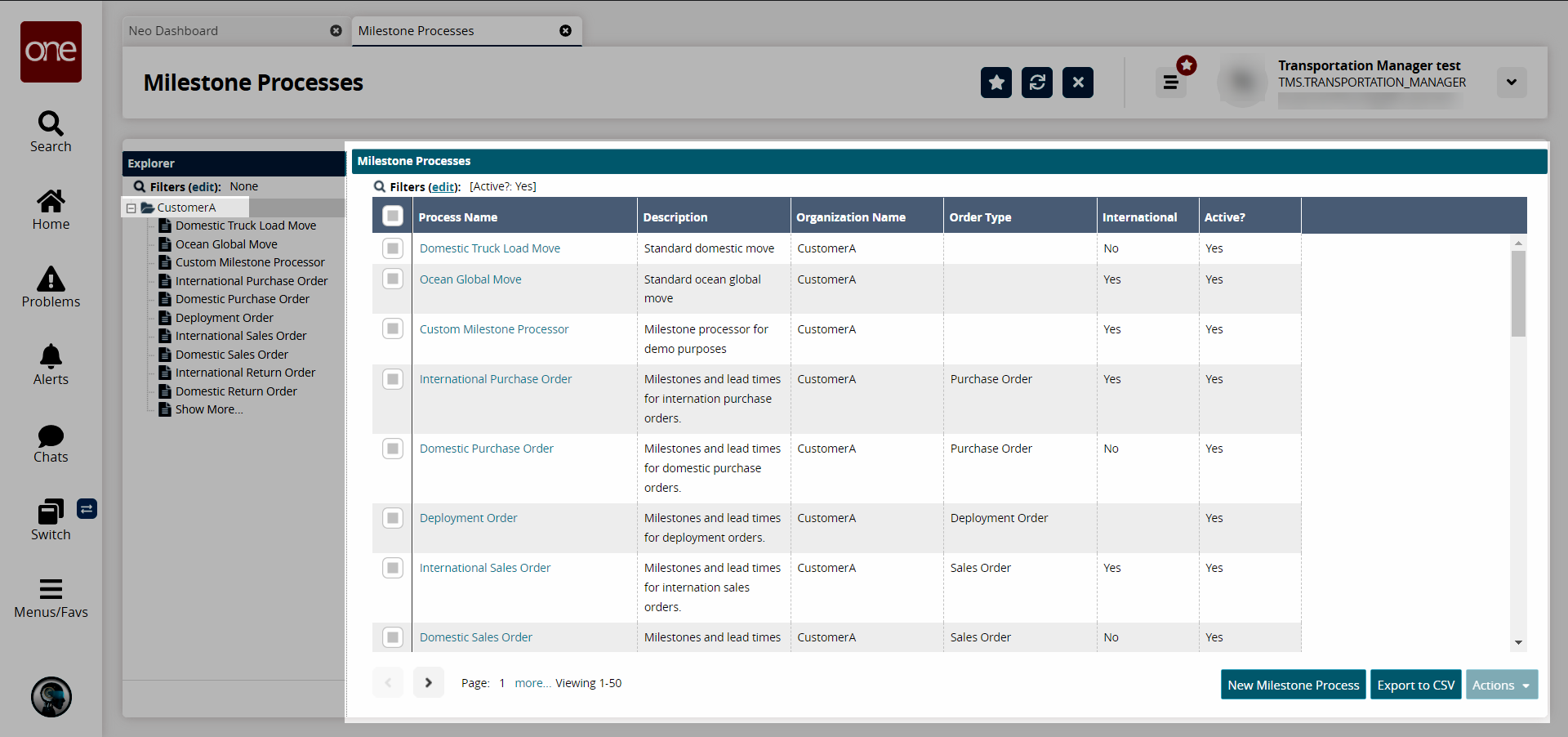
In the Process Name column, click the name link of the milestone you want to update.
A new screen opens for the selected milestone appears.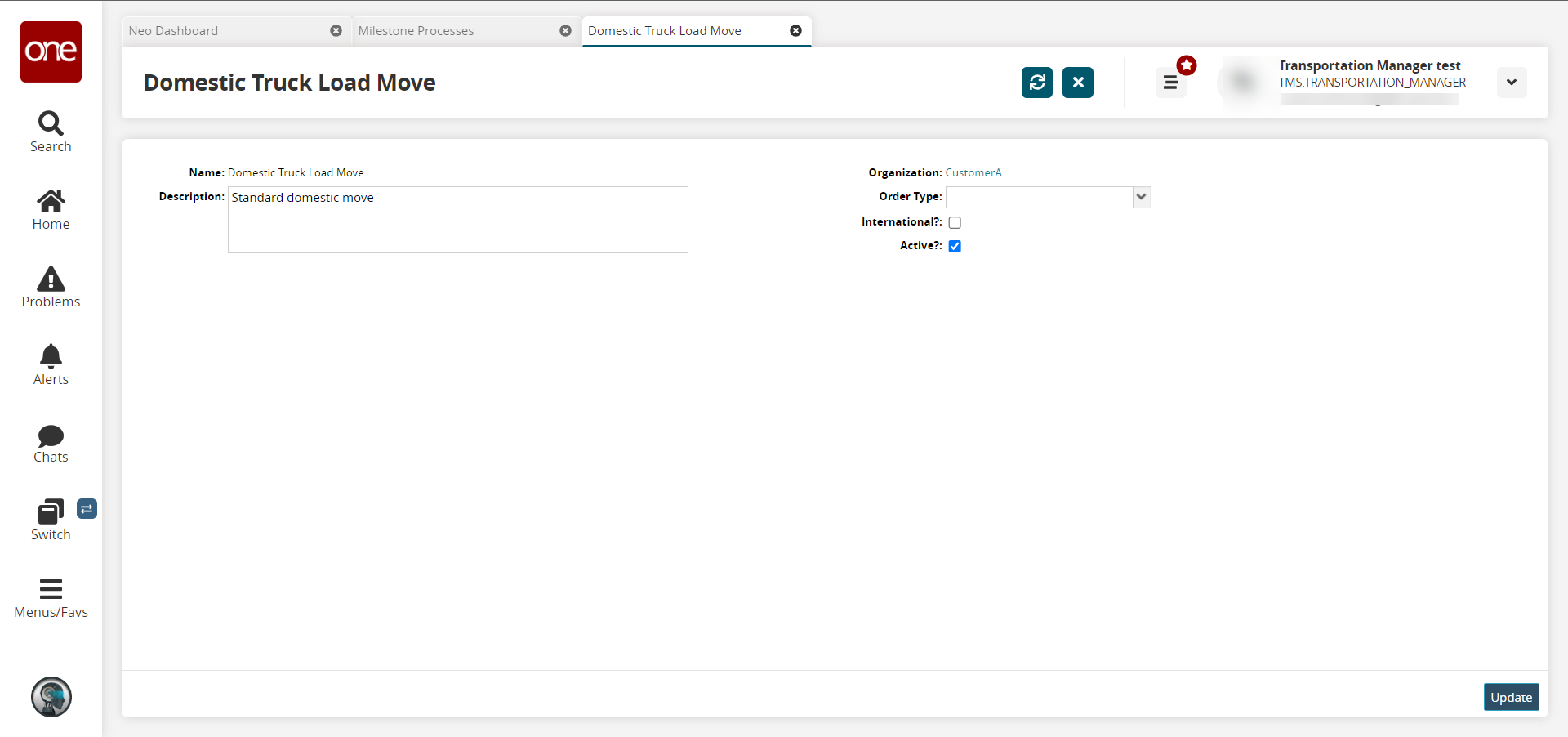
Update the Description, Order Type, Active?, and International fields as desired.
Click Update.
A success message appears.