Updating Forecast Accuracy Configurations
Users can now configure and update multiple fields for demand forecast accuracy configurations (configs) through the UI.
Complete the following steps to update Demand Forecast Accuracy Configurations from the UI:
Log in to the ONE system.
Click Menus/Favs > Demand Planning > Forecast Accuracy > Forecast Accuracy Engines > Search Demand Forecast Accuracy Config.
The Search Demand Forecast Accuracy Config screen appears.Enter the desired search criteria and click Search.
The search result appears.Select the desired enterprises, click Actions, and then click Update.
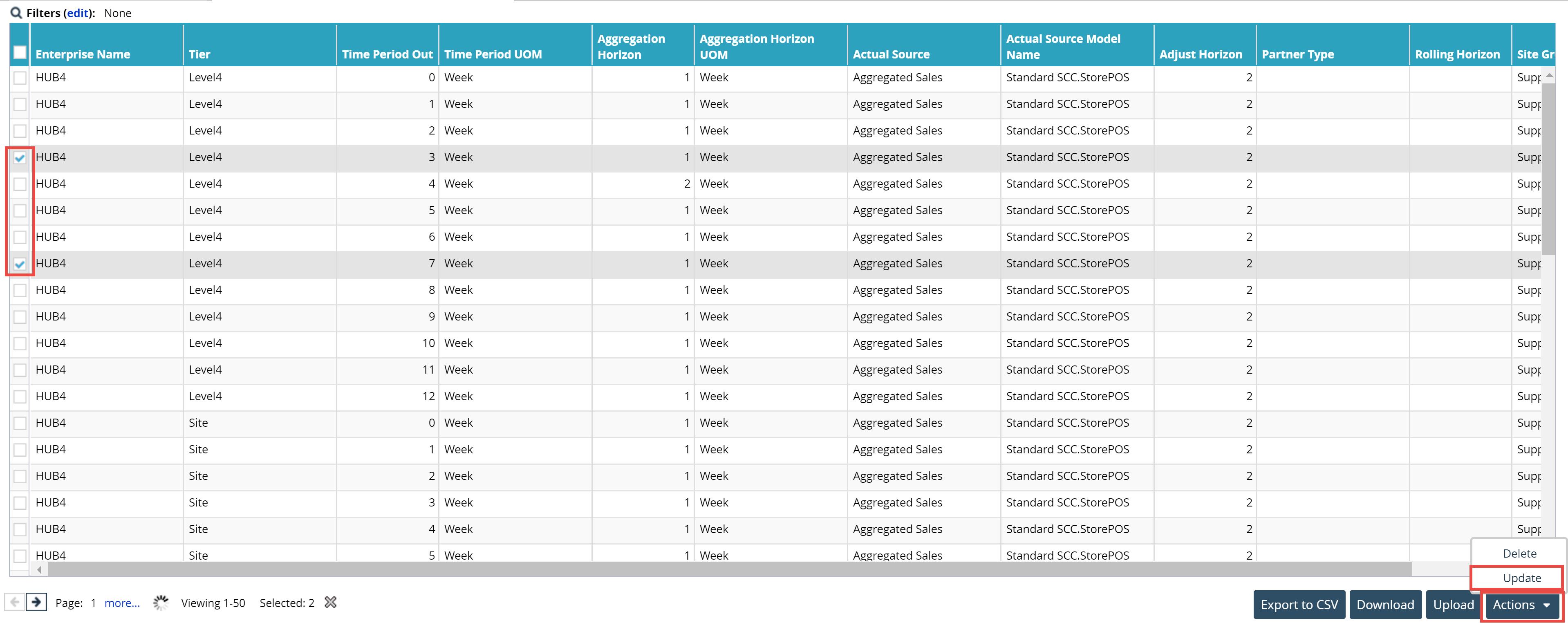
The Update popup window appears.Update the desired fields and click Submit.
The editable fields are Aggregation Horizon, Aggregation Horizon UOM, Actual Source, Actual Source Model Name, Site Group Types, Rolling Horizon, Adjust Horizon.
A success message appears.