Item Forecast Top Difference Report
Users can view the Item Forecast Top Difference Report to compare statistical forecasts and demand plans.
Complete the following steps to view the Item Forecast Top Difference Report:
Log in to the ONE system.
Click Menus/Favs > Demand Planning > Forecast Review > Item Forecast Top Difference.
The Item Forecast Top Difference screen appears.Enter the search criteria and click the Search link.
The Item Forecast Top Difference report appears according to search criteria .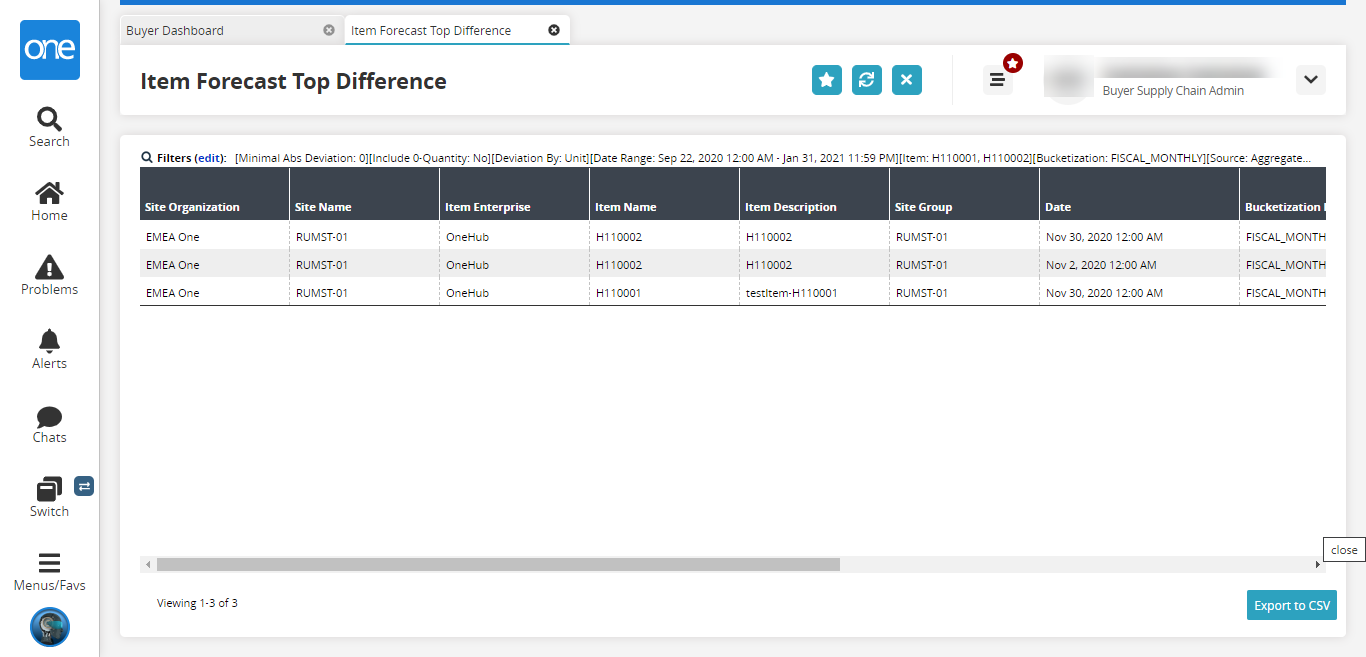
Click the Export to CSV button to export the report into a spreadsheet.