Updating Item Mappings
Log in to the ONE system.
Click Menus/Favs > Administration > Search Item Mapping.
The Search Item Mapping screen appears.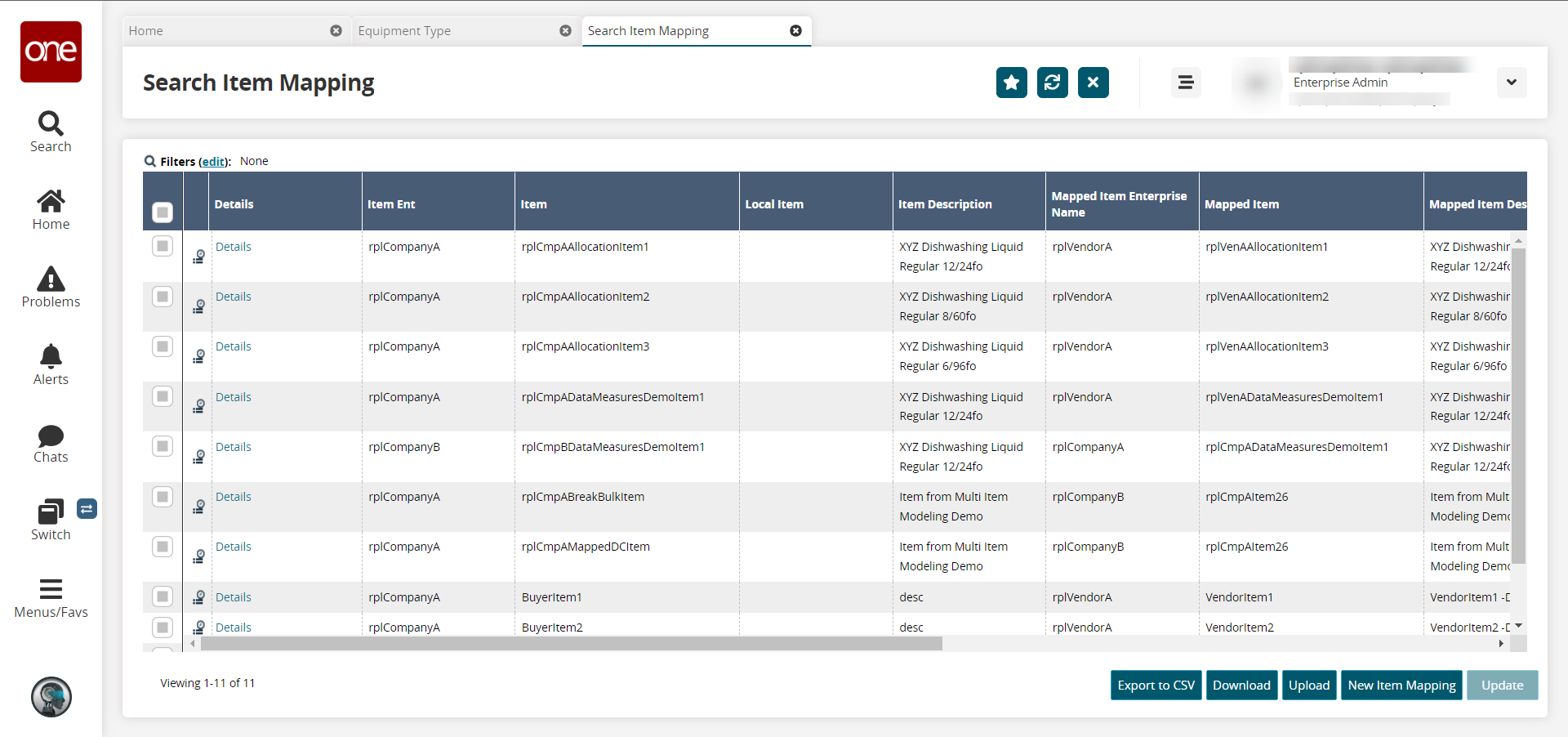
Click the checkbox on the left to select the item you want to update.
Click the Update button.
The fields for the select item become editable.Click Submit.
A success message appears.