Auditing Item Mappings
Complete the following steps to view the audit trail for an item mapping:
Log in to the ONE system.
Click Menus/Favs > Administration > Search Item Mapping.
The Search Item Mapping screen appears.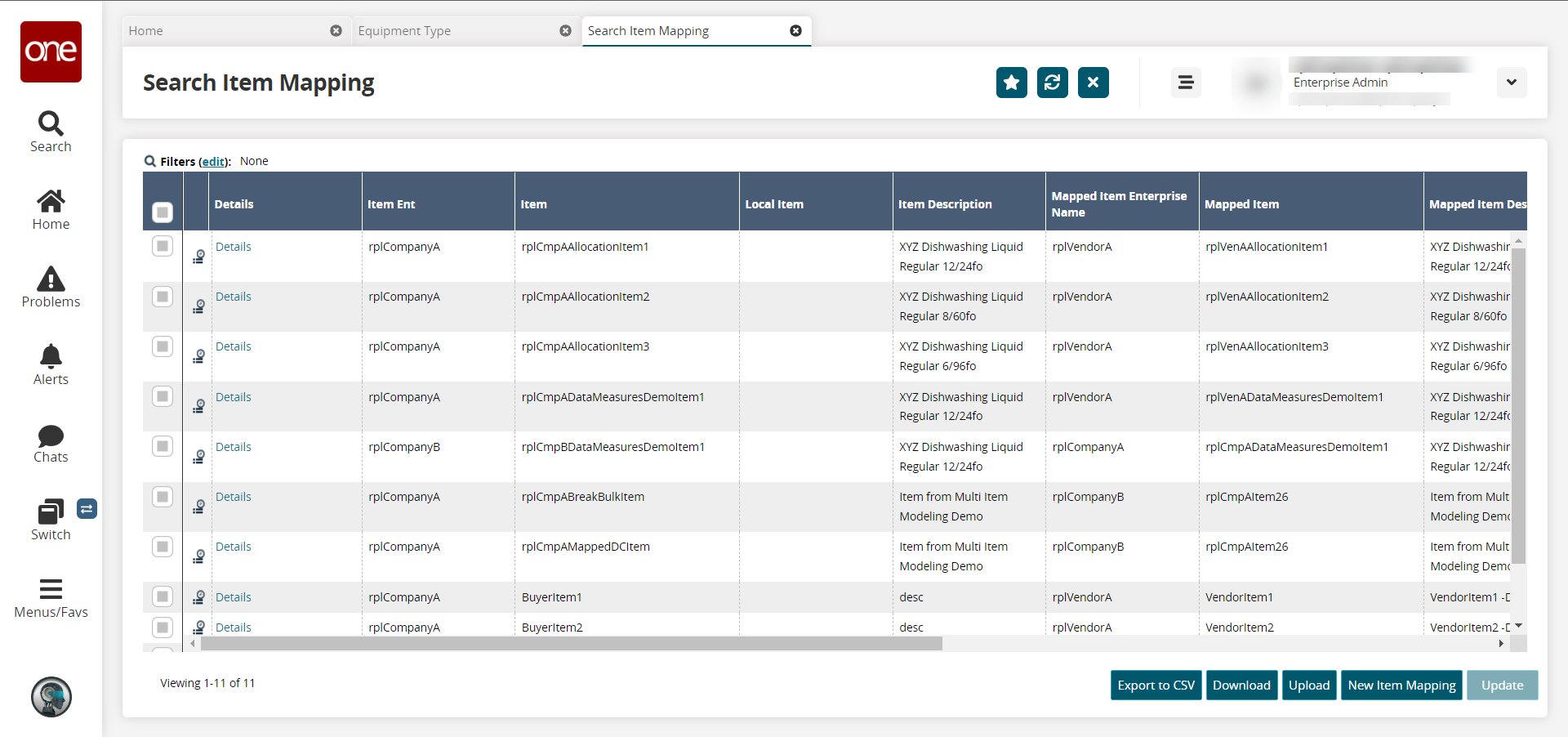
Click the Audit Trail icon
 to the left of the Item Enterprise Name column to open the Audit Trail tab.
to the left of the Item Enterprise Name column to open the Audit Trail tab.
The Audit Trail tab appears.