Updating Locations
Users can update locations for their enterprise as necessary.
L og in to the ONE system.
Search for the desired location. See the "Searching Locations" section in the Online Help for assistance.
On the Search Location screen, click the checkbox to select the location you want to update and click the Actions button.
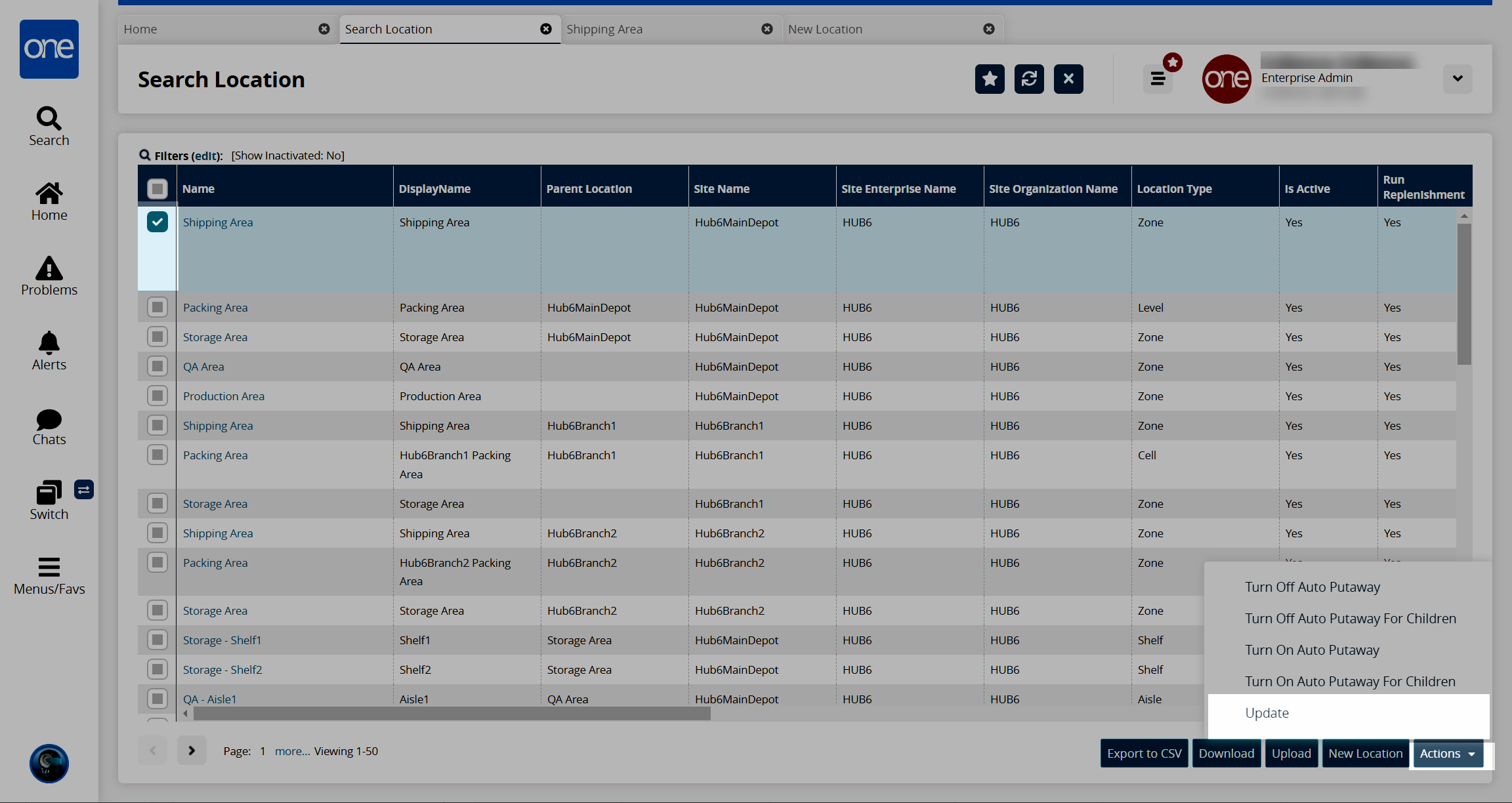
Click Update.
The Update popup window opens.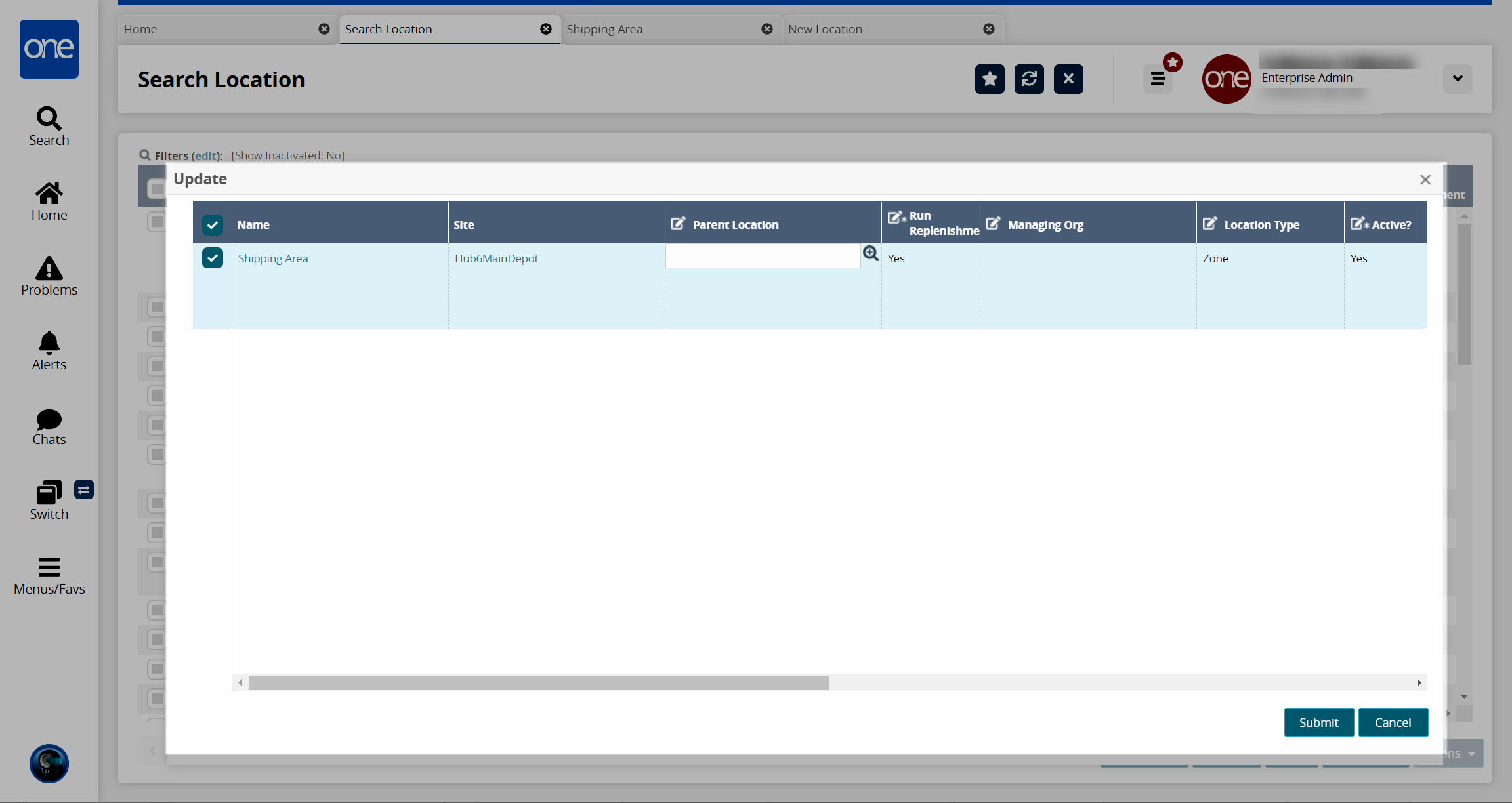
Edit the information as necessary. See the "Creating Locations" section in the Online Help for information on the fields.
Click Submit when the changes are complete.
A success message appears.