Updating the Item Master
Users with Buyer Supply Chain Admin roles and Vendor Supply Chain Admin roles can update the Item Master. Users with Vendor Supply Chain Admin roles can update the Items in Item Master data for creating and updating Purchase Orders, Sales Orders, and Deployment Orders.
Complete the following steps to update the item master:
L og in to the ONE system.
Click Menus/Favs > Administration > Search Item.
The Search Item screen displays.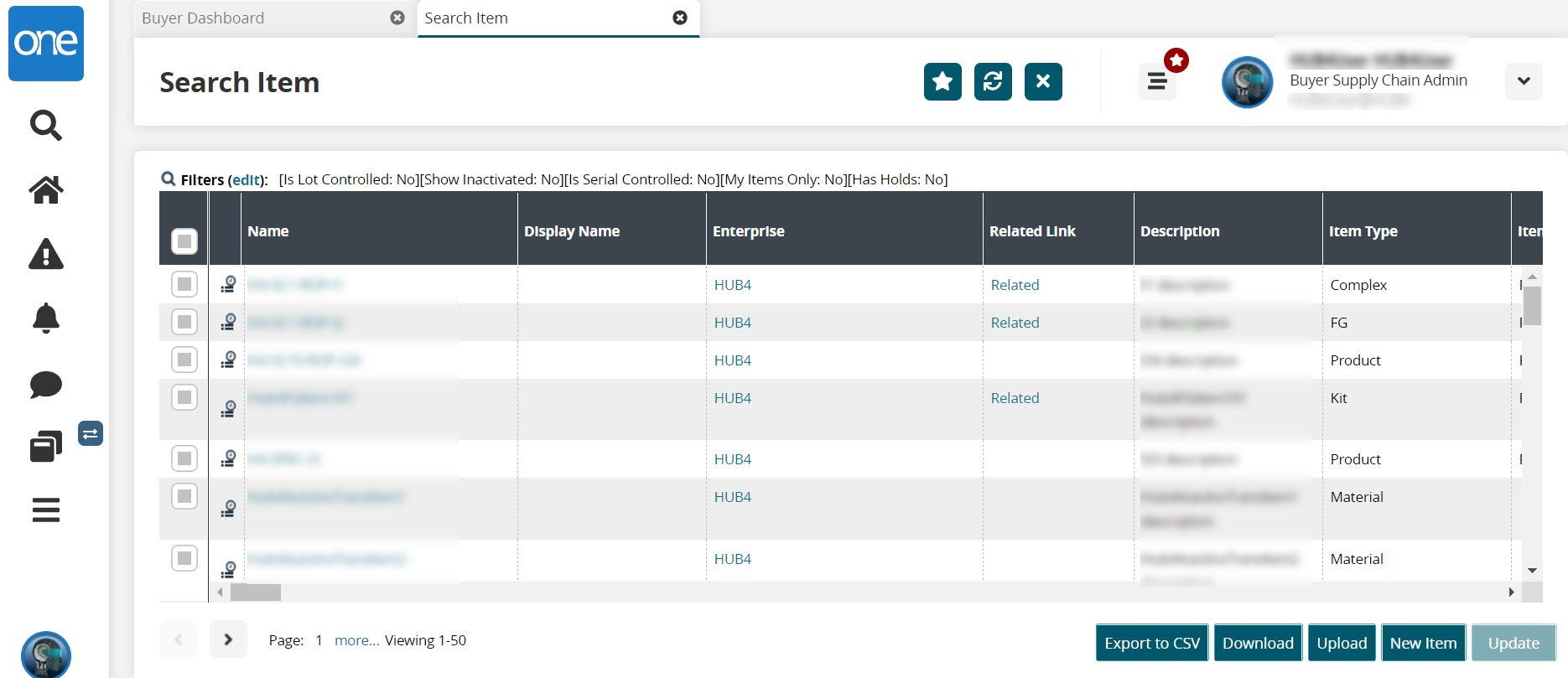
Under the Name column, click the name link.
The item's details page displays.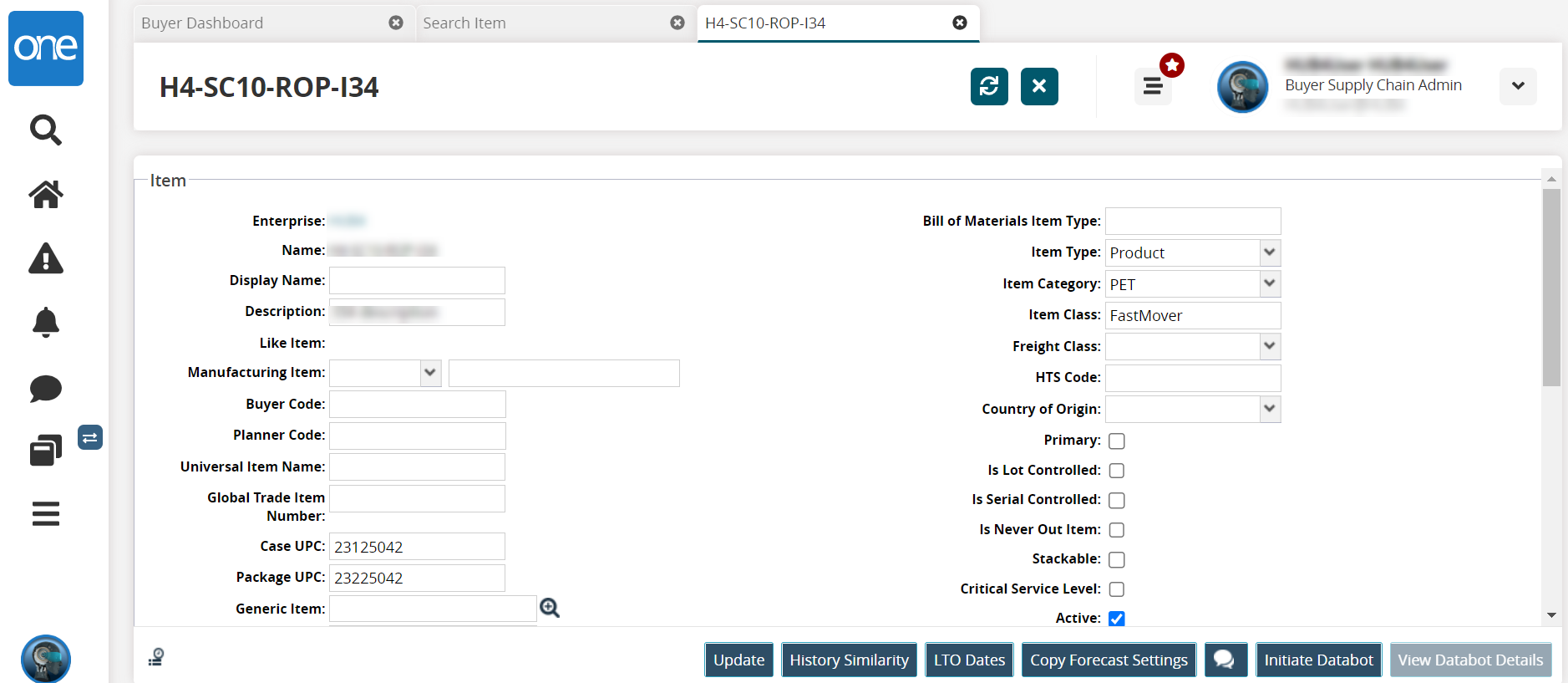
For descriptions of specific fields on this screen and the tabs, please see the following sections:Click the Update button.
A success message is displayed.