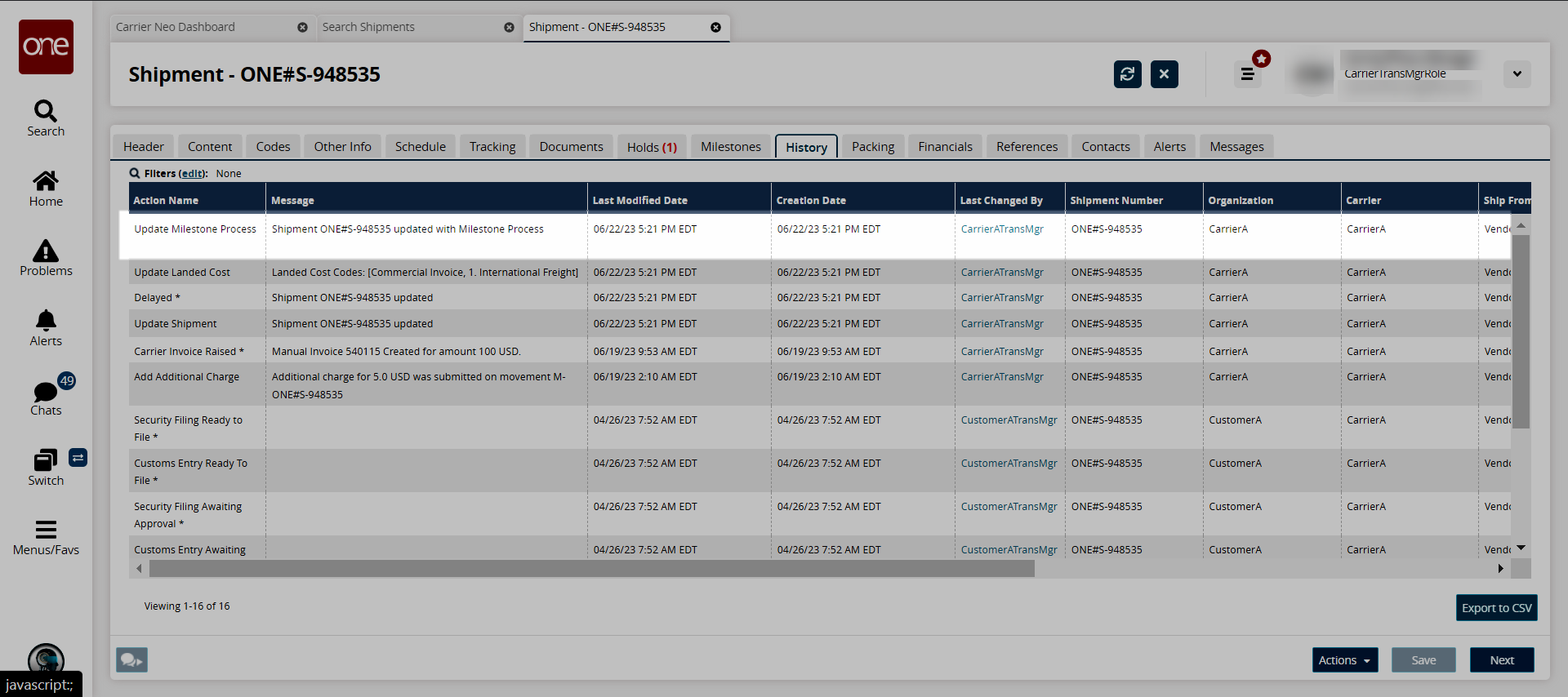Updating the Milestone Process on the Shipment Details Report
Carrier users can search for records by the Order reference, Shipment number, Movement Number, and so on for the Movement Shipment Report and update the shipment milestone process on the Movement Shipment Report.
Prerequisite:
To update the milestone process for multiple movements, enable the Allow Milestone Process updates By Carrier policy under the Transportation Policies.
Complete the following steps to update the milestone process on the movement shipment report:
Log in to the ONE system as a Carrier user.
Search for a shipment using the global search or Search Shipments UI. See the "Global Search" or "Search Shipments" sections of the Online Help for more information.
Click the shipment link.
The shipment details page displays.Click the contextual menu (blue triangle) for a movement. Or the checkbox(es) for one or multiple movements, and click the Actions button.
Select the Update Shipment Milestone Process option.
The Update Shipment Milestone Process popup window displays.
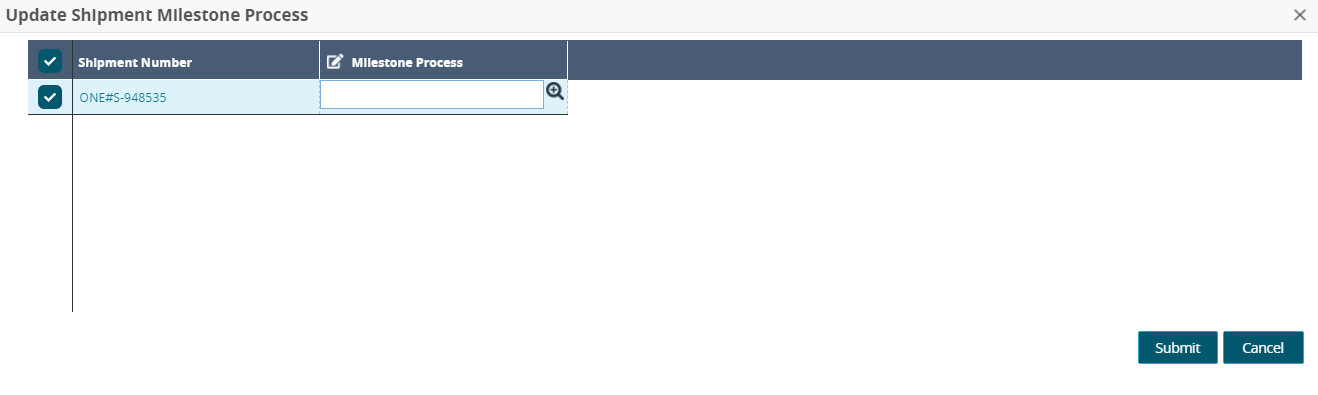
Use the picker tool under Milestone Process to select a milestone configuration.
Click the Submit button.
A success message displays.Click the Close and Refresh button to close the popup.
The data refreshes, and the updated milestone process can be found on the History tab of the shipment details page.