Using Blipper
Complete the following steps to use Blipper from Quick Links:
Click Menus/Favs > Quick Links > Blipper.
The Blipper window opens.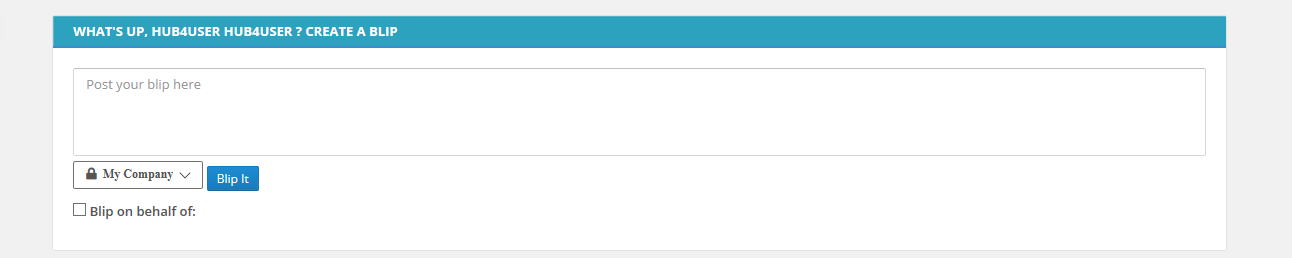
Type in your message in the comment box.
Select the distribution list.
Click Blip It.
Complete the following steps to use Blipper from Quick Links:
Click Menus/Favs > Quick Links > Blipper.
The Blipper window opens.
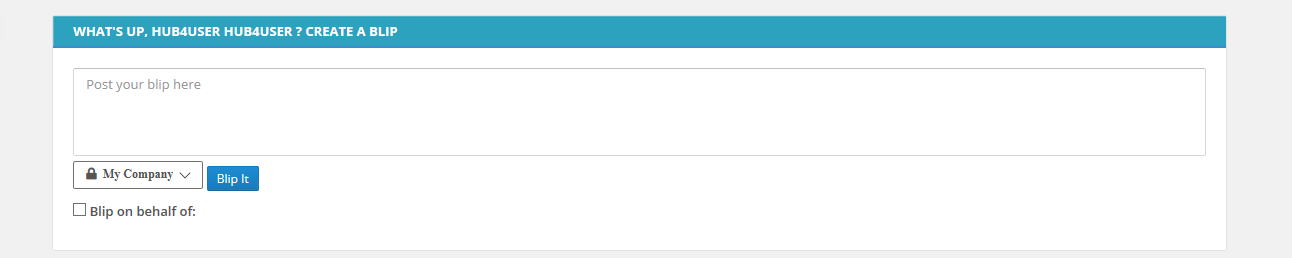
Type in your message in the comment box.
Select the distribution list.
Click Blip It.