Viewing Buffer BOH Adjustment Report
This section describes how to view the Buffer BOH Adjustment report.
Complete the following steps to view the Buffer BOH Adjustment report:
L og in to the ONE system.
Navigate to Menus/Favs > Buffer BOH Adjustment Report.
The Buffer BOH Adjustment Report screen appears.Click the (edit) link to view the Filters screen.
Enter the required filter values and click the Search link.
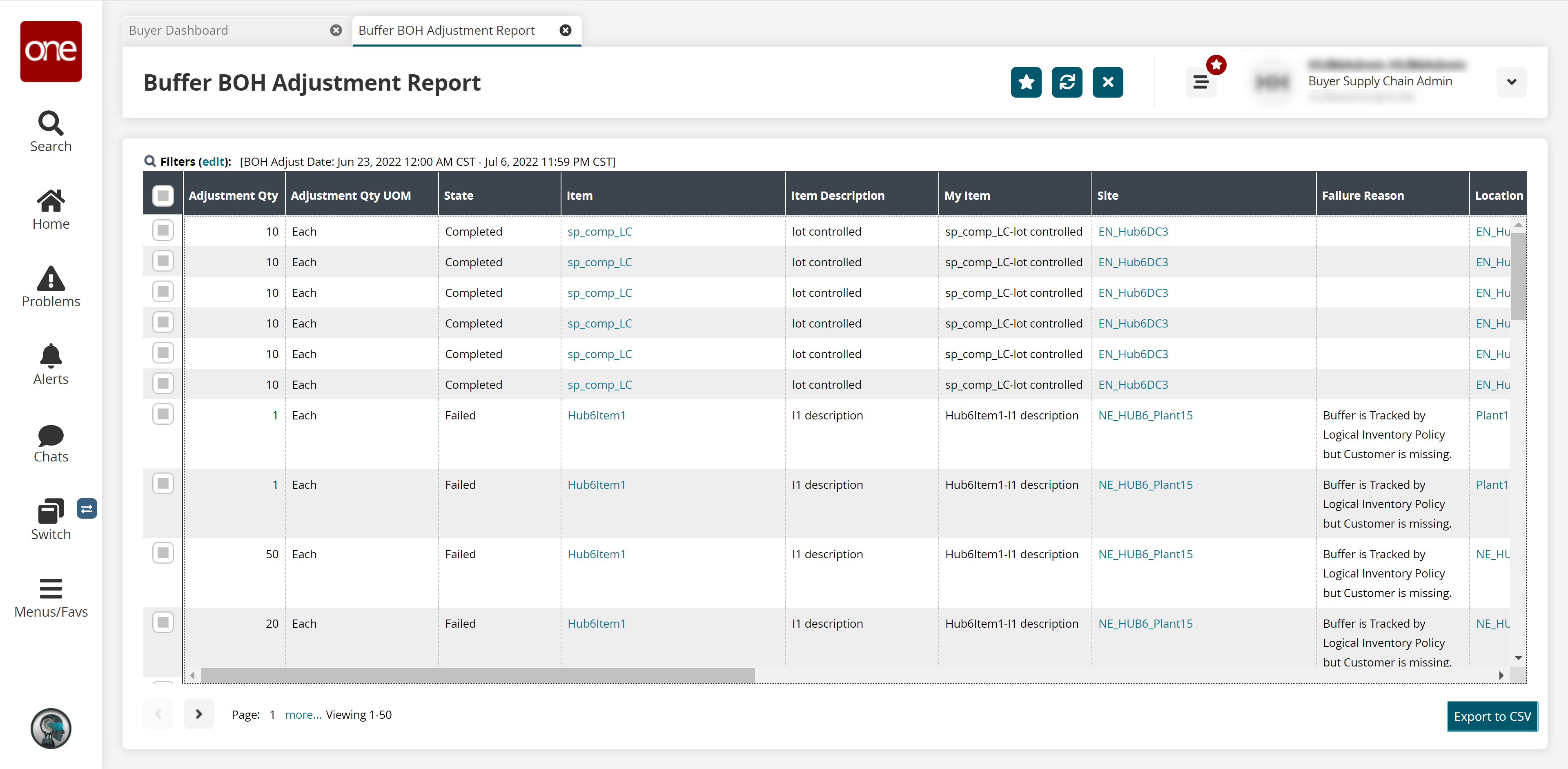
The search result screen appears. Live links are available to take users to various screens.Click the Export to CSV button to export the report to a CSV file.