Viewing Chain of Custody for Shipments
You can view Chain of Custody information for shipments from the shipment screens.
Complete the following steps to view Chain of Custody information for a specific shipment:
The following procedure deals with shipments in the Delivered state. Shipments in other states follow the same process.
L og in to the ONE system.
Select Menus/Favs > Transportation > Delivered. In the NEO UI, users can click on the Menus/Favs icon on the left sidebar and type in the name of the screen in the menu search bar. For more information, see "Using the Menu Search Bar."
The Delivered screen displays, showing a list of delivered shipments.Click the More... link under the Links column
A submenu displays.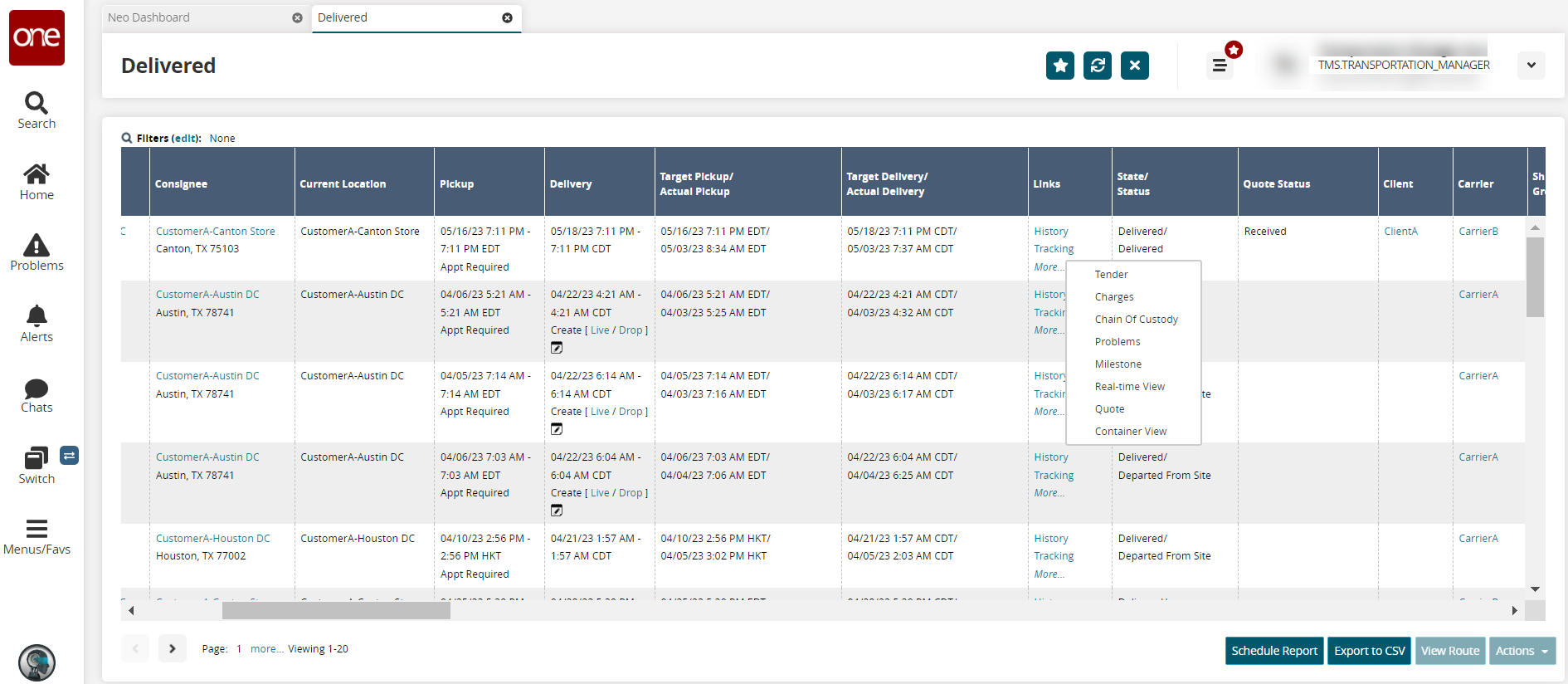
Click the Chain of Custody option.
The Chain of Custody screen for the selected shipment displays.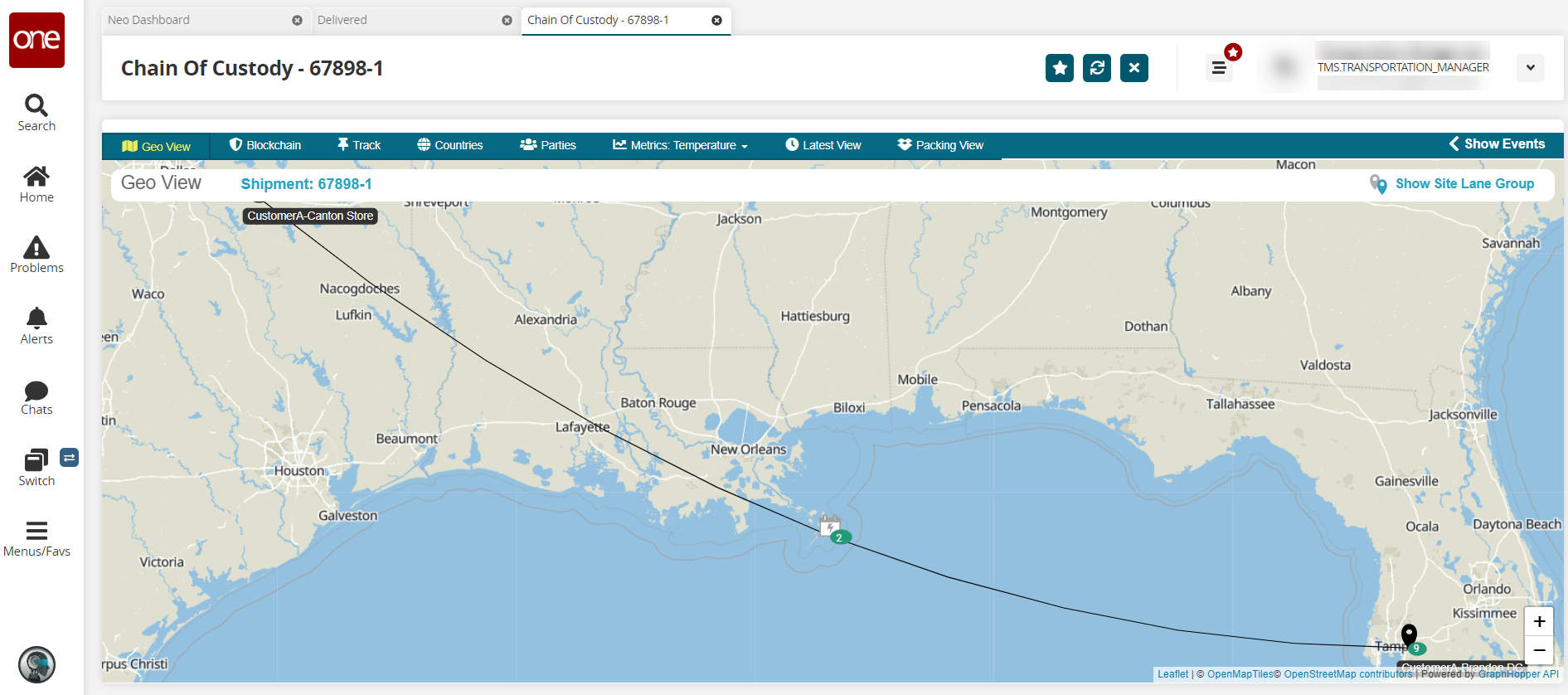
For more information, see the "Chain of Custody Report" section in the Online Help.