Viewing Event Source of Shipment or Movement
Users can view the event source of the tracking event triggered on the shipment/movement on the tracking screens.
Complete the following steps to view the event source of the shipment/movement action:
Log in to the ONE system.
Search the desired shipment using the global search option or using one of the shipment state reports.
The search result appears.To view the movement tracking screen click the triangle icon under the Movement column, and click the Movement Tracking option. To view the shipment tracking screen, click the triangle icon under the Shipment column and click the Shipment Tracking option. In the example below, we are looking at movement tracking.
The Movement Tracking screen appears.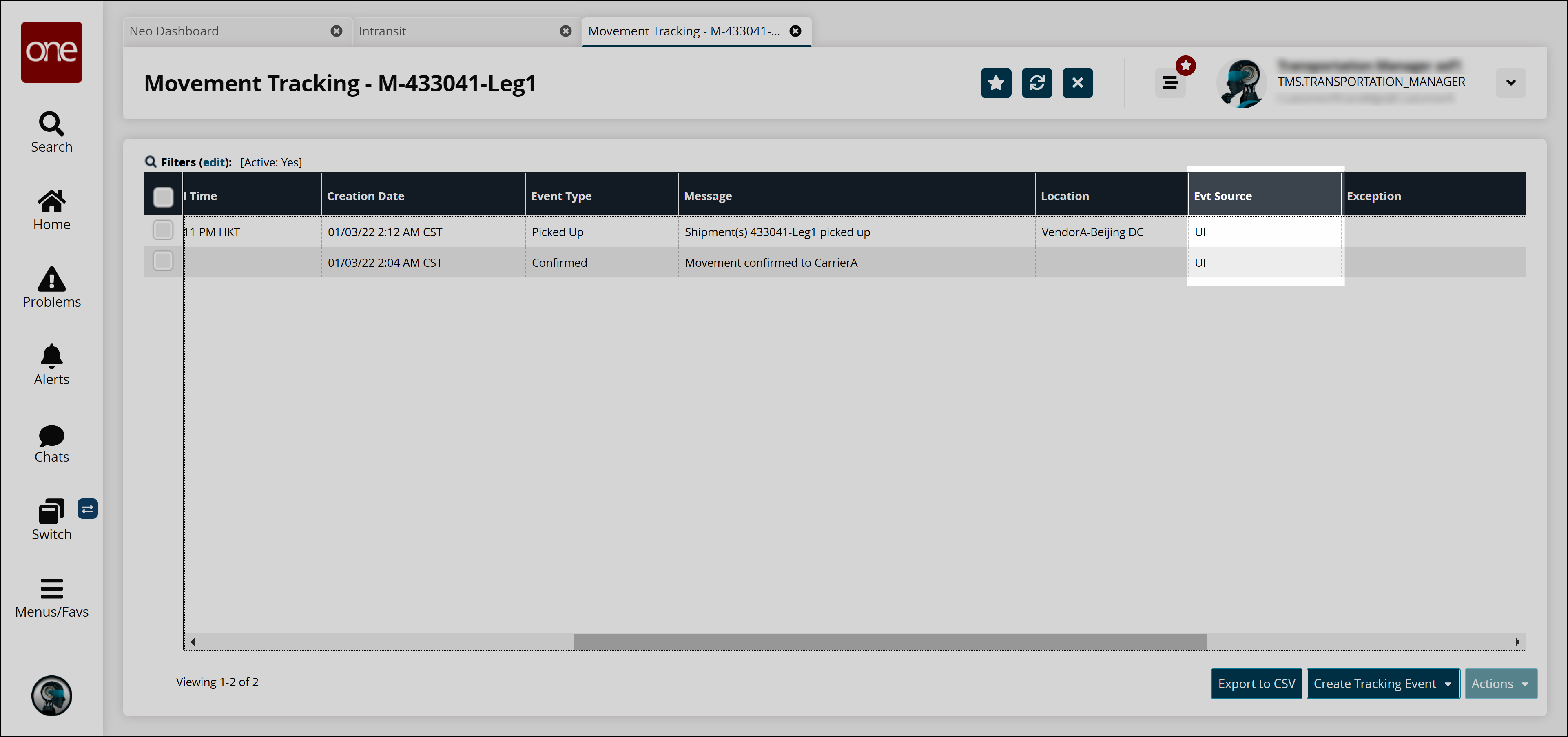
View the event sources under the Evt Source column.