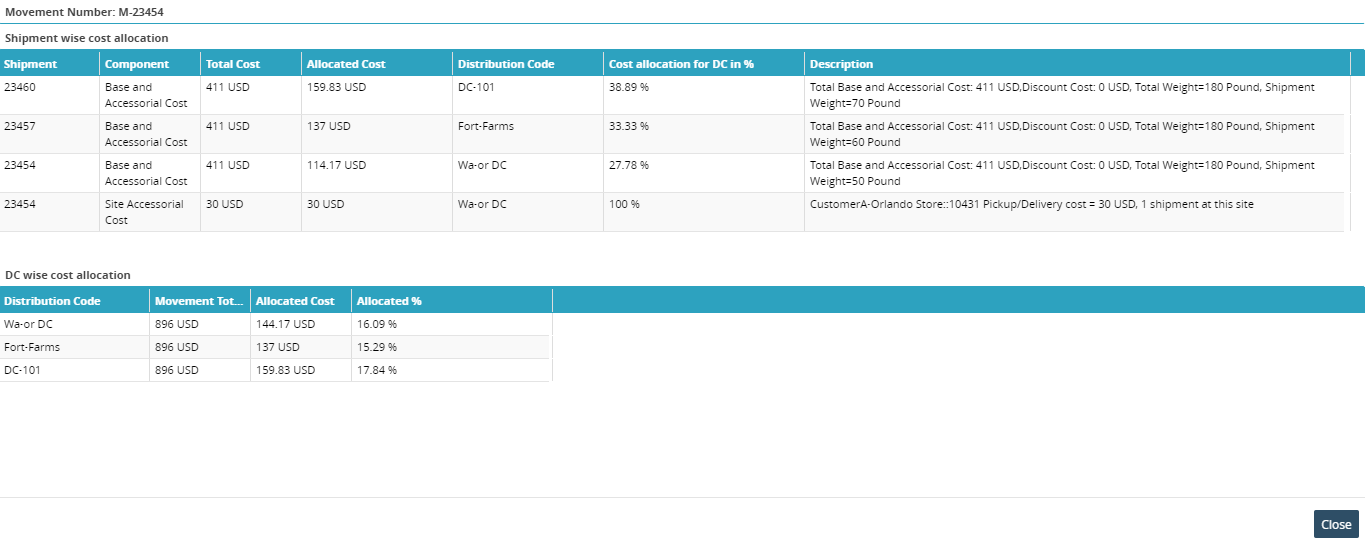Viewing Distribution Code Cost Allocation
Users can view the distribution code cost allocation for various shipments.
Complete the following steps to view the distribution code cost allocation:
Search for a movement number using the global search bar.
Navigate to the Shipment Distribution Code column.
Click the shipment distribution code link.
The DC Wise Cost Allocation Description screen appears with details of shipment-wise cost allocation as well as distribution code-wise cost allocation.