Viewing Packing Requirements
In this section, we see how users can manage packaged items in orders that are owned by buyers. Buyers can create packing resources with compactible items and use the appropriate algorithm to pack the item. Three packing algorithms are supported:
Homogeneous: derives the packing hierarchy (with minimum count) for all items in a single model and uses it to generate the packing requirement.
Tight Fit: derives the packing hierarchy that can hold the same type of items from different models and uses it to generate the packing requirement.
Mixed Pallet: derives the packing hierarchy that can hold different types of items from different models and uses it to generate the packing requirement.
Complete the following steps adjust the packing requirements of a purchase order:
Create a new purchase order or select an existing order in the New state. Note the PO should have multiple item lines.
Depending on the selected packing algorithm, the system picks the most appropriate packaging arrangement and generates the packing requirements.Click the Packing icon next to a line or next to the order number.
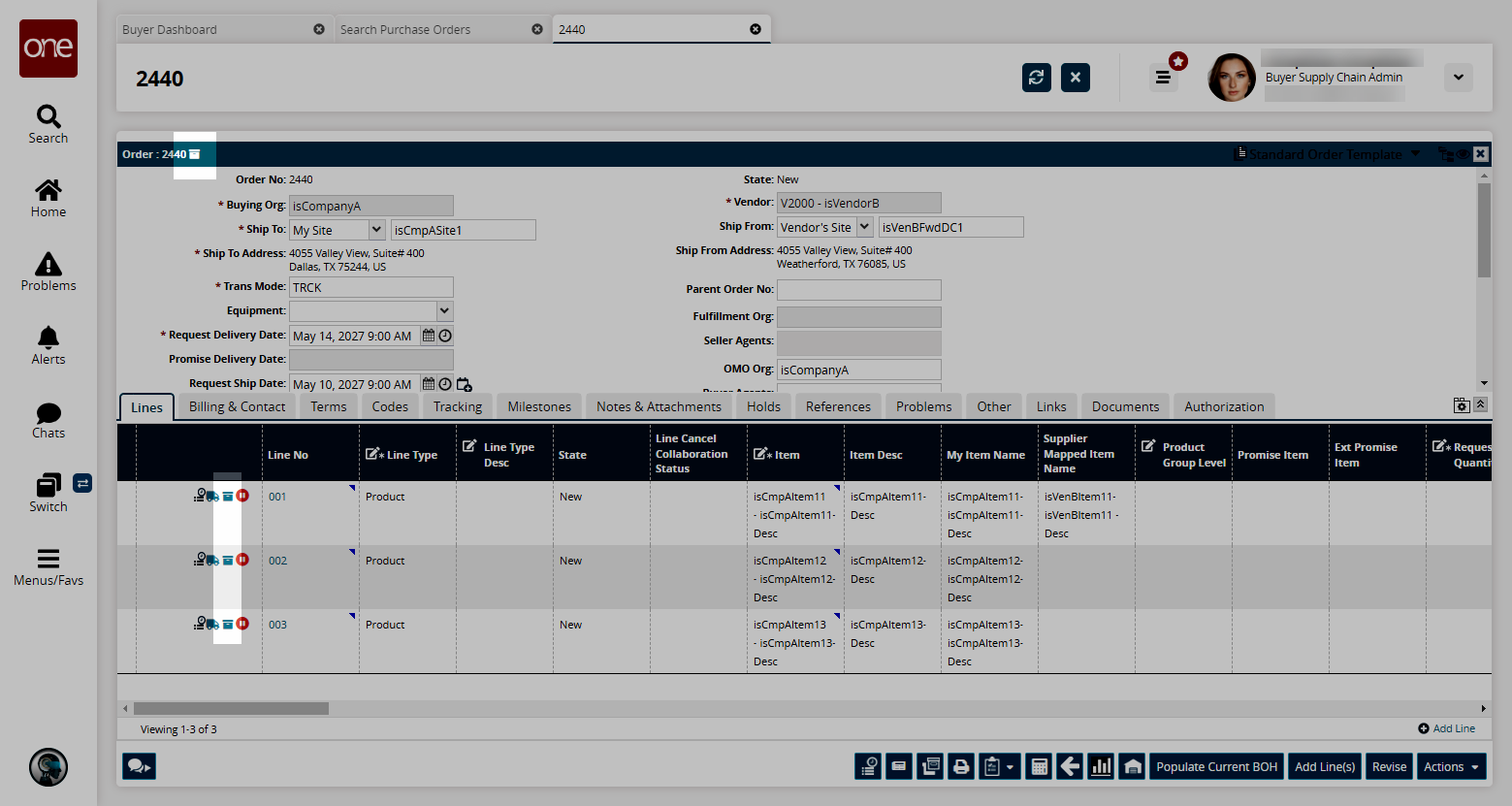
The Packing Requirements popup appears.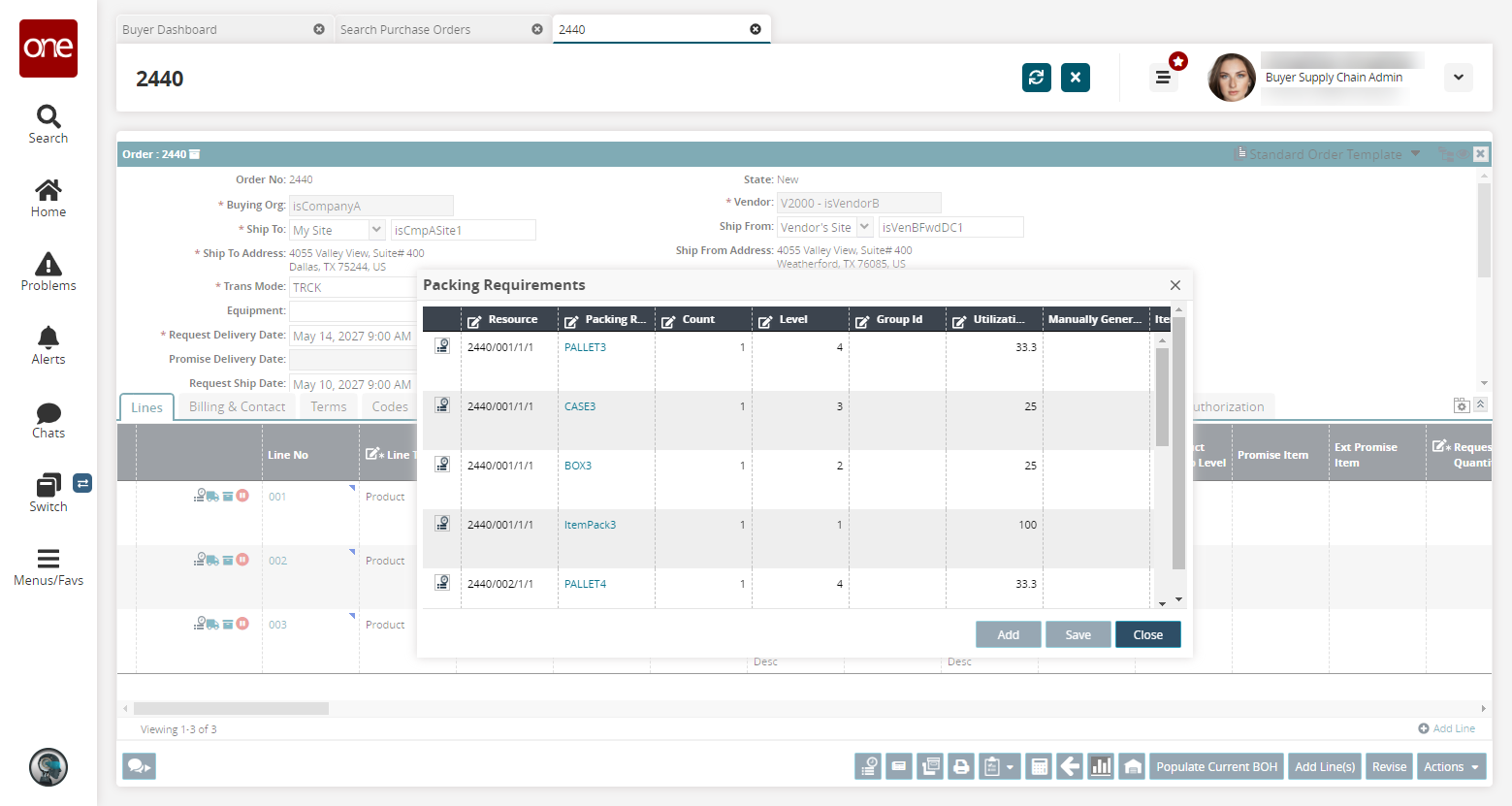
If desired, edit the Count or Utilization fields.
Click Save.
A success message appears and the Manually Generated field is set, indicating the user has manually edited the system-suggested packing arrangement.To revert back to the system-suggested packing arrangement, simply click Actions > Compute Packing Requirement.