Viewing Seasonality Template Comparison
Complete the following steps to view the se asonality template comparison:
Log in to the ONE system.
Click Menus/Favs > Demand Planning > Seasonality > Seasonality Template Comparison.
The Seasonality Template Comparison screen opens with the filter fields displayed.
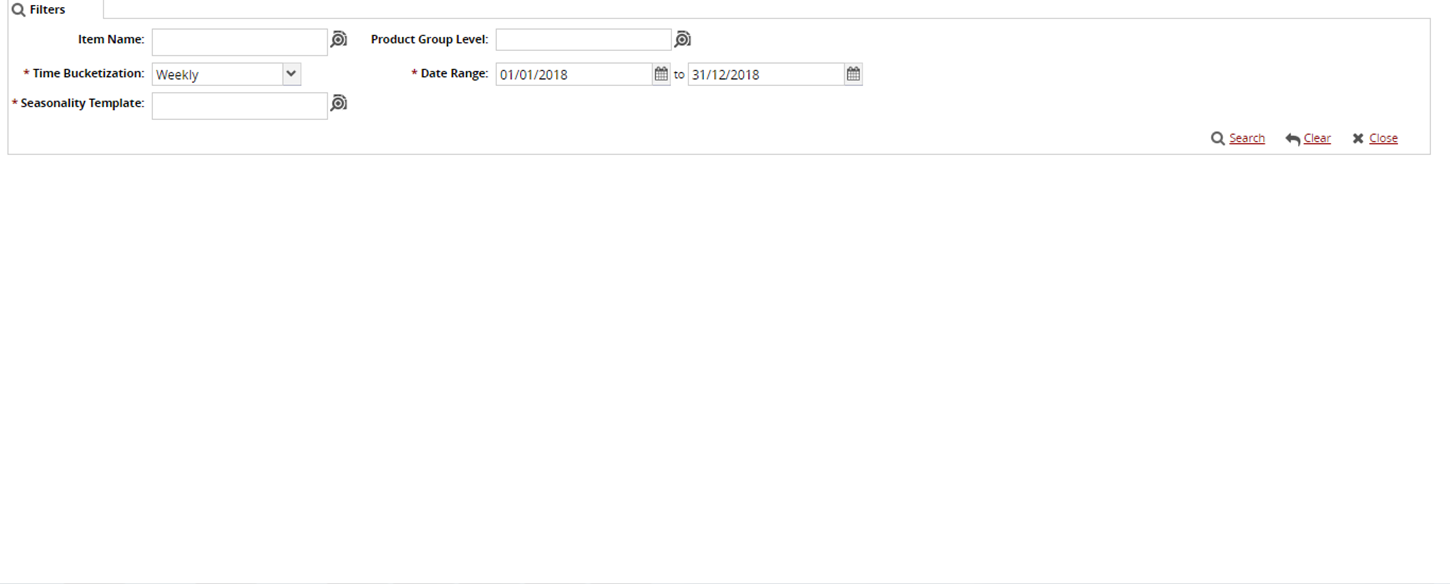
Fill out the following fields. Fields with an asterisk ( * ) are required.
Field
Description
Item Name
Click the picker tool icon to select the item.
Product Group Level
Click the picker tool icon to select the product group level.
* Bucketization
Select the bucketization period from the dropdown list.
* Seasonality Template
Click the picker tool icon to select the seasonality template.
* Date Range
Click the calendar icons to select the date range.
Click the Search link.
The Seasonality Template Comparison screen updates according to the selected criteria.
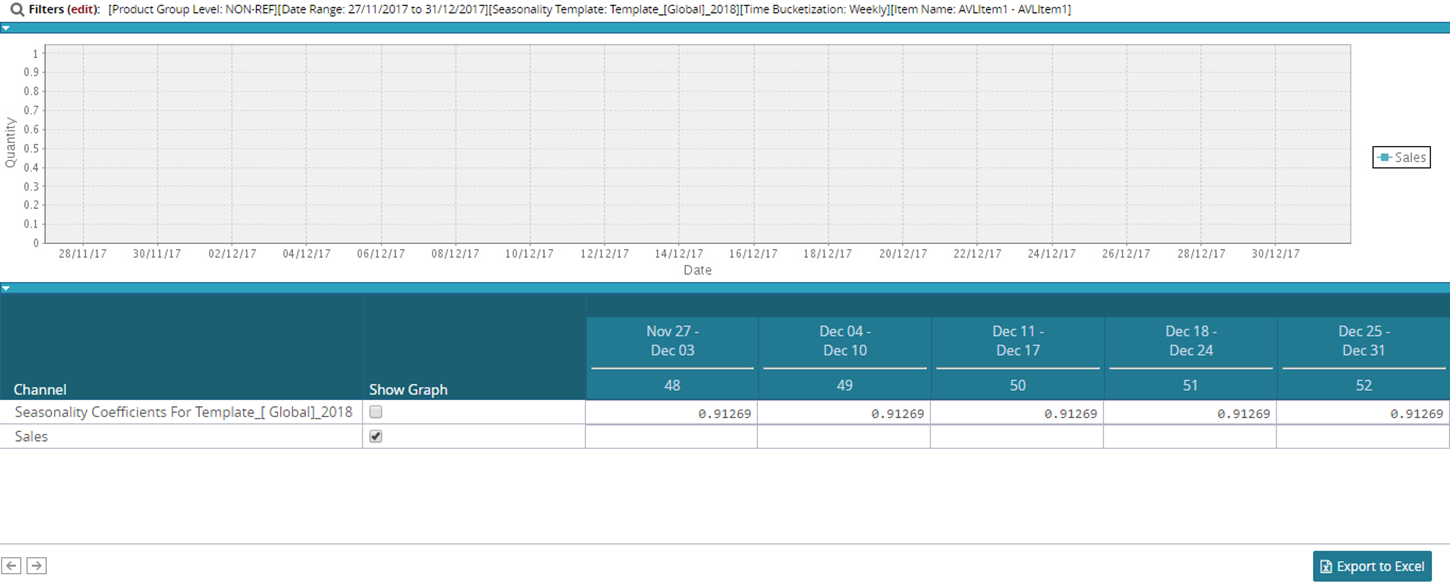
Click the Export to Excel button to export the results to a spreadsheet.