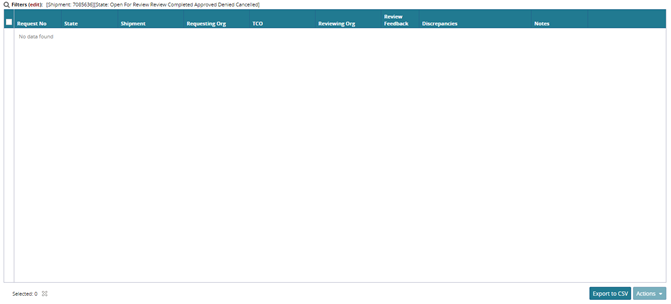Viewing Shipment Discrepancies
To view discrepancies:
From the Transportation menu, select Delivered.
The Delivered tab appears.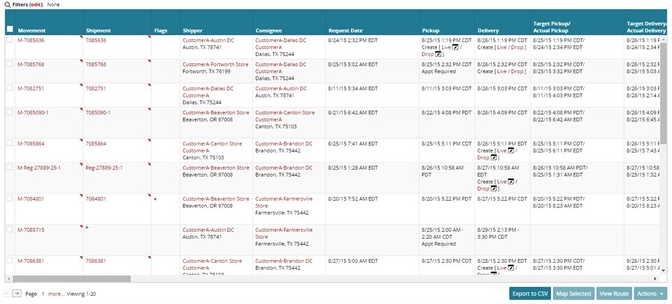
Click the pop-up marker to open the Shipment column context menu.
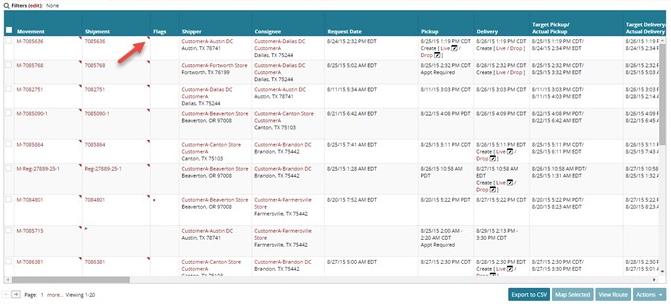
Select Discrepancies from the menu which appears.
The Discrepancies tab appears.