Viewing Shipping Routes
To view a shipment route through maps:
Click on the shipment number checkbox.
Note
If the shipment does not contain the movement, the View Route button is disabled.
Click the View Route button.
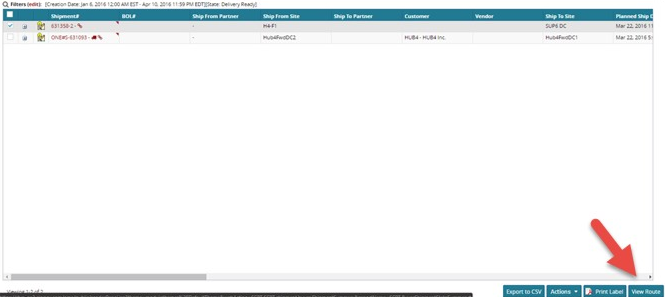
A Route Map tab appears.To enable the traffic view, click on Enable Traffic checkbox.
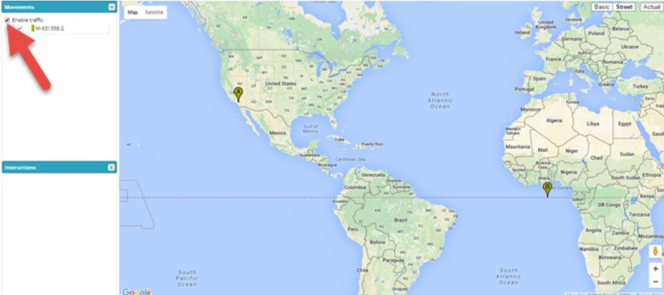
You can also select multiple shipments to view on the route map. Click on the checkbox to view the desired route map.
To expand the movement details click on +.