Working with Incoterms
Users can add Incoterms to multi-modal international shipments.
To add Incoterms:
From the Transportation menu, select Multi Modal.
The Multi Modal screen appears with a list of multi-modal shipments.
Select a shipment to add Incoterms to by clicking the link under the Parent Shipment column.
The selected shipment screen appears.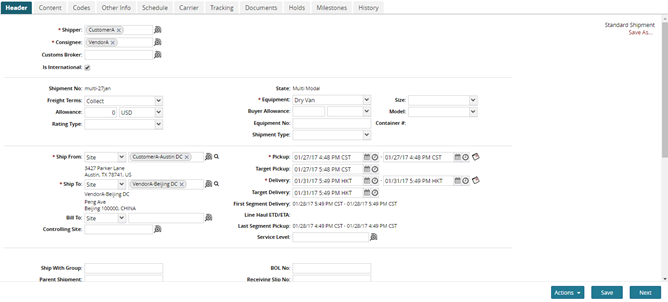
Under the Header tab, scroll down to find the Inco Terms drop-down menu.
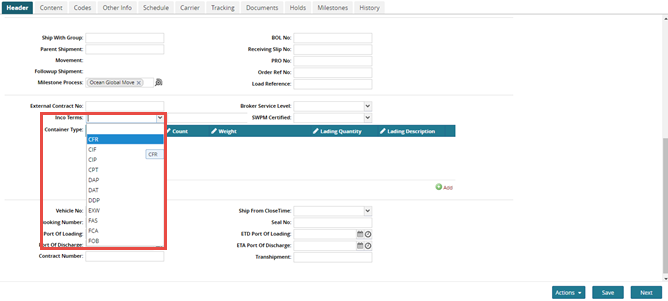
Select an option from the drop-down menu.
Enter a value for the selected Incoterm in the adjacent field.
To save changes, click the Save button at the bottom of the page.